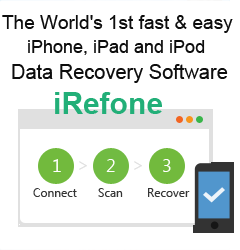Video Solution
In this page, you will get the best solution to solve MKV, VOB, TiVo, WMV, AVI, MP4, TiVo, XAVC (S), etc. video incompatibility, playback, editing and sharing problems.
MP4 Solution
MKV Solution
AVI Solution
WMV Solution
VOB Solution
MOV Solution
MPG Solution
MTS Solution
FLV Solution
TiVo Solution
More...
Related Topics
- DVD to Video
- DVD to Device
- DVD to Software
- DVD Backup Tips
- DVD Ripping Tips
- DVD General Solution
- DVD Software Alternative
- DVD & Blu-ray Knowledge
- iOS Data Rcovery Solution
- Blu-ray Ripping Tips
- Video Solution
- Rip DVD to Android Tablet Phone
- Stream VOB files via Plex
- View 3D movies on Gear VR
- Unlock DVD Region Code for PS3/PS4
- Using MPEG Streamclip to Rip DVD
- Import DVD to Final Cut Pro
- Top 5 Alternative for MacTheRipper
- Import DVD to Lightworks Pro
- Digital Copy of Pirates of the Caribbean
- Copy DVD to PS4/PS3 without Regions
- Get Your Footage Synced up with Pluraleyes
- Blu-ray to MKV Play on Plex
- Video_TS to MKV Play on Plex
- GoPro Hero 5 Videos on DVD Player
- How to Upload DVD to Vimeo in H.264 video
- Compressing Blu-ray to Vimeo
- Convert DVD to MP3/MP4 for Playback
- NAS Blu-ray/DVD to MKV Converter
- Get Format Factory Alternative for Mac
- MediaCoder Alternative for Mac
- DVD to WMV Windows Media Video
- Play ISO files on Android
- Play ISO files on iOS Devices
- Alternative to DVD43 to Rip DVD to USB
- Tivo/BD/DVD to iPhone/Galaxy S-Phones
- Import Blu-ray to iMovie
- Import DVD to Edius
- Import Blu-ray to Premiere Pro
- FLAC to iTunes
- DVD to USB Stick for Samsung TV
- Watch DVD on Sony Bravia TV without DVD Player
- Upload Blu-ray to Google Drive
- Play Video_TS/ISO on Sony Bravia TVs Thru USB Port
- Import DVD to Pinnacle Studio Editing
- Best Freemake Video Converter Alternative
- Best Any Video Converter Alternative
- Best Avidemux Converter Alternative
- Convert ISO to MKV Store on NAS Drives
- ISO to MKV for Plex on ATV 4
- Rip DVD to Dell Venue 11 Pro
- Rip Blu-ray to Dell Venue 11 Pro
- Rip Blu-ray with Dolby TrueHD 7.1 Audio
- Convert YouTube Video to iPhone Supported Format Video
- Copy DVD to USB Type-C 3.1 Flash Drive
- Play Blu-ray movies via USB Type-C Flash Drive
- Convert DAV to MP4 Video
- Edit Galaxy S8/S8+ 4k videos with Pinnacle Studio
- DVD to H.264 MP4 for Acer Chromebook R11
- Rip Blu-ray to Acer Chromebook R11
- View Blu-ray/DVD on OnePlus 5 & LG G6
- Play Flash Video on iPad
- Top 6 Free Open Source Video Editors 2017
- DVD to iPhone 8 (iPhone X)
- Blu-ray to iPhone 8/iPhone X
- Play DVD on Surface Book
- Blu-ray to Surface Book
- Rip Blu-ray/DVD to M4V for iTunes
- Stream DVD to XiaoMi Mi Box
- Rip Blu-ray to XiaoMi Mi Box for Android TV
- Enjoy DVD movies on Tablest and Home TVs with One format video
- Blu-ray & DVD Ripper Review
- Open Source DVD Ripper
- DVD Ripper macOS Sierra
- Top 5 FREE DVD Ripper
- Top 5 Best Blu-ray Ripper
- Top 5 Best DVD Players
- Top 5 Best Blu-ray Players
- Blu-ray vs DVD: What difference?
- Blu-ray & DVD Ripper for Plex Review
- Ripping Copy Protected Disney DVD Review
- Brorsoft DVD Ripper vs Winx DVD Ripper
- Brorsoft Blu-ray Ripper vs Leawo Blu-ray Ripper
- Brorsoft Video Converter Ultimate vs Wondershare Video Converter Ultimate
- [Review] Best 4K Blu-ray Ripper
- [Review] Comparison of Best Blu-ray to MP4 Ripper
- [Review] Comparison of Best DVD to MP4 Ripper
- Convert ISO files to MP4/H.264/H.265 Review
- Download Best Blu-ray Ripper Applications for Mac
- Download Free DVD Ripper Applications
- Review: Best Blu-ray Ripper & Blu-ray Copier 2016-2017
- Review: Best DVD Ripper & DVD Copier 2016-2017
- The Best DVD Ripper Software 2017
- The Best Blu-ray Ripper Software 2017
- The Best ISO Converter Software 2017
- Best Tool to Easily Rip your Blu-ray & DVD as Well as Videos 2017