How to Convert MP4 to Final Cut Pro for Editing
When people try importing MP4 to Final Cut Pro for editing, they find that FCP does not import some MP4 clips though the Apple support site lists the MP4 as FCP supported video format. The following article will explain why Final Cut Pro won't import MP4 videos as well as provide a solution on how to successfully import all kinds of MP4 files to Final Cut Pro X or FCP 6/7.
Why can't import MP4 to FCP X, FCP 7 or lower version? In fact, if we can put MP4 into FCP all depends on what codec inside the .MP4 files. MP4 is a video container format which may contain different codecs like MPEG-4, H.264, DivX, H.263, etc. Though Final Cut Pro 7 and Final Cut Pro X update to import MP4 video, it only support MP4 encoded with H.264. If the MP4 is encoded with other video codec, Final Cut Pro will still fail to import MP4.
In order to smoothly import MP4 files into FCP on Mac OS X (Yosemite included), we need to convert MP4 to FCP more compatible format, like Apple ProRes. Brorsoft iMedia Converter for Mac is just the right MP4 to Final Cut Pro converter.
With it, you can rewrap MP4 files to ProRes .mov for FCP X or FCP 7 with fast encoding speed. Moreover, the Mac video conversion tool can help you convert AVI, MKV, WMV as well as MTS, MXF, MOD, VOB, MPG, etc on Mac and export the professional encoders, namely Apple Intermediate Codec, and DNxHD for importing to iMovie, FCE, Avid Media Composer, etc. Just get it and follow the steps to re-encode MP4 movies to FCP under Mac OS X.
Download the free trial MP4 to ProRes Converter:
 (Note: Click here for OS X 10.5)
(Note: Click here for OS X 10.5)
Tnscoding MP4 to ProRes 422 for Final Cut Pro(X)
STEP 1. Launch the Mac video converter; click "Add" button from main menu to browse your computer hard drive and select the files you want to convert. Or you can easily drag-and-drop files into this application for converting.
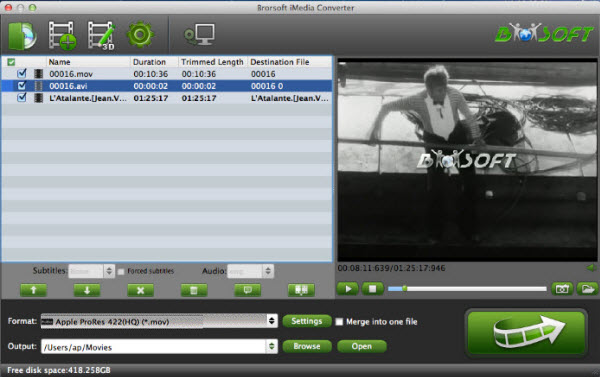
STEP 2. Click "format" bar and choose "Final Cut Pro -> Apple ProRes 422 (*.mov)" as Final Cut Pro X compatible codec for editing MP4 files in FCP smoothly. ProRes 422(HQ), Pro Res 422(LT), Pro Res 444, Pro Res 422(Proxy) are all the proper choice.
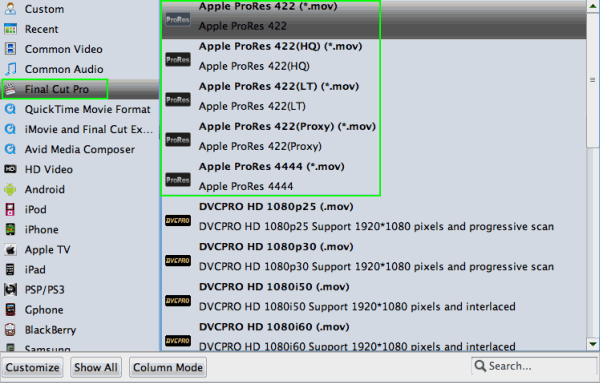
STEP 3. Tap "settings" to customize the output parameters- adjust the video size, bitrate, frame rate, audio sample rate, audio channel, etc to get a decent video for editing in Final Cut Pro.
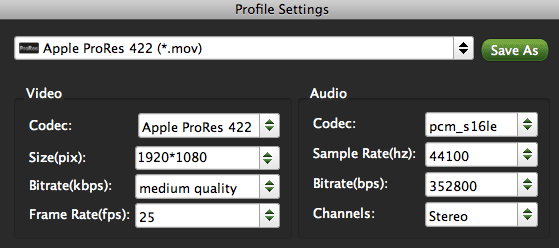
STEP 4. Click the "Convert" button to start converting MP4 to ProRes for FCP 6/7/X right away. This conversion process will finish soon. Afterwards, click the Open button to locate the output files and import to FCP. Now you are ready to edit!
Editor's Note: The .mp4 file type produced by cameras like GoPro HD encoded in H.264 although, it is not supported well by Apple's Final Cut software. The file type is a compressed output format and not an ideal editing format. In this case, you'd better convert your MP4 files to a more editing friendly format for FCP. This professional MP4 to FCP Converter will still be your best choice.
Useful Tips
- MP4 to iTunes
- MP4 to Final Cut Pro
- MP4 to iMovie
- MP4 to Sony Vegas
- MP4 to PowerPoint
- MP4 to Windows Movie Maker
- Convert MP4 to MPEG-2 for Making DVD
- Convert DAV to MP4 Video
- Add Subtitles to MP4
- Transfer MP4 to TiVo
- Play MP4 on DVD Player
- Play MP4 on Blu-ray Player
- Convert MP4 to M4V for iDevices
- Convert VLC files to MP4 format video
- Top 5 Best MP4 Players for Windows/Mac
- Edit iPhone 8/X 4K Videos in Pinnacle Studio
- Convert WMV to iTunes
- Convert WMV to iMovie
- Convert WMV to FCP
- Convert WMV to DVD Player
- play wmv2 in quictime
- BDMV to iMovie
- DVD to iMovie
- MP4 to iMovie
- MOV to iMovie
- iMovie Support Video Formats
- MPEG to iMovie
- WMV to iMovie
- VOB to iMovie
- MKV to iMovie
- Zoom Q2n Videos to FCPX/iMovie
- Final Cut Pro 7 Tutorial
- MOV to Final Cut Pro
- BDMV to Final Cut Pro
- MP4 to Final Cut Pro
- WMV to Final Cut Pro
- Import/Rip Blu-ray to Final Cut Pro
- MKV to Final Cut Pro
- ISO to Final Cut Pro
- VOB to Final Cut Pro
- MPG to Final Cut Pro
- FLV to Final Cut Pro
- Video_TS to Final Cut Pro
- MTS to Final Cut Pro
- 4K XAVC to Final Cut Pro
- Edit Videos/Blu-ray/DVD in FCPX 10.4
FCP Guides
iMovie Guides:
FCP Guides:
Copyright © Brorsoft Studio. All Rights Reserved.





