How to Easily Convert MP4 to MPEG-2 for Making DVDs
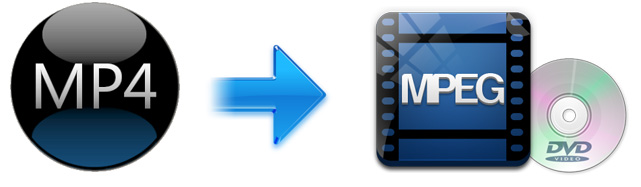
Why should we convert MP4 to MPEG? Actually, MP4 and MPG are separate formats with different encoder. MP4 is mainly used for internet transporting, supported by mobile media players (portable devices); MPG is used in digital devices, supported by DVD. If you have some favorite videos home-made or downloaded from video-sharing websites in MP4 format, you may want to add some interesting effects to videos and convert MP4 to DVD as a gift for friends and family. While due to the format problem, it is impossible to get it done directly, so first of all we should convert MP4 to MPEG. Then, a good video converter is needed.
Here the Blu-ray Video Converter Ultimate, a proven excellent app, is highly recommended to help you convert MP4 movies to MPEG for making to DVD on Windows 10/8/7/Vista/XP. It builds in 200+ video formats and devices. It can convert nearly all popular videos formats, including MP4, MPG, WMV, AVI, VOB, MTS, MKV and more SD, HD and even 4K formats. Mac OS X users(El Capitan, Yosemite, Mavericks included) can turn to get the iMedia Converter for Mac to create DVD from MP4. Download the program and follow the step-by-step guide to burn MP4 to DVD format with ease.
Steps of How to Convert MP4 to MPEG-2 for Making DVD
STEP 1. Import MP4 Video to the Program
Click "Add" button to import source videos to program. Or just drag and drop the wanted videos to it. This converter supports you to add and convert videos in batch.
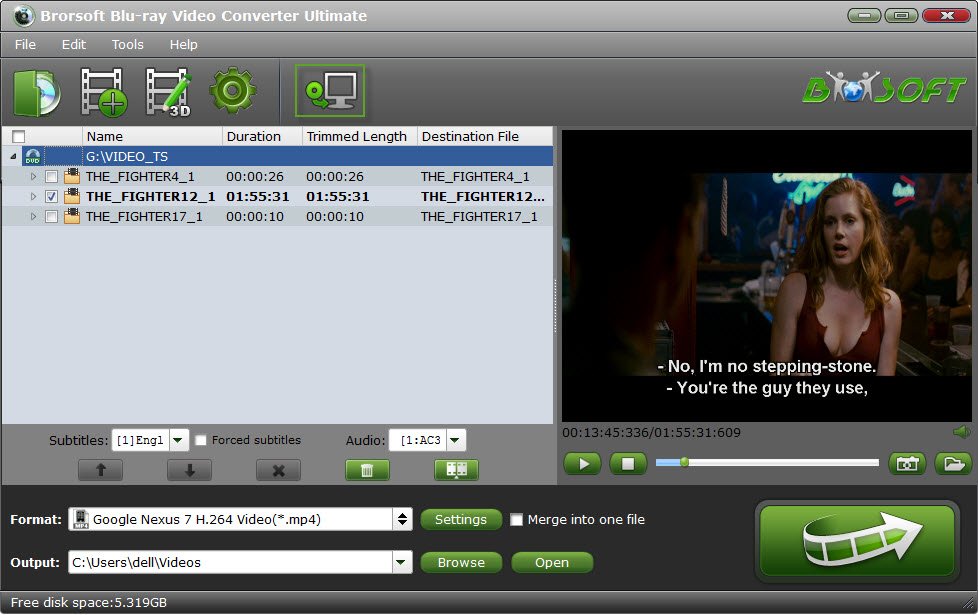
STEP 2. Choose Output Format
Choose Output Format as MPG for creating a DVD. By click Settings icon, you can modify video resolution, bit rate and other video settings.
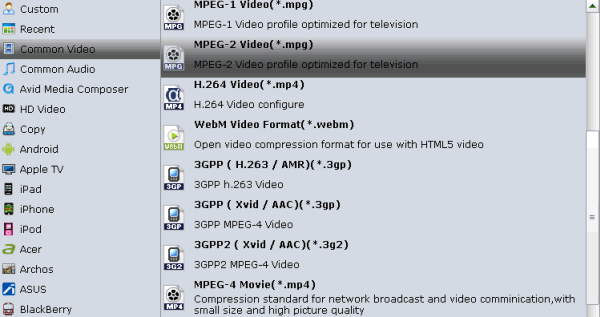
STEP 3. Start Converting MP4 to MPEG
When you're sure everything is OK, click the Start button to begin transcoding MP4 to MPEG. You can experience ultrafast conversion speed and high video quality with this video converter. Once it's finished, open output folder to get the output .mpg video. Then it would be easy for you to make a disc which you can use in your home DVD player.
Useful Tips
- Play WMV Files on DVD Player
- Play MOV Files on DVD Player
- Play AVI Files on DVD Player
- Play MP4 Files on DVD Player
- Play MP4 Files on Blu-ray Player
- Convert MP4 to MPEG-2 for Making DVDs
- Use MKV in Windows DVD Maker on Windows XP/Vista/7
- Use Windows Media Player to Burn DVD on Windows 10
- Free DVD Maker for Windows
- MP4 to iTunes
- MP4 to Final Cut Pro
- MP4 to iMovie
- MP4 to Sony Vegas
- MP4 to PowerPoint
- MP4 to Windows Movie Maker
- MP4 to Camtasia Studio
- Convert MP4 to MPEG-2 for Making DVD
- Convert DAV to MP4 Video
- Add Subtitles to MP4
- Transfer MP4 to TiVo
- Play MP4 on DVD Player
- Play MP4 on Blu-ray Player
- Convert MP4 to M4V for iDevices
- Convert VLC files to MP4 format video
MP4 Tips
Copyright © 2009- Brorsoft Studio. All Rights Reserved.







