Convert TrueHD 7.1 MKV files to WMV keeping the TrueHD audio track

Dolby TrueHD audio is one of the two best surround sound formats found in today’s Blu-ray-based home theater systems. This lossless surround format is identical to the sound heard at the theater and comes across best via HDMI connection from Blu-ray players. Dolby TrueHD is a lossless audio format, which means there is no fidelity lost when encoded onto Blu-ray. A Dolby TrueHD bitstream can carry up to 16 discrete audio channels. Sample depths up to 24 bits/sample and audio sample rates up to 192 kHz are supported. Like the more common legacy codec Dolby Digital, Dolby TrueHD bitstreams carry program metadata. Metadata is separate from the coding format and compressed audio samples, but stores relevant information about the audio waveform and provides control over the decoding process.
Many people rip Blu-ray DVD into MKV files, so you will sometimes see Dolby TrueHD in MKV file. However, few of players support TrueHD format, you have to convert TrueHD audio MKV file into more popular format to play it anywhere. Handbrake is a rarely functional program enabling people to convert MKV free. While, some users complained Handbrake can't passthrough 7.1 TrueHD.
“Is there any simpler method to re-encoding a TrueHD 7.1 MKV file? I use MakeMKV to rip my Blu-ray collection and some of my BluRay’s have Dolby TrueHD 7.1. Handbrake will not “auto-passthrough” a TrueHD.”
No worries, in this article , the following guide introduces an efficient TrueHD Converter which is an alternative to Handbrake to encode MKV with TrueHD 7.1 keeping.

 (Note: Click here for OS X 10.5)
(Note: Click here for OS X 10.5)
First download and install Brorsoft’s Bluy-ray Video Converter Ultimate, which is able to read TureHD audio and output 7.1 TrueHD passthrough. It is NO.1 MKV video converter app.
1. It can convert MKV to other video format like convert MKV to AVI, MPEG-1, MPEG-2, ASF, SWF, FLV, MP4, MOV, 3GP, WTV, DV, etc.
2. Besides MKV, it supports to convert almost all video formats like convert MOV, 3GP, OGV, MXF, WebM, AVCHD, SWF, FLV, WTV, ASF, MP4, AVI, and DivX, etc. In this way, you can play variety of movie or video files on Windows or Mac devices.
3. Edit MKV files like compress MKV file size, add/extract/remove subtitles for MKV files, rotate MKV, crop MKV black bars, trim MKV, merge several MKV files into one.
4. The most important is that, this software enables you to convert MKV (with Dolby TrueHD 7.1) to a common video with TrueHD 7.1 audio passthrough as you want.
P.S. If you are working on Mac OS X(El Capitan, macOS Sierra included), please turn to Brorsoft iMedia Converter for Mac.
Guide: How to encode MKV to WMV with TrueHD 7.1 keeping
Step 1. Add MKV movies
Click Add button to load your TrueHD 7.1 MKV files. Of course, there is another way you can use to import your video files. First of all, find the MKV videos files that contains 7.1 surrounding audio tracks on your PC, and then directly drag the files you want from the computer to this software's conversion pane.
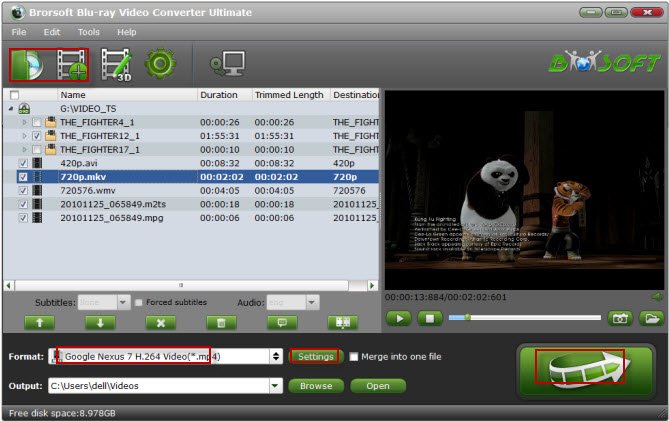
Step 2. Set output format
To keep TrueHD 7.1 audio, you can only choose Common Video > WMV3(WMV9)(*.wmv) as the output format, for it provides the 7.1 audio channels for you.
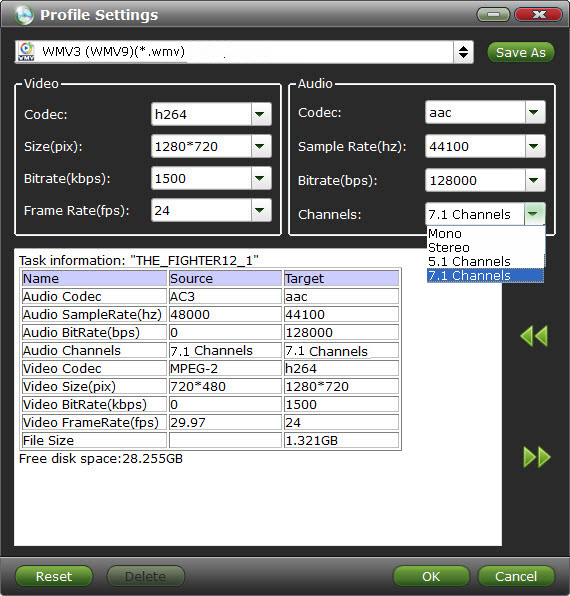
Step 3. Start conversion
Click "Strart" button to run converting Dolby TrueHD 7.1 MKV to WMV with TrueHD 7.1 passthrough for your home theater for getting wonderful enjoyment.
After conversion, you could transfer your WMV with 7.1 channel to the device for friendly playback.
Additional Tips:
Few of players support TrueHD format, so sometimes you have to convert TrueHD with 7.1 channel MKV files to other videos with 5.1 channel. In step 2, you can choose MOV, MKV, H.264 MP4, MPEG-4, etc from "Common Video" and click "Settings" icon to set 5.1 channels as the output. Of course, you can also modify the video bitrate, frame rate, audio sample rate, etc if you want.
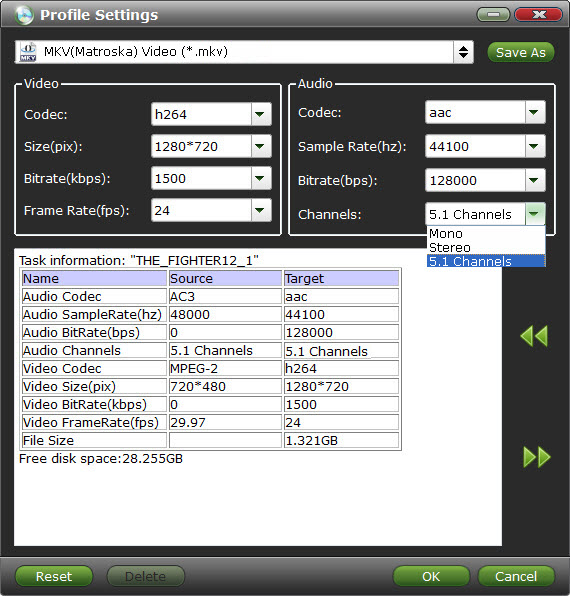
Useful Tips
- Why MKV No Sound
- Add MKV files to iTunes
- Deinterlace MKV Video
- Top 5 MKV Players Mac
- Upload MKV to YouTube
- Cast MKV from Mac with Chromecast
- Play MKV files on WD TV
- Play MKV on DVD Player
- Play MKV files on Mac
- Play MKV on Samsung Blu-ray Player
- Stream MKV files over DLNA
- Transfer MKV files to TiVo
- TrueHD 7.1 MKV files to WMV
- Import MKV to Adobe Premiere
- Import MKV to iDVD
- Import MKV to iMovie
- Import MKV to Final Cut Pro
- Import MKV to Avid
- Import MKV to Sony Vegas
- Import MKV to PowerPoint
- Import MKV to Windows DVD Maker
- Play MKV Files with best MKV Players
- Convert WMV to iTunes
- Convert WMV to iMovie
- Convert WMV to FCP
- Convert WMV to DVD Player
- MP4 to iTunes
- MP4 to Final Cut Pro
- MP4 to iMovie
- MP4 to Sony Vegas
- MP4 to PowerPoint
- MP4 to Windows Movie Maker
- Add Subtitles to MP4
- Play MP4 on Plex
- Transfer MP4 to TiVo
- Convert AVI to QuickTime MOV
- Convert AVI to iTunes
- AVI to Sony Vegas Pro
- AVI to Windows Movie Maker
- Add Subtitles to AVI
- Play AVI via Plex
- Play AVI in Windows Media Player
- Play AVI on OS X Yosemite
- Play DivX AVI on iPad
- MOV to iMovie
- MOV to Final Cut Pro
- MOV to Sony Vegas Pro
- MOV to Windows Movie Maker
- Play MOV in Windows Media Player
- Convert ISO to MP4
- Convert ISO to AVI
- Convert ISO to DivX
- Convert ISO to Videos
- Convert ISO to Chromebook
- Play ISO files on Mac
- Play ISO on iPad
- Play ISO on Apple TV
- Play ISO via Plex
- Play ISO on Roku
- Play ISO on Gear VR
- Edit ISO in Adobe Premiere
- Edit ISO in Final Cut Pro
- Best ISO Converter Software 2017
- Play ISO files on Android
- Play ISO files on iOS Devices
- Play ISO on Sony Bravia TVs Thru USB
- Convert ISO to MKV Store on NAS Drives
- ISO to MKV for Plex on ATV 4
WMV Solutions
MP4 Tips
AVI Solutions:
MOV Solutions:
ISO image File Guides:
Copyright © 2009- Brorsoft Studio. All Rights Reserved.





