How to Get Adobe Premiere Pro to Recognize MKV files
Got a bunch of videos in .MKV format and wanna edit those MKV files in Adobe Premiere Pro CC, CS6, CS5 or CS4 before sharing with your friends? Ever met the problem: can't open .mkv in Adobe Premiere Pro? In fact, if you import videos in .MKV format to Adobe Premiere Pro for making a home movie, it probably turned out to be a huge letdown. This article aims to offer you the best way to get it out.
We can easily find that MKV is not a editing-friendly format for Adobe Premiere Pro, but MPEG-2 is. So we need to encode MKV to Premiere Pro most compatible format first with a professional video conversion software. We recommended you to use Brorsoft iMedia Converter for Mac, which is a powerful MKV to Adobe Premiere converter.
With it, you can fast convert MKV to MPG for using in Adobe Premiere Pro CC/CS6/CS5/CS4 with least quality loss. It supports batch conversion and setting relative output parameters before starting to transcode .mkv to Premiere Pro. It not only can finish conversion between MKV and Adobe Premiere, but also can convert MKV files for editing in Avid Media Composer, Final Cut Pro, iMovie and more editing systems. For Windows users, please get Video Converter Ultimate to get the work done. Now download the program and to learn how to convert MKV to Adobe Premiere Pro with the best quality.
Download the best MKV Converter:
Read More:
| MKV to iMovie | MKV to Final Cut Pro | MKV to Avid Media Composer |
| MKV to Sony Vegas Pro | MKV to PowerPoint | MKV to Windows DVD Maker |
How to convert MKV to MPEG-2 for Premiere Pro CS5/CS6/CC
Step 1: Load source MKV files
Launch the MKV to Adobe Premiere converter, and you can either click "add video" button to import .mkv files, or directly drag and drop the files into this program.
Tip: If you want to merge .MKV video clips, just need to check the "Merge into one" box.
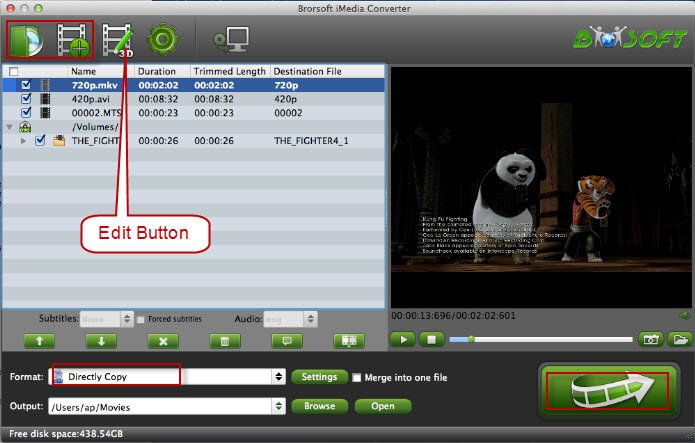
Step 2: Select output format
To import MKV files to Premiere Pro, you can follow Adobe Premiere/ Sony Vegas column and select MPEG-2 (*.mpg) as output format.
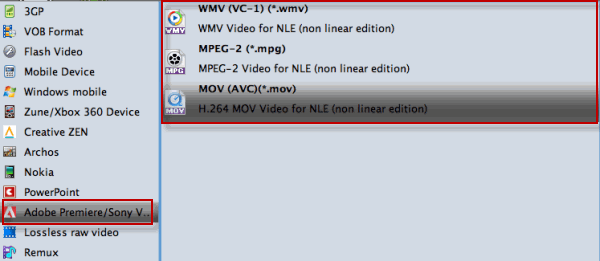
Tip: You can click Settings to adjust video and audio parameters to get the best quality video for editing in Premiere.
Step 3: Start MKV to Adobe PP conversion
Finally, press the convert button; it will start to transcode MKV to MPEG-2 for Adobe Premiere Pro immediately.
Once the conversion completes, you are free to use MKV in Adobe Premiere Pro CS4/CS5/CS6/CC!
More Premiere Pro Guides:
DVD to Prmiere Pro
ISO to Premiere Pro
TS files to Premiere Pro
Useful Tips
- Why MKV No Sound
- Add MKV files to iTunes
- Deinterlace MKV Video
- Top 5 MKV Players Mac
- Upload MKV to YouTube
- Cast MKV from Mac with Chromecast
- Play MKV files on WD TV
- Play MKV on DVD Player
- Convert MKV to VOB for DVD Buring/DVD Player
- Play MKV files on Mac
- Play MKV on Samsung Blu-ray Player
- Stream MKV files over DLNA
- Transfer MKV files to TiVo
- Import MKV to iDVD
- Play MKV Files with Best MKV Players
- Final Cut Pro 7 Tutorial
- MOV to Final Cut Pro
- BDMV to Final Cut Pro
- MP4 to Final Cut Pro
- WMV to Final Cut Pro
- Import/Rip Blu-ray to Final Cut Pro
- ISO to Final Cut Pro
- VOB to Final Cut Pro
- MPG to Final Cut Pro
- FLV to Final Cut Pro
- Video_TS to Final Cut Pro
- MTS to Final Cut Pro
- 4K XAVC to Final Cut Pro
- DVD to Camtasia Studio
- Video_TS/ISO to Camtasia Studio
- MP4 to Camtasia Studio
- MOV to Camtasia Studio
- BDMV to iMovie
- Video_TS to iMovie
- DVD to iMovie
- MP4 to iMovie
- MOV to iMovie
- iMovie Support Video Formats
- MPEG to iMovie
- WMV to iMovie
- VOB to iMovie
FCP Guides:
Camtasia Studio Tips:
iMovie Guides:
Copyright © Brorsoft Studio. All Rights Reserved.







