How to Convert DVD to Acer Iconia Tab 8
Built to entertain and designed to impress, the Acer Iconia Tab 8 is ready for your next adventure with its slim design, powerful quad-core CPU and 7.5 hours of battery life. Its brilliant 1920 x 1200 Full HD display truly brings your great movie enjoyment. If you've already got an Iconia Tab 8, you probably can't wait to play your favorite DVD movies on it. This article just tells you how to copy DVD to Acer Iconia Tab 8 easily and fast.
As we know, Android tablets usually don't support playing DVD movies and Acer Iconia Tab 8 is no exception. To watch DVD movies on Acer Iconia Tab 8, you need a DVD ripper to help you rip DVD to Acer Iconia Tab 8 compatible video formats like MP4 and then transfer and play the converted video files on your Acer Iconia tablet.
Brorsoft DVD Ripper is recommended to do the DVD to Iconia Tab 8 conversion. It is an easy-to-use and wonderful DVD ripping tool to help you convert DVD movies to Acer Iconia Tab 8 friendly MP4 for unlimited playback. Besides, it can also rip DVD to all other popular video formats like AVI, MOV, MKV, WMV, FLV, MPG, etc. for playing and sharing on iPhone, iPad, Galaxy Tab, Asus ZoneFone, Vimeo, YouTube, etc. Moreover, it allows you to edit your DVD movies by trimming, cropping, adding watermarks, etc. The equivalent Mac version is Brorsoft DVD Ripper for Mac, which can rip and convert DVD movies to Acer Iconia Tab 8 on Mac OS X. Just get it now and transfer your favorite DVD movies to Iconia Tab 8 for smoothly playback.
Download DVD to Acer Iconia Tab 8 Converter:

 (Note: Click here for OS X 10.5)
(Note: Click here for OS X 10.5)
How to convert DVD to Acer Iconia Tab 8
1. Import DVD movies
Install and launch the DVD ripping software. Insert a DVD disc that contains the movie you want to rip into your computer DVD drive. Click the disc button to import the DVD movies to the program for converting.
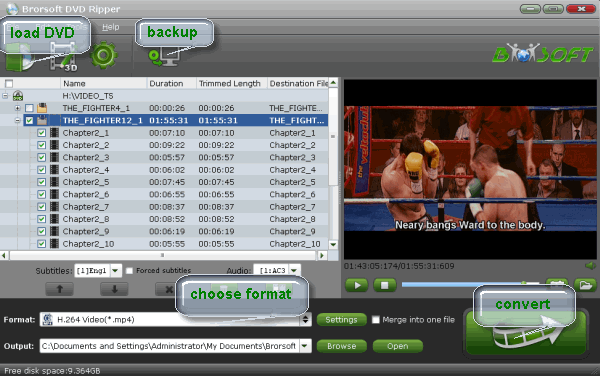
Tip a: This DVD converter can also rip ISO/IFO files or DVD folder to play on Acer Iconia Tab 8 with ease.
2. Select output format
Choose a proper output format provided by this DVD ripper. Here you can click Format -> Acer > Acer Iconia A Series Tablets Video(*.mp4). It could fit on Acer Iconia Tab 8 perfectly. Or you set H.264 MP4 from Common Video as the target format.
![]()
Tip b: Optimal settings- If you want to change the output format parameters, simply click the Settings button. In the pop-up window, you can customize the video resolution, frame rate, bit rate, encoder and more.
3. Start converting
When all is OK, click "Convert" to rip DVD to MP4 for Iconia Tab 8. After the ripping, you can click "Open" to locate the converted MP4 video files and just transfer them to your Acer Iconia Tab 8 for watching on the go!
Related guides:
How to rip DVD with desired subtitles
How to rip DVD videos to use over DLNA
How to rip DVD while keeping right aspect ratio
Useful Tips
- Play DVD on Galaxy Note 4
- Play DVD on Google Nexus 9
- Play DVD on Sony Xperia Z3
- Play DVD on Sony Xperia Z4
- Play DVD on Tesco Hudl 2
- Play DVD on Galaxy Tab S
- Play DVD on Acer Iconia Tab 8
- Play DVD on Asus ZenFone
- Play DVD on Google Nexus 6
- Play DVD on Galaxy S6/S6 Edge
- Play DVD on Galaxy S5
- Play DVD on Galaxy Tab 4
- Play DVD on Galaxy Tab 3
- Play DVD on Nabi Tablets
- Play DVD on Fire Phone
- Play DVD on LG G Pad
- Play DVD on Galaxy Note 5
- Play DVD on Galaxy Tab S2
- Play DVD on Google Pixel C
- Play DVD on Nokia N1
- Play DVD on Galaxy S7/S7 Edge
- Play DVD on Galaxy Note 7
- Watch DVD on Google Pixel 2 XL
- Play DVD on Google Cardboard
- Play DVD on Zeiss VR One
- Play DVD on Oculus Rift DK2
- Play DVD on Archos VR Glasses
- Play DVD on iPad Air
- Play DVD on iPhone SE
- Play DVD on iPhone 6
- Play DVD on iPhone 6S
- Play DVD on iPad Pro
- Play DVD on iPad Mini 4
- Play DVD on Surface Pro 3
- Play DVD on Chromebook
- Play DVD on Wii
- Play DVD on Xbox
- Play DVD on Kodi
- Play DVD on Roku
- Play DVD on Samsung TV
- Play DVD on Amazon Fire TV
Play DVD on Android
Play DVD on VR Headsets
Play DVD on iDevices
Play DVD on Win Devices
Play DVD on Game Devices
Play DVD on HD Player
Copyright © Brorsoft Studio. All Rights Reserved.





