How to Copy DVD movies to Nokia N1

Nokia N1, one of the most well-focused tablets, with its high cost performance, has attracted a large number of customers' attention. It is equipped with Z Launcher main interface, which ensures you operate and play the smart gadget easily and freely. And according to specs, this new Android tablet employs 7.9 inch display screen at up to 2048 * 1536 resolution, powered by an intel Atom Z3580 quard-core 2.3 GHz 64-bit processor, making it a perfect portable device for watching movies on the go. If you were a Nokia N1 owner, you might ever thought of transferring some DVD movies to Nokia N1 for enjoyment on the go. However, just like other tablets, the devive lacks the DVD drive for playing the DVD movies directly. Is there an available way to get the movies off of DVD discs and onto Nokia N1 for enjoyment? Well, just follow this article and check out the answer below.
In fact, it is easy to watch DVD movies on Nokia N1 as long as you got a DVD Ripper in hand. This article will tell you how to convert DVD to Nokia N1 playable video formats so that you can enjoy your favorite DVD movies on the go.
The recommended DVD to Nokia N1 Converter is Brorsoft DVD Ripper. With it, you can effortlessly rip DVD to Nokia N1 supported video format with fast speed and excellent output quality. Apart from Nokia N1, you're also allowed to convert DVD to many other types of Android tablets including IPad, iPod, iPhone, Zune, Creative Zen, Archos, iRiver, Blackberry, Xbox One/Xbox 360 smoothly through bypassing all kinds of DVD copy protections. If you are a Mac user, please turn to Brorsoft DVD Ripper for Mac. Now, download the software on computer and follow the guide below to copy your DVD movies to Nokia N1 for playback smoothly.
Simple clicks to Play DVD movies on Nokia N1
Step 1. Load DVD movies
Insert your DVD into your DVD-Rom. Then click the Load DVD button to import the DVD movies.
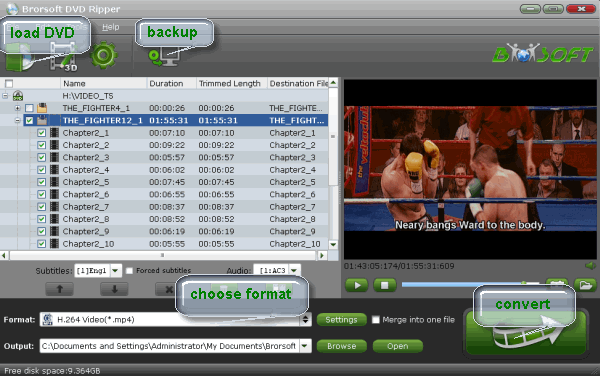
Tip: If you need to rip DVD with wanted subtitles and audio track, you can click the drop down menu after "Subtitles" and "Audio" to select your desired tracks.
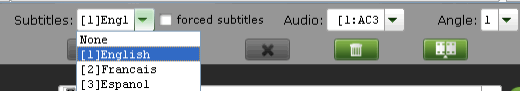
Step 2. Select the output format for N1
Generally speaking, MP4 is supported by almost all Android tablets. Here "Android Tablets 720p Video(*.mp4)" or "Android Tablets 1080p Video(*.mp4)" from "Android" category are highly recommended.
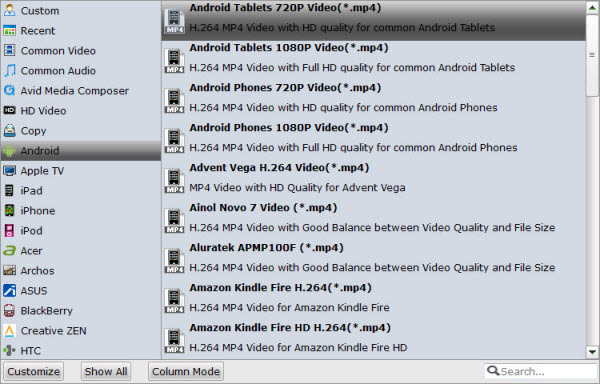
Tip: If you think the video size this not suitable for your Android Tablet or Phone, you can first choose any one of the provided type, then change the settings. Please remember the file size is based more on bitrate than resolution which means bitrate higher results in bigger file size, and lower visible quality loss. See the following picture:
When the conversion completes, you can click "open" panel to locate the ripped video files. Now, it is easy for you to enjoy DVD movies on Nokia N1 after transferring movies to Nokia N1 via a USB device.
Useful Tips
- Play DVD on Galaxy Note 4
- Play DVD on Google Nexus 9
- Play DVD on Sony Xperia Z3
- Play DVD on Sony Xperia Z4
- Play DVD on Tesco Hudl 2
- Play DVD on Galaxy Tab S
- Play DVD on Acer Iconia Tab 8
- Play DVD on Asus ZenFone
- Play DVD on Google Nexus 6
- Play DVD on Galaxy S6/S6 Edge
- Play DVD on Galaxy S5
- Play DVD on Galaxy Tab 4
- Play DVD on Galaxy Tab 3
- Play DVD on Nabi Tablets
- Play DVD on Fire Phone
- Play DVD on LG G Pad
- Play DVD on Galaxy Note 5
- Play DVD on Galaxy Tab S2
- Play DVD on Google Pixel C
- Play DVD on Nokia N1
- Play DVD on Galaxy S7/S7 Edge
- Play DVD on Galaxy Note 7
- Watch DVD on Google Pixel 2 XL
- Play DVD on Google Cardboard
- Play DVD on Zeiss VR One
- Play DVD on Oculus Rift DK2
- Play DVD on Archos VR Glasses
- Play DVD on iPad Air
- Play DVD on iPhone SE
- Play DVD on iPhone 6
- Play DVD on iPhone 6S
- Play DVD on iPad Pro
- Play DVD on iPad Mini 4
- Play DVD on Surface Pro 3
- Play DVD on Chromebook
- Play DVD on Wii
- Play DVD on Xbox
- Play DVD on Kodi
- Play DVD on Roku
- Play DVD on Samsung TV
- Play DVD on Amazon Fire TV
Play DVD on Android
Play DVD on VR Headsets
Play DVD on iDevices
Play DVD on Win Devices
Play DVD on Game Devices
Play DVD on HD Player
Copyright © Brorsoft Studio. All Rights Reserved.





