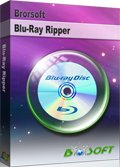How to Move DVD/Blu-ray movies to iPad Air with Highest Quality
iPad Air owns a large high resolution screen display of up to 9.7 inches with LED-backlit IPS, so it is quite perfect for those who enjoy watching movies on a portable device. However, iPad Air is not designed with a built-in DVD or Blu-ray player, which means that you cannot play your DVD/Blu-ray on iPad Air directly. Thankfully, all is easy as you can make your DVD, Blu-ray movies playable with a quick conversion tool. Read on to find out how you can rip and convert DVD/Blu-ray to iPad Air compatible format with ease.
It's not a big hassle with the help of Brorsoft Blu-ray Ripper to stream Blu-ray and DVD files to iPad Air. It can rip DVD/Blu-ray movies to iPad Air, iPad Mini(2), iPhone, Apple TV, iTunes, etc. iDevices supported MP4/MOV/M4V for playing anywhere you like. In addition, it comes with a built-in editor that lets you to edit your BD, DVD movies by trimming, cropping, adjusting video effects, etc. If you're finding a Mac Blu-ray to iPad converter, the equivalent Brorsoft Blu-ray Ripper for Mac will give you a hand in ripping DVD, Blu-ray movies to iPad Air on Mac OS X (Mountain Lion and Mavericks included). Now just download the program and follow the easy guide below to convert and transfer Blu-ray/DVD to iPad Air for entertainment.
Download the Blu-ray DVD Ripper for iPad Air:

 (Note: Click here for OS X 10.5.)
(Note: Click here for OS X 10.5.)
The easy way to convert DVD Blu-ray to iPad Air compatible video formats
Step 1: Insert your Blu-ray disc into your BD drive, run the Blu-ray to iPad Air Converter and click "BD/DVD disc" icon to load Blu-ray or DVD movies. You can also import movies from DVD folder, Blu-ray folder and ISO image files.
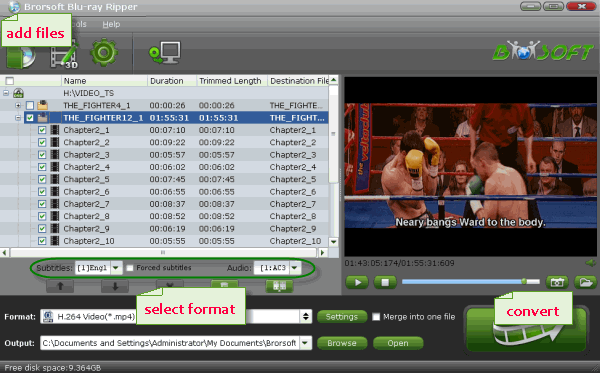
Step 2: Click the output format dropdown list; you'll get a lot of choices. For converting DVD to iPad Air, you can select "iPad > iPad Air HD Video (*.mp4)" as output format. If you rip Blu-ray to iPad Air, "iPad Air Full HD Video (*.mp4)" is a better choice.
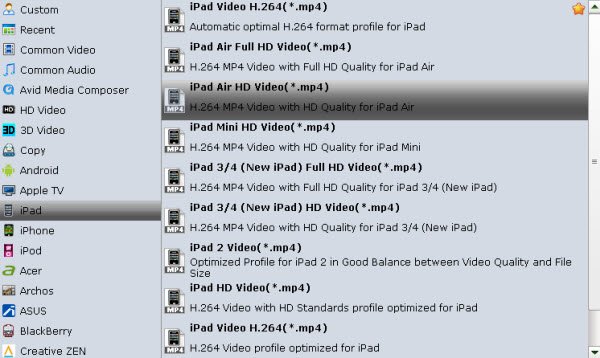
Step 3: At last, click the Convert button to begin converting Blu-ray DVD movies to iPad Air immediately. After the ripping, you can click "Open " to locate the converted MP4 video files and just transfer them to your iPad Air without limitation!
Related Guides:
How to Rip and Import Blu-ray to iTunes
How to Rip and Convert DVD to Samsung Galaxy S5
How to Backup Blu-ray with original structures
Useful Tips
- Rip Blu-ray to iPad Pro on Mac
- Copy DVD to iPad Pro
- Convert DivX for iPad(iPad Mini/iPad Air/iPad 3/4)
- Convert ISO Files to iPad
- Move DVD/Blu-ray to iPad Air
- Rip DVDs to iPad Mini 4 on Mac
- Blu-ray to iPad Mini 4/iPad Mini 3
- Copy Video_TS Files to iTunes for iPad/iPhone/iPod
- Play DVD on iPad 2017
- Play Blu-ray on iPad 2017
- Play Blu-ray/DVD Videos on iPad Pro 3 2018 Edition
- Watch Video_TS/ISO Files on New iPad 2018
Copyright © Brorsoft Studio. All Rights Reserved.