How to transfer DVD movies to Nexus 6

The Nexus 6 smartphone is equipped with 6-inch 1440p display, 2.7GHz quad-core Snapdragon 805 processor, 3GB of RAM and a 13-megapixel camera. It is immersive while watching a Netflix video or reading portions of a Kindle book on Nexus 6 with its big screen. Therefore, many users are willing to copy their DVD to Nexus 6 for entertainment. Do you also want to transfer movies on DVD to Nexus 6? Read on this article, you will get some useful tips.
Nexus 6 is a new smartphone with Android 5.0 system which can not afford all video formats, especially DVD disc and DVD folder since it is not equipped with a DVD Driver. Thus, if you wanna play DVD movies on Nexus 6, you need to convert DVD into Nexus 6 supported formats. If you are familiar with Nexus series, or have checked Nexus 6's specs on its user manual/product page, you will find that H.264 MP4 format is the most compatible video format with Nexus 6. Then here comes the question, how can we rip DVD into MP4 for Nexus 6?
The goal can be achieved easily if you get a best DVD Ripper at hand. Here we highly recommend Brorsoft DVD Ripper to you which not only can help you encode DVD movies to Nexus 6 supported formats bypassing the protection, but also supplies other more portable devices output formats for playing DVDs including iPad, iPhone, Samsung Tab, Kindle, Nook, Surface RT .etc. What's more, its built-in editing page with trimming, cropping, adding watermark, replacing audio, .etc functions can help you to create your own masterpiece. If you are a Mac user, pls turn to Brorosft DVD Ripper for Mac. Now Download the software and follow the guide below to start DVD to Nexus 6 conversion.
Free Download DVD to Nexus 6 Converter:
How to convert DVD to Google Nexus 6
Step 1: Load DVD
Insert your DVD into your DVD driver, lunch the DVD Ripper you downloaded just now, and click "Disc" button to import the DVD into program. ISO/IFO and DVD folder are also supported here.
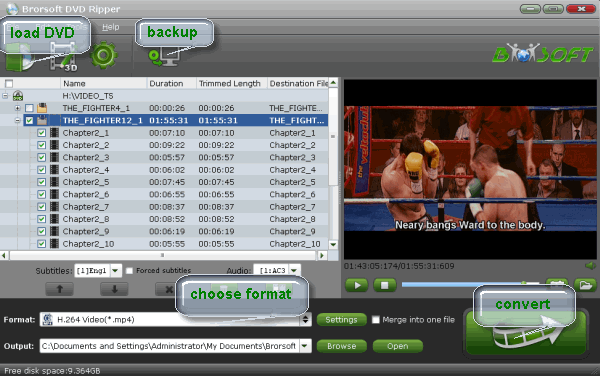
Step 2: Select output format
As MP4 is the most compatible video format for Google Nexus 6, then Android > Google Nexus 7 H.264 Video(*.mp4) in "Format" column should be a suitable video format for Nexus 6. Or you can go to "Common Video" to choose H.264 MP4 format directly.
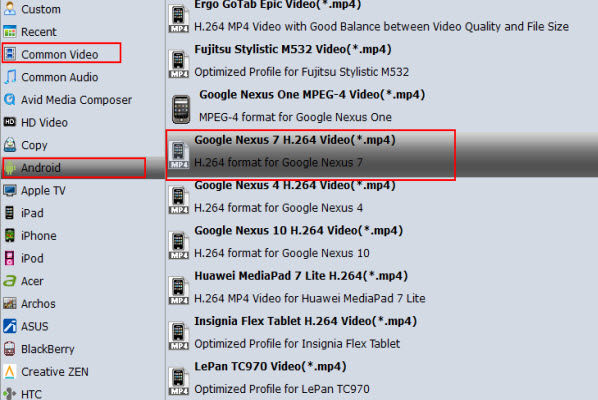
Tip: You can go to "Settings" icon to adjust audio and video parameters including codec, bit rate, frame rate, sample rate and audio channel in the interface to optimize the output file quality for Nexus 6.
Step 3: Start conversion
After all settings, simply tap "Click" button on the main interference to start DVD to Nexus 6 conversion.
After the short conversion, you will be able to get the output files for the Nexus 6 via clicking on "Open" button effortlessly. Now you can sync DVD movie to Nexus 6 for playing without problem. Just Enjoy!
Related Guides:
How to rip DVD with the right subtitle
How to rip DVD to use over DLNA
How to rip DVD without quality Loss
Useful Tips
- Play DVD on Galaxy Note 4
- Play DVD on Google Nexus 9
- Play DVD on Sony Xperia Z3
- Play DVD on Sony Xperia Z4
- Play DVD on Tesco Hudl 2
- Play DVD on Galaxy Tab S
- Play DVD on Acer Iconia Tab 8
- Play DVD on Asus ZenFone
- Play DVD on Google Nexus 6
- Play DVD on Galaxy S6/S6 Edge
- Play DVD on Galaxy S5
- Play DVD on Galaxy Tab 4
- Play DVD on Galaxy Tab 3
- Play DVD on Nabi Tablets
- Play DVD on Fire Phone
- Play DVD on LG G Pad
- Play DVD on Galaxy Note 5
- Play DVD on Galaxy Tab S2
- Play DVD on Google Pixel C
- Play DVD on Nokia N1
- Play DVD on Galaxy S7/S7 Edge
- Play DVD on Galaxy Note 7
- Watch DVD on Google Pixel 2 XL
- Play DVD on Google Cardboard
- Play DVD on Zeiss VR One
- Play DVD on Oculus Rift DK2
- Play DVD on Archos VR Glasses
- Play DVD on iPad Air
- Play DVD on iPhone SE
- Play DVD on iPhone 6
- Play DVD on iPhone 6S
- Play DVD on iPad Pro
- Play DVD on iPad Mini 4
- Play DVD on Surface Pro 3
- Play DVD on Chromebook
- Play DVD on Wii
- Play DVD on Xbox
- Play DVD on Kodi
- Play DVD on Roku
- Play DVD on Samsung TV
- Play DVD on Amazon Fire TV
Play DVD on Android
Play DVD on VR Headsets
Play DVD on iDevices
Play DVD on Win Devices
Play DVD on Game Devices
Play DVD on HD Player
Copyright © Brorsoft Studio. All Rights Reserved.







