How to Transfer Movies DVD to Amazon Fire Phone For Free
Amazon's Fire Phone is a wonderful samrtphone. With 4.7" HD display and 1280 x 720 high resolutions, it provides enjoyable experience while watching videos. It packs 12.2GHz Quad-core Snapdragon 800 CPU, 2GB of RAM and 32 GB or 64 GB of storage, so you can store many video and music files on your phone. Instead of buying videos from online media store you can convert your own DVD to Amazon Fire Phone supported video files and enjoy. Now learn the full instruction on getting DVD movies onto Fire Phone in a few clicks.
As you noticed, there are several free DVD ripping programs that can convert common DVD, but the problem is that most commercial DVDs are protected with CSS technology to prevent DVD from copying issue. If you have commercial DVD movies, you need to get a professional DVD ripper. Brorsoft DVD Ripper is outstanding that makes it easy to deal with. It can remove the copy protection and rip DVD to Amazon Fire Phone compatible video format effortlessly.
Overall, it is an intuitive DVD converter that allows you to easily convert DVD files to Fire Phone MP4 so that you can enjoy any DVD movies on your Amazon Fire Phone on the go. Besides, this DVD ripping tool also provide some video editing tools to let you crop the DVD movies black bars, trim the unnecessary part, etc. for better video watching experience. If you are a Mac user, you can turn to DVD Riper for Mac, which can help you transfer DVD to Fire Phone on Mac OS X (10.9 Mavericks included). Apart from Fire Phone, you can use it to convert DVD to play on iPhone, iPad, Kindle Fire HD, Galaxy Tab and more.
Download DVD to Fire Phone Converter:

 (Note: Click here for OS X 10.5)
(Note: Click here for OS X 10.5)
How to convert DVD to Fire Phone playable MP4 files
Note: The ways to put DVD to Fire Phone on Mac and Windows are the same. This below guide uses the Windows (Windows 8 included) version screenshots. Just make sure you download the right version.
Step 1: Import DVD movie
Insert a DVD disc in your DVD-ROM/drive of PC, and click on "Disc" button to load the movie content. Actually, you can import the same from a DVD movie folder in your computer. What's more, ISO image files are also supported by the app.
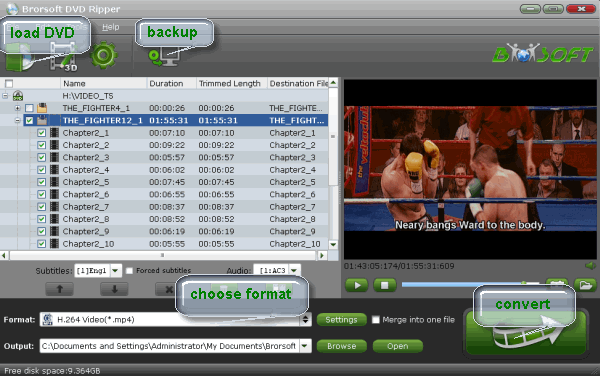
Step 2: Choose the Output Format for Fire Phone
Set best output MP4 format for Amazon Fire Phone from "Format" > "Common Video" drop down listing. You may also select "Android -> Amazon Kindle Fire HD H.264 video (*.mp4 )" as target format. The output videos could fit on Fire Phone perfectly. Tap the "setting "button, you are allowed to change the video resolution, bitrate, audio channel, etc.
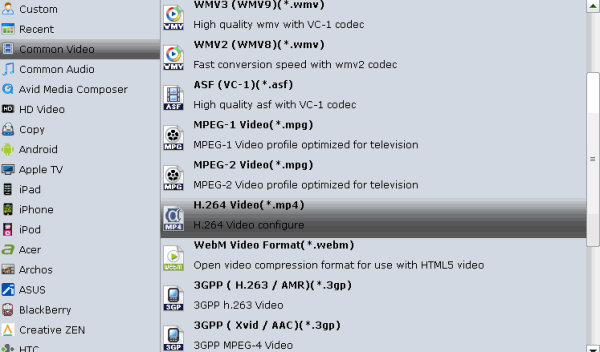
Step 3: Video editing (Option)
The software provides video editing function. And you can play DVD movies on Amazon Fire Phone in full screen by cutting the black bar on both top and bottom side. And much more video editing features like trim, add watermark are also provided, just click on the "Edit" button.
Step 4: Start to rip DVD to Fire Phone
Click "Convert" button on the right corner to start the DVD to Amazon Fire Phone conversion. When it is completed, tap "Open" button to find the output video and then play the converted DVD files on Amazon Fire Phone.
Related guides:
How to Convert DVD to Play on Xbox One/Xbox 360
How to Watch DVD movies on Wii with Best Quality
How to Rip DVD for Playing on Surface Pro 3
Useful Tips
- Play DVD on Galaxy Note 4
- Play DVD on Google Nexus 9
- Play DVD on Sony Xperia Z3
- Play DVD on Sony Xperia Z4
- Play DVD on Tesco Hudl 2
- Play DVD on Galaxy Tab S
- Play DVD on Acer Iconia Tab 8
- Play DVD on Asus ZenFone
- Play DVD on Google Nexus 6
- Play DVD on Galaxy S6/S6 Edge
- Play DVD on Galaxy S5
- Play DVD on Galaxy Tab 4
- Play DVD on Galaxy Tab 3
- Play DVD on Nabi Tablets
- Play DVD on Fire Phone
- Play DVD on LG G Pad
- Play DVD on Galaxy Note 5
- Play DVD on Galaxy Tab S2
- Play DVD on Google Pixel C
- Play DVD on Nokia N1
- Play DVD on Galaxy S7/S7 Edge
- Play DVD on Galaxy Note 7
- Watch DVD on Google Pixel 2 XL
- Play DVD on Google Cardboard
- Play DVD on Zeiss VR One
- Play DVD on Oculus Rift DK2
- Play DVD on Archos VR Glasses
- Play DVD on iPad Air
- Play DVD on iPhone SE
- Play DVD on iPhone 6
- Play DVD on iPhone 6S
- Play DVD on iPad Pro
- Play DVD on iPad Mini 4
- Play DVD on Surface Pro 3
- Play DVD on Chromebook
- Play DVD on Wii
- Play DVD on Xbox
- Play DVD on Kodi
- Play DVD on Roku
- Play DVD on Samsung TV
- Play DVD on Amazon Fire TV
Play DVD on Android
Play DVD on VR Headsets
Play DVD on iDevices
Play DVD on Win Devices
Play DVD on Game Devices
Play DVD on HD Player
Copyright © Brorsoft Studio. All Rights Reserved.





