The Easiest Ways to Play DVD on Wii
As a Wii user, besides playing interactive gaming on Wii, what you may also want is to get together with your friends and family to enjoy DVD movies on Wii. The question is: how to convert DVD to Wii? We get that Wii itself has a DVD drive built-in, but not the capability to read DVD discs. Fortunately, we've worked out two methods that enable you to play DVD on Wii easily.
Method 1: Rip DVD Movies to Wii with Homebrew
As we mentioned above, the Wii doesn't play DVDs or CDs at all. Thanks for Hombrewer, everything becomes easy. Wii users can access the Homebrew channel from the Wii System Menu just like any other Wii channel.
The good: Once installed, you can then pop into the MPlayer app from the Homebrew Channel, put a video DVD in the drive, and your favorite video will be right in front of you in no time.
The bad: You have to download a homebrew video player, copy them to an SD card, and use the Homebrew Channel to apply a two-second patch. And you have to take note that there's a corresponding risk on the Wii if you do something wrong.
Method 2: Convert DVD to Wii with DVD Ripper
Since there are some risks in method 1, here we offer another one to you. Thee other method is to use a DVD to Wii Converter to rip DVD movies to Wii friendly videos and then copy to Wii for playback. It is said to be the easier and safer method because all you need here is a bets DVD ripper and an SD card.
Brorsoft DVD Ripper is considered to be the best DVD ripping software for Wii. With it, you can easily rip DVD movies to Wii compatible MOV, AVI video files quickly with excellent output video quality. Besides converting DVD files, it can also compress a DVD to smaller file size, saving the space for your console if you need. In addition, the built-in editor allows you to customize your DVD videos to get the very part and effect you want with ease. The equivalent Mac version is DVD Riper for Mac. Just get the right version and copy DVD to Wii player with ease.

 (Note: Click here for OS X 10.5)
(Note: Click here for OS X 10.5)
1. Load DVD movies
First, insert your DVDs into DVD Drive, and then drag the DVD files to the program; Or you can get to "File" Menu, click "Load DVD" to draw into DVD movies you want to rip. DVD folder and ISO image files are supported as well.
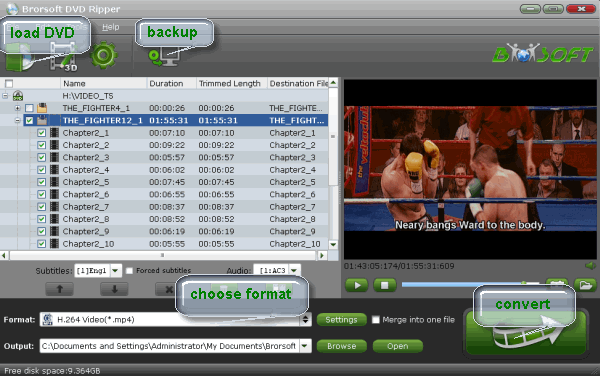
2. Select Wii compatible formats
Click the Format bar to select output profile for your Nintendo Wii, say Wii AVI Video (*.avi) or Wii MOV Video (*.mov).
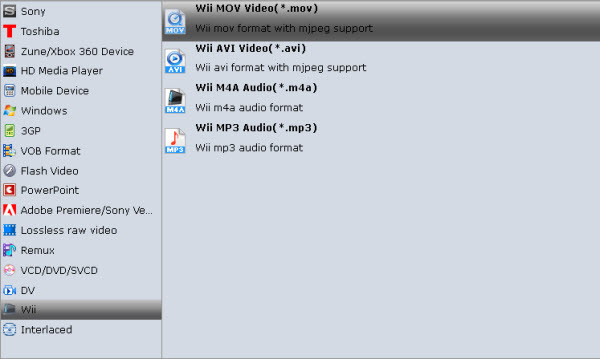
3. Convert DVD movies to Wii
After all necessary settings, you can just click the "Convert" button to start converting your DVD movies. After the conversion, click Open to get the output files for your Wii.
4. Copy the converted DVD to SD card
Now you can copy the converted DVD files (in Wii MOV files or Wii AVI files) to your SD card. Then plug in the SD card to your Wii and enjoy your converted DVD films on Wii.
Okay. This is the existed two methods so far to rip DVD to Nintendo Wii. Take the Homebrew channel or the DVD to Wii Converter, it's up to you. Choose your desired solution.
Related guides:
How to Rip DVD Without Quality Loss
How to Rip and Copy DVD to iTunes
How to Rip DVD with the right subtitles
Useful Tips
- Rip Blu-ray to Xbox One/Xbox 360
- Xbox One Supported File Formats
- Plex Is Now Available on Xbox One
- Play all DVD on Xbox One S
- Play all Blu-ray on Xbox One S
- Unlock DVD Region Code for PS4/PS3
- Rip Blu-ray for Playback with PS4/PS3
- Access Blu-ray/DVD to NAS with PS3/PS4
- Play Video_TS/ISO Files on PS4/PS3
- Play VOB Files on PS4
- Set Up Plex on PS4
- Play Blu-ray Movies on Wii
- Nvidia Shield TV
- Watch DVD on Nvidia Shield TV
- Watch Blu-ray on Nvidia Shield TV
- Game Consoles Format Supported
- Xbox One X Supported Video Formats
- Play Region Locked DVD on Xbox One X
- Play DVD on Wii
- Play DVD on Plex
- Play DVD on Kodi
- Play DVD on Roku
- Play DVD on VLC
- Play DVD on Samsung TV
- Play DVD on Amazon Fire TV
- Play DVD on Zoom Player
- Play DVD on DVICO TViX HD M-6500A
- Play DVD in Windows Media Player
- Play DVD movie in VLC
- Play DVD with GOM Player
Play DVD
Copyright © Brorsoft Studio. All Rights Reserved.





