How to Rip DVDs to iPad Mini 4 on Mac OS X
Movies go digital; however, most of us still have a rather large DVD collection. If you got a new iPad Mini 4(the next iPad with 7.9-inch laminated Retina display, A8 processor, thinner & lighter design), why not copy your DVD to iPad Mini 4 for playback on the go. Go through this page, and you will learn how to play DVD movie on iPad Mini 4 with ease.
In fact, most DVDs are bogged down with copy protection, making it difficult to put the DVD to iPad Mini 4. In order to convert a DVD to an iPad-compatible format, you will need a program that can overcome these issues. Luckily, there are some good choices available for doing the job that aren't too difficult to use. Brorsoft DVD Ripper for Mac is one of the best among them.
It is an ideal tool to help you convert DVD, DVD ISO, DVD VIDEO_TS folder to iPad Mini 4 compatible video formats e.g. mp4 with high quality. Besides, you can crop the black bars, add special video effects, split or merge videos, etc. as you like with the built-in editor. Just get it and rip videos from DVD disc to iPad Mini 4 supported videos for playback in just a few mouse clicks! The equivalent Windows version is Brorsoft DVD Ripper, which can help you transfer DVD movies to iPad Mini4 tablet on Windows.
Download DVD Ripper for iPad Mini 4:
 (Note: Click here for OS X 10.5)
(Note: Click here for OS X 10.5) 
How to Rip DVD to iPad Mini 4 compatible format
1. Add DVD movies
Open Brorsoft DVD ripper for Mac, insert the DVD disc to your computer drive, and then click the "DVD disc" icon on the interface to navigate to the videos you want to convert. You can also add ISO file, IFO file or DVD folder. By clicking the dropdown list of "Subtitles", you can select your preferred subtitles while viewing your DVD movie.
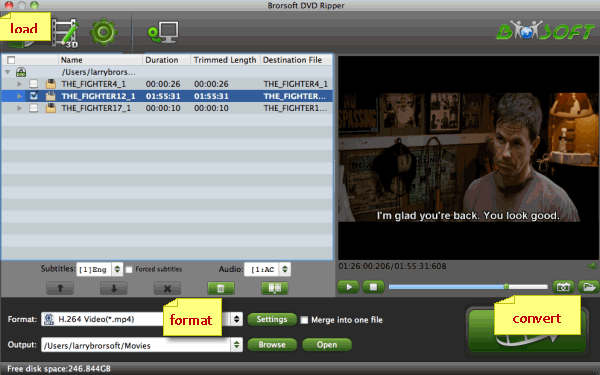
2. Set output format
Hit the menu bar of "Format", choose "iPad" category and find the optimal video format for iPad Mini 4. Here we recommend "iPad Mini HD Video(*.mp4)". Well, you can also choose MOV, MP4, M4V format from Common Video.
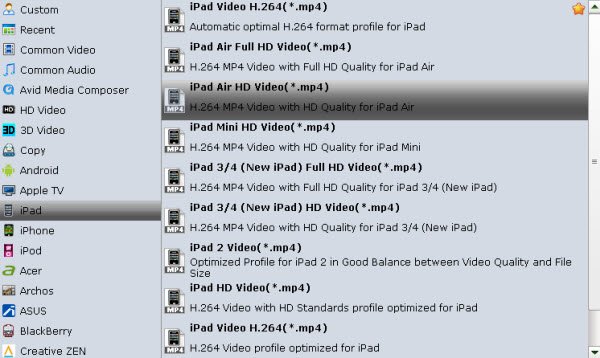
3. Convert DVD to iPad Mini 4 .mp4
Before start the conversion, select desired subtitles if necessary. Then hit the Convert button; it will start to rip DVD to iPad Mini .mp4 video instantly.
Once the conversion task is finished, click "Open" button to get the final output files for your iPad Mini 4. Then connect your Mini 4 tablet to your computer and drop the movie file through iTunes. You should be able to then just open the file on your iPad Mini 4 and enjoy!
Additional Tips: If your movie isn't already in one of the iPad Mini 4 supported formats or it's still on a DVD or a Blu-ray, you can get Brorsoft iMedia Converter for Mac, which can help you rip Blu-ray/DVD, and convert various formats of 720p/1080p HD videos in MKV, AVI, TiVo, VOB, MPG, MTS, WMV, etc. to your iPad Mini 4/3/2, iPad Air, iPad 3/4, iPhone 6S/6S Plus and other iOS, Android, Windows RT/8 tablets/phones for smooth playing. For Windows users, Blu-ray Video Converter Ultimate is the alternative choice.
Useful Tips
- Play DVD on Galaxy Note 4
- Play DVD on Google Nexus 9
- Play DVD on Sony Xperia Z3
- Play DVD on Sony Xperia Z4
- Play DVD on Tesco Hudl 2
- Play DVD on Galaxy Tab S
- Play DVD on Acer Iconia Tab 8
- Play DVD on Asus ZenFone
- Play DVD on Google Nexus 6
- Play DVD on Galaxy S6/S6 Edge
- Play DVD on Galaxy S5
- Play DVD on Galaxy Tab 4
- Play DVD on Galaxy Tab 3
- Play DVD on Nabi Tablets
- Play DVD on Fire Phone
- Play DVD on LG G Pad
- Play DVD on Galaxy Note 5
- Play DVD on Galaxy Tab S2
- Play DVD on Google Pixel C
- Play DVD on Nokia N1
- Play DVD on Galaxy S7/S7 Edge
- Play DVD on Galaxy Note 7
- Watch DVD on Google Pixel 2 XL
- Play DVD on Google Cardboard
- Play DVD on Zeiss VR One
- Play DVD on Oculus Rift DK2
- Play DVD on Archos VR Glasses
- Play DVD on iPad Air
- Play DVD on iPhone SE
- Play DVD on iPhone 6
- Play DVD on iPhone 6S
- Play DVD on iPad Pro
- Play DVD on iPad Mini 4
- Play DVD on Surface Pro 3
- Play DVD on Chromebook
- Play DVD on Wii
- Play DVD on Xbox
- Play DVD on Kodi
- Play DVD on Roku
- Play DVD on Samsung TV
- Play DVD on Amazon Fire TV
Play DVD on Android
Play DVD on VR Headsets
Play DVD on iDevices
Play DVD on Win Devices
Play DVD on Game Devices
Play DVD on HD Player
Copyright © Brorsoft Studio. All Rights Reserved.





