How to Rip and Transfer DVD movies to Samsung Galaxy S5
Samsung Galaxy S5 is a powerhouse Android smartphone for us. With support for playback of video up to 1080P and the 5.1-inch large screen display, Galaxy S5 is absolutely a great portable device for watching movies on the go. However, the same as other Android phones, Galaxy S5 is short of a DVD drive to play DVD movies. Then how to watch DVD movies on Galaxy S5? This article focuses on how to convert DVD to Samsung Galaxy S5 for playing anywhere anytime.
Well, to play DVD movies on Galaxy S5 that can be very easy with Brorsoft DVD Ripper, which enables you to bypass the DVD copy protection and convert DVD to Galaxy S5 compatible video formats like MP4 without hassle. It can also rip your DVD video to virtually any format such as MOV, WMV, AVI, MKV, FLV, MPG, 3GP, etc. It doesn't matter if you are a Mac user, you can turn to DVD Ripper for Mac, which can help you rip DVD movies to Galaxy S5 on Mac OS X, both Mountain Lion and Mavericks are included. Download the right version according to your operating system and follow the guide below to convert DVD to Galaxy S5 with ease.
Download DVD to Galaxy S5 Converter:

 (Note: Click here for OS X 10.5)
(Note: Click here for OS X 10.5)
How to rip and copy a DVD to Samsung Galaxy S5
The below guide takes DVD Ripper for Windows (Windows 8 compatible) screenshots for example. The way to rip DVD for Galaxy S5 on Mac (Mavericks included) is almost the same. Just make sure you get the right version according to your computer operating system.
Step 1. Import DVD movies
Launch the best DVD ripper for Galaxy S5. By clicking the "Load DVD" button, you can select and import the DVD movies you want to rip to this software. ISO and IFO files are also supported.
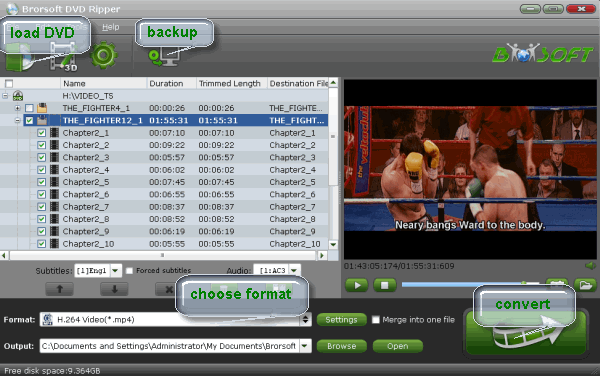
Tips 1: To convert DVD movies to Galaxy S5 with subtitles contained, just simply click "Subtitles" and select the one you prefer. (And you can also choose the audio track as you like.)
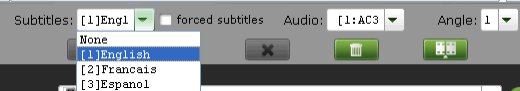
Step 2. Choose Galaxy S5 preferable format
Click "Format" bar, you can easily find the optimized videos for Galaxy S V under "Samsung > Samsung Galaxy S III Video (*.mp4)". The output videos could fit on your Galaxy 5 perfectly.
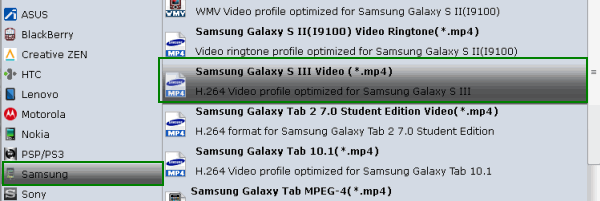
Tips 2: You can also click "Settings" to change the video encoder, frame rate, resolution, etc. Remember the file size and video quality is based more on bitrate than resolution which means bitrate higher results in big file size, and lower visible quality loss.
Step 3. Start DVD to Galaxy S5 conversion
After all necessary settings, simply click the big Convert button to start converting the added DVD files to Galaxy S5 compatible videos. Wait for the conversion to complete and click Open Folder to get the converted videos instantly. After that, transfer them to your Samsung Galaxy S5 and watch them anywhere you go. Just enjoy your movies!
If you are considering to get a powerful all-in-one tool to convert videos, Blu-ray movies and DVDs to Galaxy S V, Galaxy S IV, Galaxy S3, Nook HD, Kindle Fire HD, Galaxy Tab 3 8.0, Galaxy Tab 2 10.1, Nexus 7, Nexus 10 or other devices at the same saving time and effort, Blu-ray Video Converter Ultimate will a nice choice for you. If you are running a Mac OS X, iMedia Converter Mac is the alternative.
Related Guides:
How to Rip DVD with the Right SubtitleHow to Rip DVD to Samsung Galaxy Tab 3
How to Rip and Convert DVD to Android tablet/phone
Useful Tips
- Rip DVD to Galaxy Tab 3
- Convert DVD to Galaxy Tab 4
- Convert DVD to Galaxy Tab S
- Rip DVD to Galaxy Tab S3
- Rip DVD to Galaxy Note 4
- Rip DVD to Galaxy Note 7
- Convert DVD to Galaxy S5
- Rip DVD to Galaxy S6/S6 Edge
- Play DVD on Galaxy S7/S7 Edge
- Play DVD on Galaxy S8/S8+ Using Plex
- Play DVD on Google Cardboard
- Play DVD on Zeiss VR One
- Play DVD on Oculus Rift DK2
- Play DVD on Archos VR Glasses
- Play DVD on iPad Air
- Play DVD on iPhone SE
- Play DVD on iPhone 6
- Play DVD on iPhone 6S
- Play DVD on iPad Pro
- Play DVD on iPad Mini 4
- Play DVD on Surface Pro 3
- Play DVD on Chromebook
- Play DVD on Wii
- Play DVD on Xbox
- Play DVD on Kodi
- Play DVD on Roku
- Play DVD on Samsung TV
- Play DVD on Amazon Fire TV
Play DVD on Android
Play DVD on VR Headsets
Play DVD on iDevices
Play DVD on Win Devices
Play DVD on Game Devices
Play DVD on HD Player
Copyright © Brorsoft Studio. All Rights Reserved.





