How to Convert DVD to Play on Xbox One/Xbox 360
The Xbox One and Xbox 360 are the giant game consoles greatly favored by game lovers. And they can also work as a DVD player if you want. So let's get straight to the point. You may want to play DVD on Xbox One/Xbox 360, but like a DVD player, Xbox is also under region restrictions. Besides, the DVD disc will be scratched or damaged due to repeat use. There might be one way out to save the trouble - convert DVD to Xbox One/Xbox 360 hard drive to enjoy the DVD movies. Well let's get started.
To prevent your previous DVDs from damages and watch DVD movies on Xbox One/Xbox 360 freely, you need first turn to an Xbox DVD Ripper to help you rip and convert DVD to Xbox One/X360 friendly format including those with region code, DVD CSS, RCE, Sony ArccOS, UOPs, Disney X-project DRM and the latest technology. Here Brorsoft DVD Ripper for Mac is highly recommended to you.
Overall, it is a professional and easy-to-use DVD to Xbox converter. It can rip DVD to Xbox One/Xbox 360 playable videos with fast speed and high quality on Mac. More stunningly, it has the mighty power to disable any copy protection measure put on DVDs in a walk, so that you can convert any copy-protected DVDs to Xbox One/Xbox 360 without a hitch. Plus, this DVD ripper offers specified video formats for Xbox 360 and many other game hardware like PSP, PS Vita, PS3, Wii and more. So, you don't need to look further info what is the best file format for Xbox consoles and finish the DVD to Xbox 360/Xbox One conversion in a few clicks. For Windows users, please get Brorsoft DVD Ripper.
PS: If you want to rip and play Blu-ray movies on Xbox, please turn to Brorsoft's Blu-ray Ripper.
Download DVD Ripper for Xbox:
 (Note: Click here for OS X 10.5)
(Note: Click here for OS X 10.5) 
Simple Guide to Convert DVDs to Xbox One/Xbox 360
1. Load DVD movies
First, insert your DVDs into DVD Drive, and then drag the DVD files to the program; Or you can get to "File" Menu, click "Load DVD" to draw into DVD movies you want to rip. DVD folder and ISO image files are supported as well.
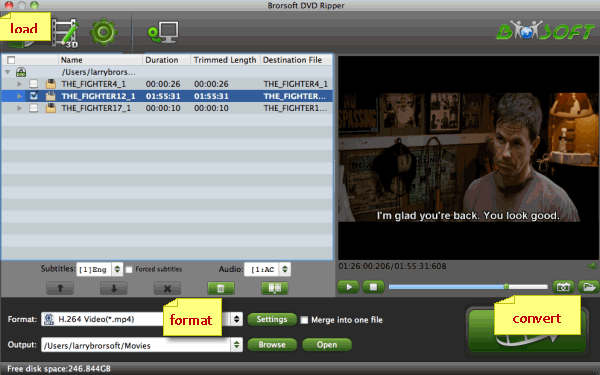
2. Select Xbox compatible formats
Click on the drop down menu of the Format, select Zune/Xbox 360 Device > Xbox 360 Video(640*480)(*.wmv) as the target format. It fits on Xbox One as well.
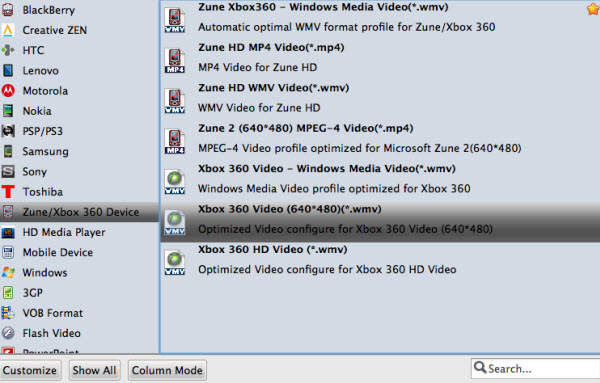
Tip: If you are not satisfied with the presets, you can click "Settings" to change the video encoder, resolution, frame rate, etc. as you wish.
3. Start ripping DVD movies
After all necessary settings, you can just click the "Convert" button to start converting your DVD movies to Xbox One, Xbox 360. After the conversion, click Open to get the output files for your Xbox. From now on, enjoy movie with your family!
Related guides:
How to Rip DVD Without Quality Loss
How to Rip and Copy DVD to iTunes
How to Rip DVD with the right subtitles
Useful Tips
- Play DVD on Android
- Play DVD on Galaxy Note 4
- Play DVD on Google Nexus 9
- Play DVD on Sony Xperia Z3
- Play DVD on Sony Xperia Z4
- Play DVD on Tesco Hudl 2
- Play DVD on Galaxy Tab S
- Play DVD on Acer Iconia Tab 8
- Play DVD on Asus ZenFone
- Play DVD on Google Nexus 6
- Play DVD on Galaxy S6/S6 Edge
- Play DVD on Galaxy S5
- Play DVD on Galaxy Tab 4
- Play DVD on Galaxy Tab 3
- Play DVD on Fire Phone
- Play DVD on LG G Pad
- Play DVD on Galaxy Note 5
- Play DVD on Galaxy Tab S2
- Play DVD on Galaxy S7/S7 Edge
- Play DVD on Galaxy Note 7
- Xbox One X Supported Video Formats
- Play Region Locked DVD on Xbox One X
- Play Region Locked 4K/1080P Blu-ray on Xbox One X
- Play DVD on Google Cardboard
- Play DVD on Zeiss VR One
- Play DVD on Oculus Rift DK2
- Play DVD on Archos VR Glasses
- Play DVD on iPad Air
- Play DVD on iPhone SE
- Play DVD on iPhone 6
- Play DVD on iPhone 6S
- Play DVD on iPad Pro
- Play DVD on iPad Mini 4
- Play DVD on Surface Pro 3
- Play DVD on Chromebook
- Play DVD on Wii
- Play DVD on Xbox
- Play DVD on Kodi
- Play DVD on Roku
- Play DVD on Samsung TV
- Play DVD on Amazon Fire TV
Play DVD on VR Headsets
Play DVD on iDevices
Play DVD on Win Devices
Play DVD on Game Devices
Play DVD on HD Player
Copyright © Brorsoft Studio. All Rights Reserved.





