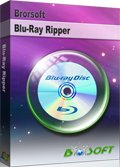How to Watch 4K Blu-ray Movies on Apple TV 4K?
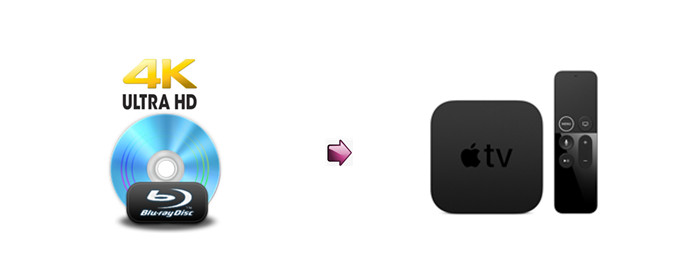
Apple TV 4K is up-to-date to support both 4K and High Dynamic Range (HDR) that features unbelievably sharp, crisp images, richer, more true-to-life colors, and far greater detail in both dark and bright scenes. It’s also simple to send movies, TV shows, home videos and photos from iPhone or iPad instantly to the TV using AirPlay from your iOS devices. But here, we're not going to highlight the features of Apple TV 4K, but the easy way on how to Watch 4K Blu-ray Movies on Apple TV 4K in true 4K resolution. If you're seeking for it, just keep on reading.
We're used to play 4K Blu-ray discs on a 4K Blu-ray player, in fact, a 4K Blu-ray player is a little expensive. With frequently use, your fragile 4K Blu-ray discs are likely to be scratched and damage. Why not rip/convert 4K Blu-rays to digital 4K videos for watching on Apple TV 4K via USB drive, or upload the 4K videos to NAS, stream 4K videos to Apple TV 4K.
From Apple Official website, we have known that Apple TV 4K supports below Video/Audio formats by default:
Video Formats:
-- H.264/HEVC SDR video up to 2160p, 60 fps, Main/Main 10 profile
--HEVC Dolby Vision (Profile 5)/HDR10 (Main 10 profile) up to 2160p
--H.264 Baseline Profile level 3.0 or lower with AAC-LC audio up to 160 Kbps per channel, 48kHz, stereo audio in .m4v, .mp4, and .mov file formats
--MPEG-4 video up to 2.5 Mbps, 640 by 480 pixels, 30 fps, Simple profile with AAC-LC audio up to 160 Kbps, 48kHz, stereo audio in .m4v, .mp4, and .mov file formats
Audio Formats: HE-AAC (V1), AAC (up to 320 Kbps), protected AAC (from iTunes Store), MP3 (up to 320 Kbps), MP3 VBR, Apple Lossless, FLAC, AIFF, and WAV; AC-3 (Dolby Digital 5.1) and E-AC-3 (Dolby Digital Plus 7.1)
To rip/convert 4K Blu-ray to Apple TV 4K, you have take advantage of a 4K Blu-ray to Apple TV 4K converter. Here, Brorsoft Blu-ray ripper for Windows / Mac is an optimal choice to remove commercial Blu-ray discs copy protection as well as rip/convert 4K Blu-ray to Apple TV 4K supported formats without losing original quality and resolution. In addition, it also has lots of customized presets for 150+ popular devices and media player such as: iPhone 8/X, iPad, Galaxy Note8, Amazon Fire TV, Nvidia Shield TV, and more.
Free download best 4K Blu-ray to Apple TV 4K Converter:
Guide: Rip/ Convert 4K Blu-ray to Apple TV 4K Supported Formats for Watching
Mac Version Brorsoft Blu-ray Ripper taken as example, Windows share the same steps. Just keep in mind you have download the right version, Mac platform .exe files cannot be installed on Windows OS – and vice versa.
Step 1. Load 4K Blu-ray Movies
Install and launch the best 4K Blu-ray to Apple TV 4K converter and click "load disc" button to load your 4K Blu-ray movies to this program.
The Blu-ray titles and chapters will be listed on the program within a few seconds.
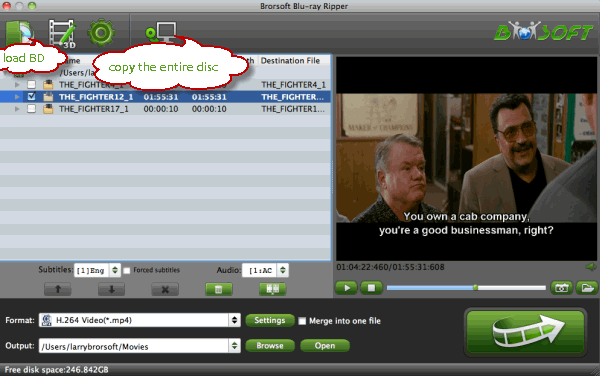
Step 2. Choose output 4K Video format
In order to get the 4K video from 4K Blu-ray disc, you need to do two steps, first is to choose the 4K video format: Get the 4K video format with 3 options. Then click the Setting menu to adjust the video resolution to original 4K resolution. Of course, you also can adjust other video and audio parameters, like: video and audio codec, video frame, video bitrate, etc.
- Common video > H.264 High Profile video (.*mp4)
- HD video > H.265 HD video (.*mp4)
- HD video > H.264 HD video (.*mov)

To keep the original 4K resolution, please select the original option from Size(pix) category.
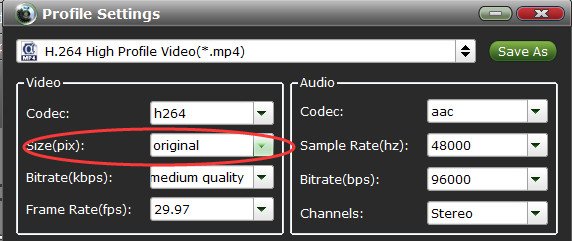
Step 3. Start Ripping 4K Blu-ray for Apple TV 4K
After you have done all settings, tap the Convert button to rip/convert 4K Blu-ray movies to Apple TV 4K supported formats.
Once finished, click Open button to quickly locate the converted files, then copy them to the USB flash drive and insert the USB to the Apple TV 4K.
Now, you're able to stream and watch the converted 4K Blu-ray movies with Apple TV 4K with your families and friends together. It will show up in the Computers > Movies list on the Apple TV, you need to choose the 4K converted Blu-ray video.
Additional Tips:
If you not only wanna rip 4K Blu-rays, but also intend to convert DVD or HD Videos such as 4K XAVC/XAVC-S, MXF, MTS, MKV, WMV, AVI videos for Apple TV 4K, the all-in-one tool, Brorsoft Video Converter Ultimate (or iMedia Converter for Mac) will be your first and best choice.
Useful Tips
- Watch Blu-ray on NVIDIA Shield TV 2017
- Play Blu-ray on Amazon Fire TV
- Stream Blu-ray/DVD to TV with Chromecast
- Watch 4K Blu-ray on Apple TV 4K
- Rip Blu-ray for Plex
- Blu-ray to Roku
- Rip Blu-ray to Kodi
- Play Blu-ray on WD TV Live
- Play Blu-ray DVD and Videos on Kodi 17
- Stream Blu-ray to MiniX Android Box
- Convert Blu-ray to DCP
- Rip BD/DVD to Sony Xperia Projector
- Cast 4K Blu-ray/DVD/Videos to TV
- Play 4K on Apple TV
- Import 4K xavc/xavc-s to Final Cut Pro
- Play 4K Blu-ray on 5K Retina iMac
- 4K Ultra HD Blu-ray
- Best 4K Blu-ray Ripper
- Watch 4K Blu-ray on Apple TV 4K
- Play 4K Files on WD TV Media Player
- Play 4K Blu-ray on Sony 4K OLED TV
- Play 4K Blu-ray & 4K Video on iMac Pro
- Play 4K Blu-ray on Philips TV
4K Playback:
Copyright © Brorsoft Studio. All Rights Reserved.