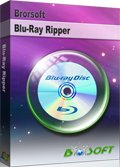How to Get Blu-ray movies into Plex for Streaming with Ease

Plex is solution for your local and online media, which seamlessly connects your Plex clients. If you've tons of Blu-ray movies and want to get these movies off of Blu-ray discs and onto Plex Media Server for streaming with ease, you've come to the right place. This article gives you some hints on how to rip Blu-ray to Plex Media Server for widely streaming to Roku, Xbox 360, PS3, Android/iOS devices for playback anywhere. Now learn the Blu-ray to Plex Media Server brief workflow.
To copy Blu-ray to Plex Media Server, Brorsoft Blu-ray Ripper is highly recommended to help you finish the task. With it, you can easily convert the commercial Blu-ray movies to Plex compatible video files with high quality and fast speed. It aims to solve this problem by giving us the ability to store our purchased physical Blu-ray and DVD discs to local computer, hard drive then stream over a home network for Plex Media Server and ipod touch, Samsung Galaxy s2, HTC one X+ playback. It's professional in ripping and converting Blu-ray/DVD discs, Blu-ray/DVD ISO image, Blu-ray/DVD copies and more.
The equivalent Mac version is Brorsoft Blu-ray Ripper for Mac, which can rip and convert Blu-ray movies to Plex Media Sever on Mac OS X (Mavericks included). Just get the right version according to your computer's operating system and follow the steps below to copy Blu-ray movies to PLex Media Sever for streaming with ease.
DOWNLOAD the Blu-ray to Plex Converter:

 (Note: Click here for OS X 10.5)
(Note: Click here for OS X 10.5)
How to convert/backup Blu-rays to Plex Media Server
Step 1: Insert your Blu-ray disc into your BD drive, run the Blu-ray Ripper and click "BD/DVD disc" icon to load movies. You can also import movies files from Blu-ray folder, ISO.
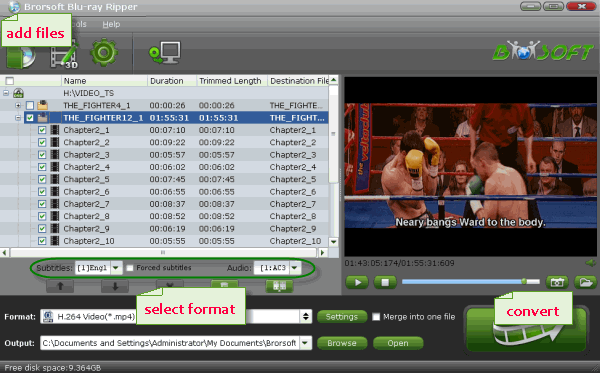
Tips: Before start converting Blu-ray, you can backup your BD contend first. There are two options for you:
a. Backup Blu-ray with original structures;
b. Copy movie only from Blu-ray discs
Step 2: Click the "Format" option, and choose MPEG4, MOV from Common Video profile list. If you want to keep 1080p resolution as source movie, you can choose HD Video > H.264 HD Video(*.mp4) for Plex Media Server.

Note: The output format is preferably in a common format, like MP3 for audio, MPEG-4 for video. The more common format you use, the more devices you can stream to. For example, if you use FLAC instead of MP3 for your music, you can't stream to your Xbox 360. Just keep in mind that not all devices support all formats of media.
Tip - Advanced Settings:
If you like, you can click "Settings" to change the video encoder, resolution, frame rate, etc. as you wish. Keep in mind the file size and video quality is based more on bitrate than resolution which means bitrate higher results in big file size, and lower visible quality loss, and vice versa.
Step 3: Click the convert button under the preview window, and the Blu-ray ripper will start the conversion from Blu-ray movies to Plex Media Server.
Once the conversion finished, get the ripped Blu-ray files onto Plex Media Server easily. Now you can stream Blu-ray movies through Plex to Google TV, iPad, Samsung Galaxy Tab, PS3, or other connected devices for great enjoyement.
Useful Tips
- Watch Blu-ray on NVIDIA Shield TV 2017
- Play Blu-ray on Amazon Fire TV
- Stream Blu-ray/DVD to TV with Chromecast
- Watch 4K Blu-ray on Apple TV 4K
- Rip Blu-ray for Plex
- Blu-ray to Roku
- Rip Blu-ray to Kodi
- Play Blu-ray on WD TV Live
- Play Blu-ray DVD and Videos on Kodi 17
- Stream Blu-ray to MiniX Android Box
- Convert Blu-ray to DCP
- Rip BD/DVD to Sony Xperia Projector
- Stream VOB files Via Plex
- Video_TS/ISO to Plex
- Plex MP4 Solution
- ISO to Plex
- AVI to Plex
- BD/DVD to Plex via Chromecast
- DVD to LG TV via Plex
- Blu-ray to NAS for Plex
- Plex Supported and Unsupported Media Formats
- Stream Blu-ray to PS4 via Plex
- Set up Plex Media Server
- Blu-ray to Plex Ripper Review
- Stream BD/DVD to Xbox One via Plex
- Stream Videos to Rolu with Plex
- Install Plex App on ATV 4
- Rip Blu-ray to Plex Media Server
- Rip DVD to Plex Media Server
- Blu-ray to MKV Play on Plex
- Best Video Encoder/Transcoder for Home Media Server
- Best Handbrake Settings for Ripping DVD to Plex
- Fix Plex Not Transcoding 4K HEVC to H.264
- Play Xvid Codec Files on Plex
- Fix Subtitle Out of Sync When Playing HEVC on Plex
- Convert World Cup Videos to Plex
- Fix Plex Won't Recognize DivX Videos
Plex Tips:
Copyright © Brorsoft Studio. All Rights Reserved.