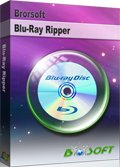How to Rip Blu-ray to iPhone 8 and Watch Blu-ray on iPhone X

The iPhone 8 is of particular interest to many people because it's the 10th anniversary of Apple's world-changing smartphone. Many expect that that means Apple will make a special device to mark the occasion. Steve Jobs didn't usually celebrate these sorts of milestones (anyone remember the 20th Anniversary Mac, though?), but Apple is a bit different under Tim Cook. Maybe the company will celebrate.
Video Formats for iPhone 8
1. H.264 video up to 1080p, 60 frames per second, High Profile level 4.2 with AAC-LC audio up to 160 Kbps, 48kHz, stereo audio in .m4v, .mp4, and .mov file formats;
2. MPEG-4 video up to 2.5 Mbps, 640 by 480 pixels, 30 frames per second, Simple Profile with AAC-LC audio up to 160 Kbps per channel, 48kHz, stereo audio in .m4v, .mp4, and .mov file formats;
3. Motion JPEG (M-JPEG) up to 35 Mbps, 1280 by 720 pixels, 30 frames per second, audio in ulaw, PCM stereo audio in .avi file format.
Do you enjoy watching high-definition Blu-ray movies? What if you cannot access to internet or want to watch your new Blu-ray movies on iPhone 8 (iPhone X)? Shouldn't it be better if you get your movies off Blu-rays and play them on the iPhones directly?
Blu-ray movies are generally in large sizes and you need to make them smaller whilst retaining the original quality if you want to save and watch your favorites on iPhone. In this case, you need to rip Blu-ray to iPhone 8 (iPhone X) compatible format like MP4 first.
Fortunately, Brorsoft Blu-ray to iPhone Converter for Mac which works seamlessly on Mac (macOS High Sierra), can help you a lot in the process of Blu-ray conversion.
To be specific, it is able to effortlessly transfer Blu-ray to iPhone 8 (iPhone X) and other Apple devices including iPad Pro, iPad Air/Air 2, iPad Mini 4, iPod touch 5/4, Apple TV 4, etc on Mac with faster speed and outstanding image quality. What's more, this Blu-ray ripper for iPhone 8 also is capable of ripping all types of encrypted DVD and copy-protected DVD by removing DVD CSS, region code, RCE, Sony ArccOS. UOPs, Disney, etc such that you can freely play the latest DVD movies on the move.
If you are a PC user, pls turn to Brorsoft Blu-ray Ripper windows version (Windows 10).

 (Note: Click here for OS X 10.5)
(Note: Click here for OS X 10.5)
Read More:
Step 1: Load Blu-ray disc
Insert your Blu-ray into driver, and add your Blu-ray disc via "Load" button to the app. This program also supports DVD discs and DVD/BD folder.
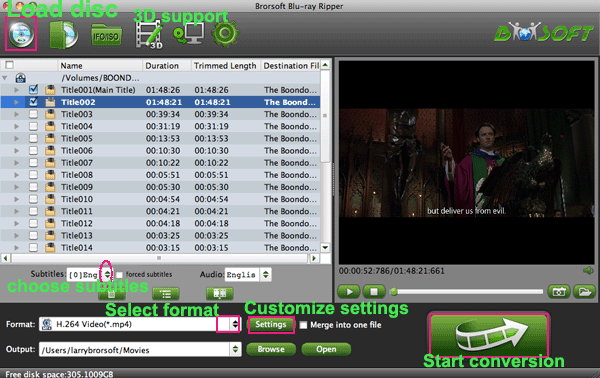
Step 2: Choose output format
Select one of iPhone 8 friendly formats like MP4, MOV, or M4V. Alternatively, it offers special output profiles for iPhone so that users can select directly. Click "Format" bar to choose "iPhone 6 Plus H.264 Full Screen/Full HD 1080P(*.mp4)" "iPhone 6 H.264 Full HD 1080P(*.mp4)" or "iPhone 6 H.264 HD 720P(*.mp4)" in "iPhone" column.
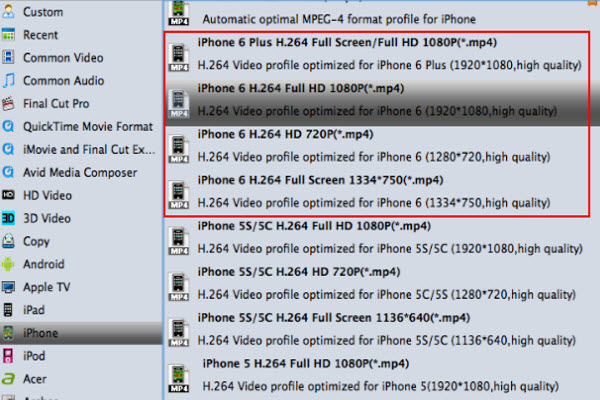
Step 3: Advanced video/audio settings
If you are still not satisfied with the defaulted profile settings , you can click "Settings" to change the video encoder, resolution, frame rate, etc. as you wish.
Step 4: Start conversion
Hit the convert button and start Blu-ray to iPhone 8 (iPhone X) conversion.
When the conversion completes, you will be able to get the result video via "Open" button. After that, you can stream or transfer the converted Blu-ray videos to iPhone 8 (iPhone X) for smooth playback at ease without any problem.
Useful Tips
- MKV to iTunes
- AVI to iTunes
- WMV to iTunes
- VOB to iTunes
- MP4 to iTunes
- MPG to iTunes
- FLV to iTunes
- Blu-ray to iTunes
- Best DVD Ripper for iTunes
- Copy DVD to iTunes
- Video_TS to iTunes
- 3D Blu-ray to iTunes
- Blu-ray to M3U8 for IOS Streaming
- Video_TS to iTunes for iPad/iPod
- Rip Blu-ray to iPad Mini 4 Mac
- Rip Blu-ray to iPad Pro Mac
- Convert Divx to iPod on Mac
- Convert ISO to iPad
- Play Blu-ray on iPad 2017
- Play DVD on iPad 2017
- Play Flash Video on iPad
- Stream Music to iPad from iTunes
- Play Flash Video on iPad
iPads Guides:
Copyright © Brorsoft Studio. All Rights Reserved.