How to Play Blu-ray/DVD Videos on iPad Pro 3 (2018 Edition)?

It’s likely that Apple will launch the new iPad Pro 3 sometime in the middle of 2018, maybe even June 2018, though a couple of months either side of that is very possible too. Whenever it does launch, the slate is sure to have a high price. The iPad Pro 10.5 starts at £619/$649/AU$979, so with Apple seemingly being done with 9.7-inch Pro models that’s probably the minimum you’ll pay. The point here is how can you play Blu-ray/DVD videos with iPad Pro 3 2018 edition on the move? Have no idea? Read this tutorial to get some tips and tricks.
As you see, there's no Blu-ray drive yet Blu-ray player on iPad Pro 3, it means you can't play Blu-ray/DVD videos directly on it. An easy solution for you is to rip/digitize Blu-ray/DVD discs to iPad Pro 3 more compatible H.264 MP4, MOV, M4V etc formats, then you can sync the Blu-ray/DVD movies to iPad Pro 3 via iTunes for playback on the go.
To do the job quickly and losslessly, a Blu-ray/DVD to iPad Pro 3 converter is needed. Here, Brorsoft Video Converter Ultimate (Win /Mac) is highly recommended here. It's an all-in-one video, audio, Blu-ray and DVD converter that capable to rip any (protected) Blu-ray/DVD to iPad Pro 3 compatible formats without losing quality, besides, you can also convert M2TS, MTS, XAVC S, Blu-ray/DVD videos to more popular formats like: H.265/HEVC, AVI, MP4, WMV, FLV, MPEG, MOV, MKV. Plus, it provides customized presets for 150+ popular formats including: iPhone, iPad, Samsung, Android, Xbox, PS3/PS4, Apple TV, and more.
Free download best Blu-ray/DVD to iPad converter:
Guide: Convert Blu-ray/DVD Movies for Playing on iPad Pro 3 on the move
Windows Version Brorsoft Video Converter Ultimate taken as example, Mac Version share the same steps. Just keep in mind you have download the right version, Windows platform .exe files cannot be installed on macOS – and vice versa.
Step 1. Install and launch the Blu-ray/DVD to iPad converter, simply click Load Disc to import Blu-ray/DVD movies to the program.
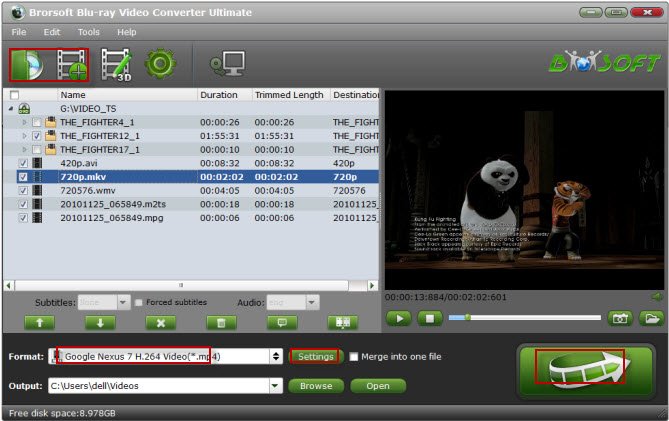
Step 2. Click the output format dropdown list; you'll get a lot of choices. For converting Blu-ray/DVD to iPad Pro 3, you can select "iPad > iPad HD Video (*.mp4)" as output format.
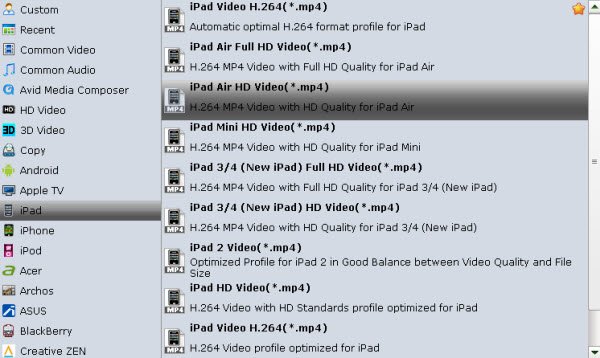
Tip: If you like, you can click "Settings" to change the video encoder, resolution, frame rate, etc. Remember bitrate higher results in big file size, and lower visible quality loss.
Step 3. When everything is OK, press the big "Convert" button to start Blu-ray/DVD to MP4 conversion for iPad Pro 3 2018 edition. Once finished, locate and find the generated .mp4 files by clicking "Open" icon on application UI, and you are able to enjoy converted Blu-ray/DVD movie on iPad Pro 3 2018 without hassle.
Useful Tips
- Rip Blu-ray to iPad Pro on Mac
- Copy DVD to iPad Pro
- Convert DivX for iPad(iPad Mini/iPad Air/iPad 3/4)
- Convert ISO Files to iPad
- Move DVD/Blu-ray to iPad Air
- Rip DVDs to iPad Mini 4 on Mac
- Blu-ray to iPad Mini 4/iPad Mini 3
- Copy Video_TS Files to iTunes for iPad/iPhone/iPod
- Play DVD on iPad 2017
- Play Blu-ray on iPad 2017
- Play Blu-ray/DVD Videos on iPad Pro 3 2018 Edition
- Watch Video_TS/ISO Files on New iPad 2018
Copyright © 2009- Brorsoft Studio. All Rights Reserved.







