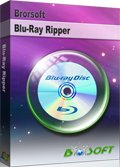How to Play Blu-ray on iPad 2017

The 2017 new updated iPad, at just one pound and 7.5 mm thin, is designed to go wherever you go. The vivid 9.7‑inch Retina display perfect for watching any kinds of video: from HD movies and TV shows to podcasts and music videos. If you have movies on Blu-ray discs and want to get them on your iPad (2017) for amusement on the go, you will find some useful information in the tutorial below.
A best way to play Blu-ray movies with iPad 2017 is to rip Blu-ray to iPad playable video format with third-party software. And your primary concern may be how to keep the best compromise between high visual quality and less take-up of storage.
Brorsoft Blu-ray Ripper can fulfill your needs and provides perfect solutions, It is an intuitive Blu-ray Ripper that allows you to easily convert Blu-ray to iPad 2017 supported video formats with fast speed and excellent output quality. Besides, with the built-in editor, you can crop the DVD movies black bars, trim the unnecessary part, etc. for better video watching experience.
The equivalent Mac version is Brorsoft Blu-ray Ripper for Mac, which can rip and convert Blu-ray movies to iPad 2017 on macOS (10.6 or above) with excellent performance.
How to Rip Blu-ray to iPad 2017 Compatible Format
The trail-before-purchase version availabel for you, the watermark is the only limitation between the trial version and full version. Here in this article, Mac version screenshots were taken as example, the Windows version shares the same steps, just keep in mind you have download the right version, Windows platform .exe files cannot be installed on macOS – and vice versa.
Step 1: Run the program to load your Blu-ray movies to it. As you can see, you can preview the loaded Blu-ray files in the right preview window and select Blu-ray audio track/subtitle.
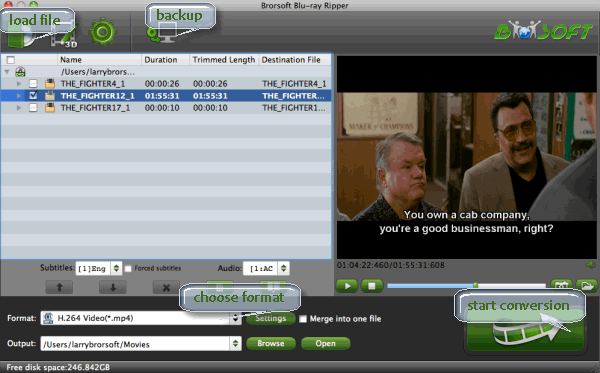
Step 2: Click the output format dropdown list; you'll get a lot of choices. For converting Blu-ray to iPad 2017, you can select "iPad > iPad Video H.264(*.mp4)" as output format.
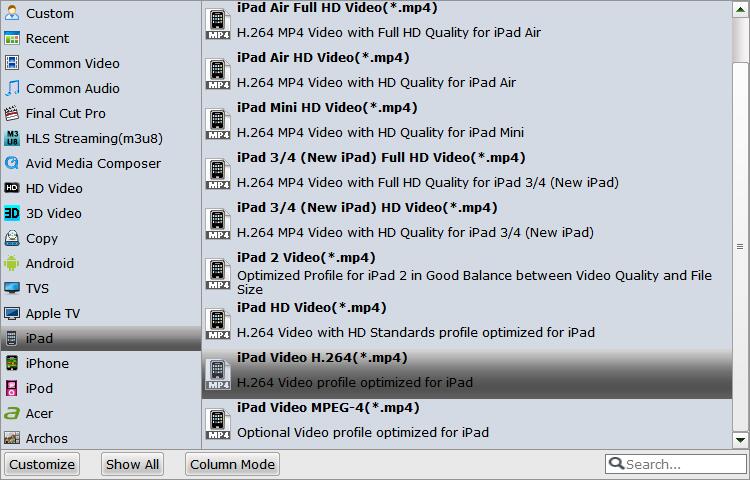
Tip: If you like, you can click "Settings" to change the video encoder, resolution, frame rate, etc. Remember bitrate higher results in big file size, and lower visible quality loss.
Step 3: When everything is OK, press the big "Convert" button to start Blu-ray to MP4 conversion for iPad 2017.
Once completed, locate and find the generated .mp4 files by clicking "Open" icon on application UI.
Then you can transfer them to iPad by iTunes or using your Home Server/DLNA enabled devices and enjoy converted Blu-ray movie on iPad 2017 without hassle.
Useful Tips
- Blu-ray to M3U8 for IOS Streaming
- Video_TS to iTunes for iPad/iPod
- Rip Blu-ray to iPad Mini 4 Mac
- Rip Blu-ray to iPad Pro Mac
- Convert Divx to iPod on Mac
- Convert ISO to iPad
- Play Blu-ray on iPad 2017
- Play DVD on iPad 2017
- Stream Music to iPad from iTunes
- Play Flash Video on iPad
- Apple iPads vs Androids
- DVD to iPhone 6
- DVD to iPhone 7/7 Plus
- Top 6 Free Video Player for iPhone 6s
- Share Contents to IOS Devices fro iTunes
- Top 3 Flash Player for iPhone 6 Plus
- Blu-ray to iPhone 7/7 Plus
- Tivo Shows/Blu-ray/DVD to iPhones
- Play Blu-ray on iPhones with VLC
- DVD to iPhone 8 (iPhone X)
- Blu-ray to iPhone 8/iPhone X
- Convert YouTube Video to iPhone Supported Format Video
- Install Plex App on ATV 4
- Watch DVD on Apple TV
- Play Video_TS via Apple TV
- Watch Blu-ray on Apple TV
- Enable Apple TV Play VOB Files
- Play ISO files on Apple TV
- Play 4K on Apple TV
- ISO to MKV for Plex on ATV 4
- MKV to iTunes
- AVI to iTunes
- WMV to iTunes
- VOB to iTunes
- MP4 to iTunes
- MPG to iTunes
- FLV to iTunes
- Blu-ray to iTunes
- Best DVD Ripper for iTunes
- Copy DVD to iTunes
- Video_TS to iTunes
- 3D Blu-ray to iTunes
iPhones Guides:
Apple TV Related Guides:
iTunes Tips:
Copyright © Brorsoft Studio. All Rights Reserved.