2018 Top 3 Free DVD Ripper for Mac(High Sierra included)
If you have a habit of regular backup or ripping of your DVD collection, a DVD ripper is needed indeed. One nagging thing about it, more specifically, which is the best DVD ripping software? Actually, there are many free DVD ripping tools for both Windows(See a review of top 5 free DVD Ripper for Windows 10) and Mac. And in this article, we will introduce top 3 free DVD Ripper for Mac to you. For now, you can score your choice of DVD ripping utilities, free of charge, no strings attached.
NO.1 Free DVD Ripper for Mac - MakeMKV
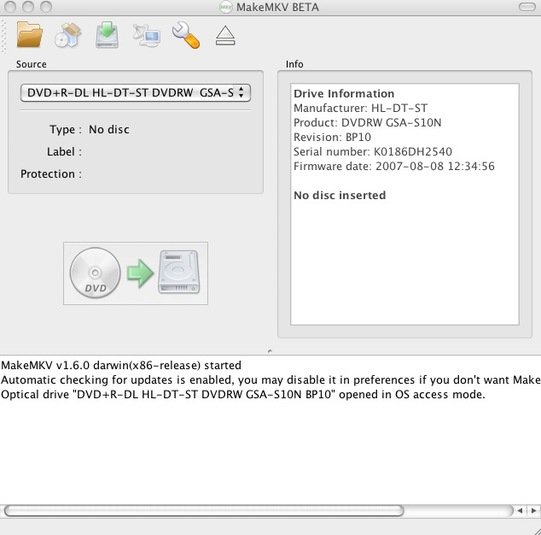
MakeMKV is not only a DVD ripper, but Blu-ray ripper for Mac. It's also a cross-platform DVD ripping tool, which means you can run it not only on Mac, but also Windwos or Linux operating system. As indicated by its name, MakeMKV for Mac enables you to rip DVD and Blu-ray Disc in one click. No additional software is required for decryption and conversion. However, it's only free during BETA (including Blu-ray decryption and processing). So hurry up to this free DVD ripper for Mac.
Note: It only outputs MKV format. And on its download page there is a NOTE warning you that MakeMKV is not signed by Apple. To successfully install the Mac DVD ripper, you need to adjust gatekeeper options.
NO.2 Free DVD Ripper for Mac - Handbrake
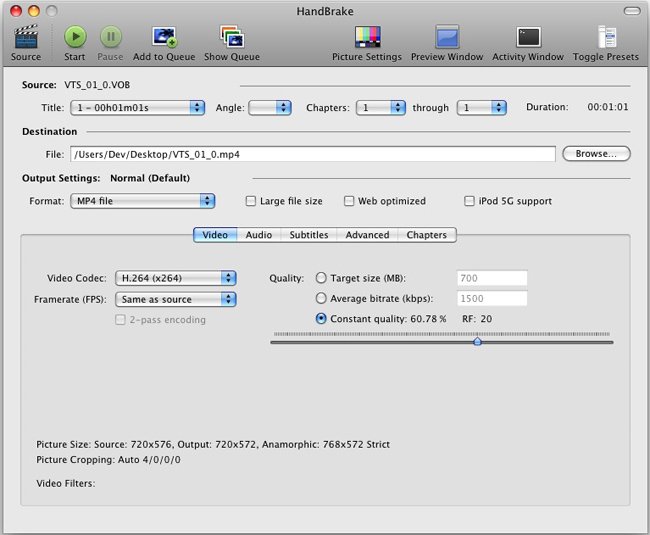
Handbrake is a cross-platform DVD ripper for free, which works on Mac, Windows and Linux. Handbrake takes the second position of free DVD ripper for Mac is because that it allows you to rip and convert DVD to video at one place. The only drawback is that it doesn't support ripping copy-protected DVDs. This means that most commercial DVD movies are not supported.
NO.3 Free DVD Ripper for Mac - MacTheRipper
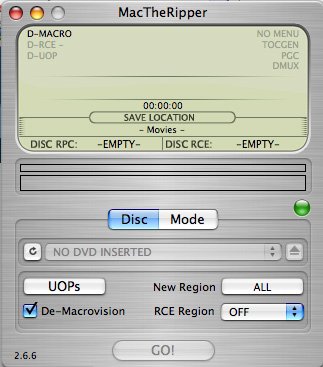
MacTheRipper is a high quality DVD ripping tool with zero quality loss. It provides the easiest way to convert DVD on Mac to VOB format without copy and region restrictions. Version 2.6.6 is the public release as a free DVD ripper. Starting from version 3.0, MacTheRipper asks for a donation or gift to activate the application. MacTheRipper 2.6.6 supports Mac OS X 10.5 (Leopard). To work on Lion and Mountain Lion and higher version, MacTheRipper 3.0 or MacTheRipper 4 is required.
Note: MacTheRipper 4 doesn't support commercial DVD movies. Plus, to play DVD movies on iPad/iPhone/iPod, you need a video converter to transcode MacTheRipper VOB files to MOV file.
Conclusion: The List of top three DVD rippers for Mac 2018 has presented to you. From the reviews, you can just pick one you prefer to meet your needs.
Additional Tips | A More Professional DVD Ripping tool for Mac:
As you see these free DVD ripping programs have some limits like Handbrake can't support copy protected DVDs; MakeMKV can only output MKV video format... If you want to rip all the latest copy-protected DVDs and need HD supporting, subtitle adjustment and more personalized settings from the Mac DVD Ripping software, a more professional DVD ripper for Mac is required.
If you want a more powerful Mac DVD Ripping software with a user-friendly interface, you can try Brorsoft DVD Ripper Mac. It can help you rip DVD to all regular video formats like MP4, MOV, WMV, AVI, FLV, etc. with fast ripping speed and high video quality. Besides, converting the ripped files into a gadget-friendly version can be done easily as well, as there are presets for the iPhone, Android, iPad, and iPod. This software is compatible with Mac OS X 10.6 and higher, including Mavericks, Yosemite, El Capitan, macOS Sierra and High Sierra. What's more, the built-in editor allows you to trim, crop, adjustment video effect, etc. to get the best overall video effect.
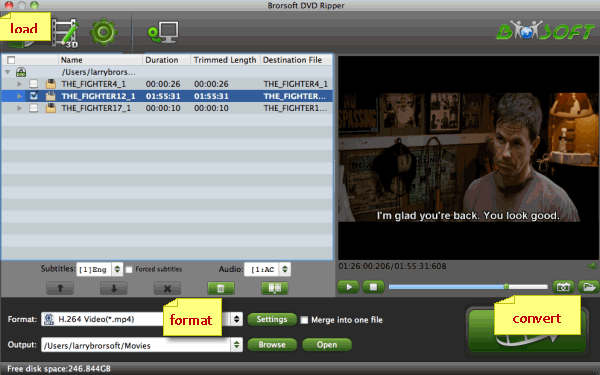
Useful Tips
- Blu-ray & DVD Ripper Review
- Top 5 Best Blu-ray Ripper
- Brorsoft Blu-ray Ripper Need Access Internet
- Best DVD Ripper for macOS Mojave
- Best Blu-ray Ripper for macOS Mojave
- Blu-ray & DVD Ripper for Plex Review
- Solution to DVDFab for Mac Not Ripping DVDs Correctly
- Brorsoft Blu-ray Ripper vs Leawo Blu-ray Ripper
- Brorsoft Blu-ray Ripper vs AnyMP4 Blu-ray Ripper
- Brorsoft Video Converter Ultimate vs Wondershare Video Converter Ultimate
- [Review] Best 4K Blu-ray Ripper
- [Review] Comparison of Best Blu-ray to MP4 Ripper
- Download Best Blu-ray Ripper Applications for Mac
- Best Tool to Easily Rip your Blu-ray & DVD as Well as Videos 2017
- Best Blu-ray Ripper & Copier for macOS High Sierra
- 2018 Top 5 Best Blu-ray Ripper & Copier Software
- Best DVD Ripper & Copier for macOS High Sierra
- Best DVD Ripper & Copier Software 2017-2018
- 2018 Top 5 Best 4K Video Converter
- 2018 Top 5 Best Blu-ray Ripper for Mac
- 2018 Top 5 Best DVD Ripper for Mac
- 2018 Top 3 Best Free DVD Ripper for Windows 10
- 2018 Top 3 Best Free DVD Ripper for Mac
- 2018 Top 3 Best Free Blu-ray Ripper for Windows 10
- Best Free DVD Ripper for Windows
- Best Blu-ray to Smart TV Converter Review
- 2018 Best DVD to Smart TV Converter
Copyright © Brorsoft Studio. All Rights Reserved.





