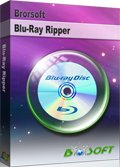Best Blu-ray to Smart TV Converter Review 2018
In this article, we'll list some of 2018 top-ranked Blu-ray to Smart TV converter software that enable you play Blu-ray movies on LG/Sony/Panasonic/Samsung/Vizio etc smart TV without a Blu-ray player.
With high definition resolution up to 4K/1080P and large memory storage (50GB dual layer), Blu-ray disc has definitely made an impact in the home theater landscape. In case you have collected a bunch of Blu-ray discs on hand and would like access them on your Smart TV smoothly, but frequently playback will lead to Blu-ray discs and Blu-ray Player damaged/scratched. Thus, an user-friendly Blu-ray to Smart TV converter is needed. Let see below review:
#1. Brorsoft Blu-ray Ripper
Brorsoft Blu-ray Ripper is one of the best Blu-ray to Smart TV converter that capable to remove all the restrictions like AAC, BD+, CSS, Region, RCE, Sony ARccOS and PuppetLock, as well as rip/backup 2D/3D/HD/4K Blu-ray discs to LG/Sony/Panasonic/Samsung/Vizio etc smart TV compatible video files in fast ripping speed and excellent output video quality. Plus, it has 150+ optimal presets for iPhone, iPad, Android, Samsung, HTC, Xbox, PS3/PS4. If you are running on Mac OS X, please turn to the equivalent Mac version entitled Brorsoft Blu-ray Ripper for Mac.

#2. Brorsoft Video Converter Ultimate
Brorsoft Video Converter Ultimate is an all-in-one Blu-ray/DVD/Video converter that cna fast convert any Blu-ray, DVD and common videos to Smart TV supported mp4, mkv video formats without losing quality.Quickly convert virtually any video/DVD/Blu-ray files to all popular video/audio formats like MOV, MP4, AVI, WMV, MKV, FLV, 3GP, VOB and more. In addition, it also provides 150+ optimized settings to fit your iPhone iPod, iPad, Apple TV, PSP, Xbox HTC, Samsung Galaxy Tab/Smartphones etc. If you're running on a Mac, please turn to Brorsoft iMedia Converter for Mac.

Guide: Rip Blu-ray to Smart TV Supported Video Format
Step 1. Install and run the best Blu-ray to Smart TV converter, simply click the "load disc" button to load your Blu-ray movies into it. You can also load video_ts folders, ISO/IFO, DVD discs. At the bottom, you can select your desired subtitle and audio track.

Step 2. Just click the format bar and you’ll be shown various devices and their supported formats. Here for Samsung/LG/Sony/Panasonic TVs, it has the preset like "TVS" > "Sony TV(*.MP4)".
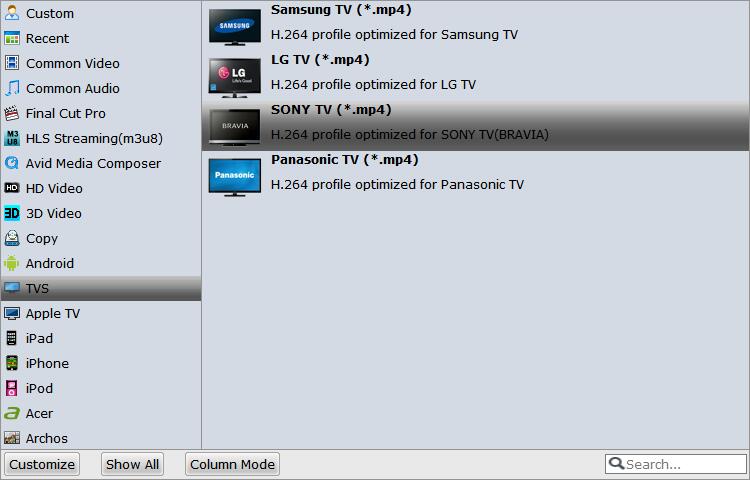
Tips-Advanced: You can also set output video format as H.264 MP4 under Format > Common Video. In general, mp4 is a well-accepted file format for its ability to save memory storage and keep up the video quality.

Step 3. Tap the "Convert" button at the bottom-right corner of the interface to rip/convert Blu-ray movies to your Smart TV. Once the conversion is finished, you will be able to get the output files for Smart TV via clicking on "Open" button effortlessly.
Now you can smoothly play the converted Blu-ray movies on Smart TV via USB drive or home server without a Blu-ray player.
Useful Tips
- Blu-ray & DVD Ripper Review
- Top 5 Best Blu-ray Ripper
- Blu-ray & DVD Ripper for Plex Review
- Brorsoft Blu-ray Ripper vs Leawo Blu-ray Ripper
- Brorsoft Video Converter Ultimate vs Wondershare Video Converter Ultimate
- [Review] Best 4K Blu-ray Ripper
- [Review] Comparison of Best Blu-ray to MP4 Ripper
- Download Best Blu-ray Ripper Applications for Mac
- Best Tool to Easily Rip your Blu-ray & DVD as Well as Videos 2017
- Best Blu-ray Ripper & Copier for macOS High Sierra
- 2018 Top 5 Best Blu-ray Ripper & Copier Software
- Best DVD Ripper & Copier for macOS High Sierra
- Best DVD Ripper & Copier Software 2017-2018
- 2018 Top 5 Best 4K Video Converter
- 2018 Top 5 Best Blu-ray Ripper for Mac
- 2018 Top 5 Best DVD Ripper for Mac
- 2018 Top 3 Best Free DVD Ripper for Windows 10
- 2018 Top 3 Best Free Blu-ray Ripper for Windows 10
- Best Blu-ray to Smart TV Converter Review
Copyright © Brorsoft Studio. All Rights Reserved.