2018 Top 3 Best DVD Ripper for Windows 10
We have tested and ripped kinds of DVDs, customized and optimized them for various types of devices, and timed how long it takes to perform a conversion, then output the review of 2018 top 3 best and free DVD ripper for Windows 10 for you guys. We think the best DVD rippers should have a variety of features and tools that allow you to rip and convert DVDs, as well as edit the ripped files in clicks. Let's start the topic here:
Top 1. Brorsoft DVD Ripper- 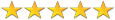
Brorsoft DVD Ripper is one of the top-ranked Windows 10 DVD ripper that can work with any (protected) 2D/3D DVD and convert them to 250+ popular formats for widely using in PMP devices.
Key features:
 Support any (protected) 2D/3D DVD disc, VIDEO_TS folder, DVD ISO file as input.
Support any (protected) 2D/3D DVD disc, VIDEO_TS folder, DVD ISO file as input.
 Convert DVD disc to 250+ popular formats including: 4K/1080P/720P H.264/H.265 MP4, MOV, MKV, M4V, WMV, FLV, AVI, 3GP, MPEG, 3D videos and more.
Convert DVD disc to 250+ popular formats including: 4K/1080P/720P H.264/H.265 MP4, MOV, MKV, M4V, WMV, FLV, AVI, 3GP, MPEG, 3D videos and more.
![]() As a DVD copier, it provides two models for you: Copy DVD main movie only or Backup DVD whole content.
As a DVD copier, it provides two models for you: Copy DVD main movie only or Backup DVD whole content.
![]() Remove all the restrictions like CSS, Region, RCE, Sony ARccOS and PuppetLock.
Remove all the restrictions like CSS, Region, RCE, Sony ARccOS and PuppetLock.
![]() Provides 150+ preset formats for popular devices, including iPhone, iPad, Samsung Galaxy, HDTVs, PS4/3, Xbox One S and more.
Provides 150+ preset formats for popular devices, including iPhone, iPad, Samsung Galaxy, HDTVs, PS4/3, Xbox One S and more.
![]() With a built-in editor to help you crop, trim, add personal watermark, adjust video effect.
With a built-in editor to help you crop, trim, add personal watermark, adjust video effect.
 Support inserting SRT/ASS/SSA subtitles into your DVD movie and save as personal creation for enjoyment.
Support inserting SRT/ASS/SSA subtitles into your DVD movie and save as personal creation for enjoyment.
 Support OS: Windows 10/8/7/XP/Vista
Support OS: Windows 10/8/7/XP/Vista

Top 2. DVD Shrink- 
DVDShrink is one of the most popular free DVD rippers that will effectively back up DVD discs on Windows 10 platform. It has a sleek interface with a unique ability to compress 8GB dual-layer DVDs down to 4GB sizes. It has great compression functionalities that are optimized with more shrinking capacity and additional features like re-authoring. With its user friendly interface, DVDshrink will make your DVD ripping a breeze!
Pros: Easy to use and has the ability to re-encode and discard extra content, as well as with great compression functionality.
Cons: DVD ISO are not supported, and stop to update yet unable to decrypt newest DVD copy-protections.
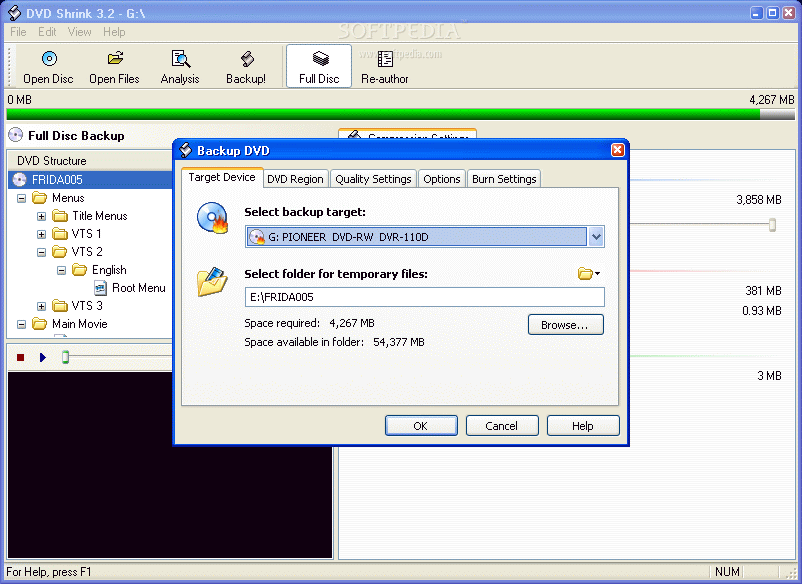
Top 3. HandBrake- 
Handbrake is an open source software that works well with homemade DVD, some CSS copy protected DVD on Windows 10 platform. The program provides a lots of presets for iPhone, iPad, iPod, iTunes, Apple TV, Android, Windows Phone, etc.
Pros: Excellent video quality output, supports hardware acceleration and multi-platform.
Cons: The conversion speed is too slow and cannot rip protected DVDs especially encrypted by Disney X-project DRM.
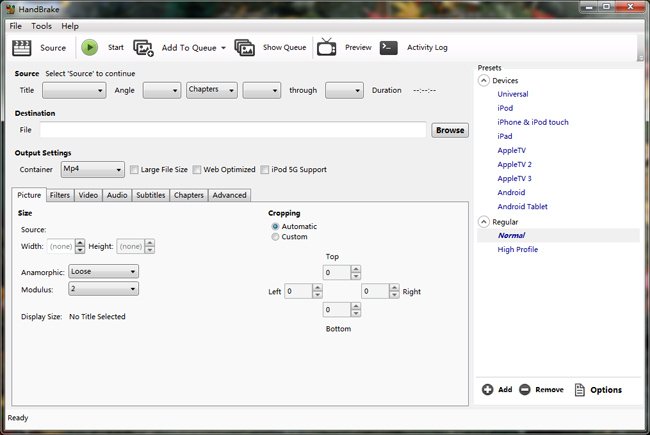
The Final Verdict:
As above menthioned, these best and free Windows 10 DVD ripper have its own advantage and disadvantges like Handbrake can't support copy protected DVDs; DVDShrink can't support newly released DVDs... If you want to rip all the latest copy-protected DVDs and need HD supporting, subtitle adjustment and more personalized settings from the DVD ripping software, Brorsoft DVD Ripper can be the optimal choice for you.
Useful Tips
- Blu-ray & DVD Ripper Review
- Top 5 Best Blu-ray Ripper
- Brorsoft Blu-ray Ripper Need Access Internet
- Best DVD Ripper for macOS Mojave
- Best Blu-ray Ripper for macOS Mojave
- Blu-ray & DVD Ripper for Plex Review
- Solution to DVDFab for Mac Not Ripping DVDs Correctly
- Brorsoft Blu-ray Ripper vs Leawo Blu-ray Ripper
- Brorsoft Blu-ray Ripper vs AnyMP4 Blu-ray Ripper
- Brorsoft Video Converter Ultimate vs Wondershare Video Converter Ultimate
- [Review] Best 4K Blu-ray Ripper
- [Review] Comparison of Best Blu-ray to MP4 Ripper
- Download Best Blu-ray Ripper Applications for Mac
- Best Tool to Easily Rip your Blu-ray & DVD as Well as Videos 2017
- Best Blu-ray Ripper & Copier for macOS High Sierra
- 2018 Top 5 Best Blu-ray Ripper & Copier Software
- Best DVD Ripper & Copier for macOS High Sierra
- Best DVD Ripper & Copier Software 2017-2018
- 2018 Top 5 Best 4K Video Converter
- 2018 Top 5 Best Blu-ray Ripper for Mac
- 2018 Top 5 Best DVD Ripper for Mac
- 2018 Top 3 Best Free DVD Ripper for Windows 10
- 2018 Top 3 Best Free DVD Ripper for Mac
- 2018 Top 3 Best Free Blu-ray Ripper for Windows 10
- Best Free DVD Ripper for Windows
- Best Blu-ray to Smart TV Converter Review
- 2018 Best DVD to Smart TV Converter
Copyright © Brorsoft Studio. All Rights Reserved.






