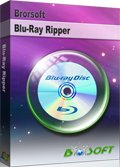Top Blu-ray Ripper for macOS Mojave 10.14

Apple next Macintosh operating system- macOS Mojave is coming. The new macOS Mojave introduces new technologies to make the Mac more reliable, capable, and responsive. Mojave includes H.265/HEVC video encoding, which preserves better detail and color while also introducing much improved compression compared to H.264. Are you planning to update to macOS Mojave? If so, you’d better find a new Blu-ray ripping tool to rip, backup your large Blu-ray movie collections as the installed Blu-ray ripper on older version is not longer compatible with the new macOS Mojave operating system. So, which is the best Blu-ray Ripper for macOS Mojave?
On macOS Mojave, your best choice would be Brorsoft Blu-ray Ripper for Mac. It has and continues to be the best Blu-ray ripping workhorse for every users(As we know, Brorsoft Blu-ray Ripper for Mac is one of the best Blu-ray Ripper for macOS High Sierra). It rips anything and everything. We've ripped 1000’s of discs from our Blu-ray collection (to populate Plex server) and we haven't found anything that is as consistent and easy to use.
Brorsoft Blu-ray ripping software does a very good job on ripping and copying your Blu-ray collection. Even the newest copy protection and encrpytion can be removed easily. It supports ripping Blu-ray to MOV, MP4, AVI, MKV, MPG, FLV and other video formats on macOS Mojave as so to watch Blu-ray movies on mobile phones, tablets, game consoles, etc. at will. Just download it now. And we will lead you to rip Blu-ray on macOS Mojave step by step.
How to Rip and Backup Blu-ray to macOS Mojave 10.14
This Mac Blu-ray ripping software has well-organized interface and lets users even starters copy or rip Blu-ray on macOS 10.14 as well as 10.13/10.12/10.11/10.10... with ease. The process will be smooth without freezing or stuttering.
1. Install and run the best macOS Mojave Blu-ray Ripper. Click the BD disc button to load your Blu-ray movies. The Blu-ray titles and chapters will be listed on the program within a few seconds.
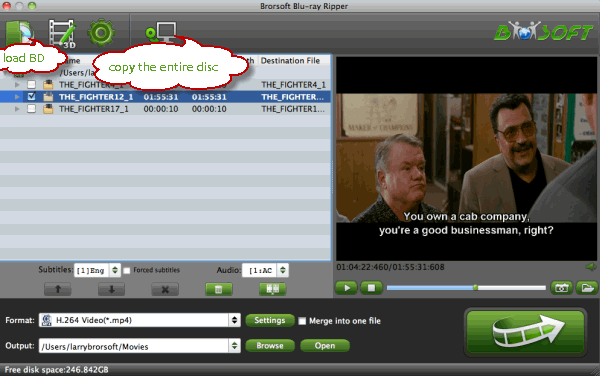
2. Options for you to rip or copy Blu-ray movies:
A. Backup Blu-ray with original structures on Mojave: Click the quick button "Copy the entire disc" to start copying the Blu-ray disc to hard drive, including the menus, titles, ads, etc. Full disc copy means to help users to backup the whole contents of a Blu-ray disc remaining the original structures.
B. Copy Blu-ray Main Movie on macOS Mojave: Click "Format" bar, choose "Copy" > "Directly Copy" from the Format menu and then specify a folder to save the M2TS files from Blu-ray disc without ads.
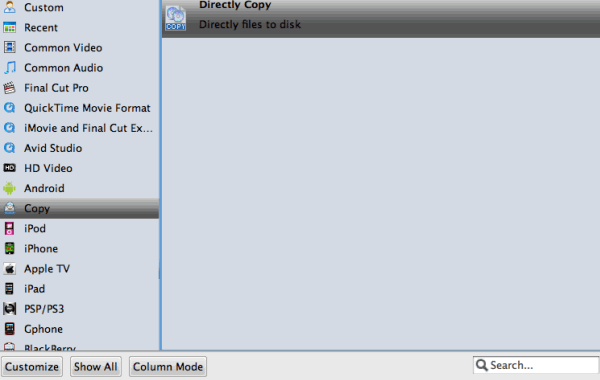
C. Rip Blu-ray to MP4/MOV/MKV/AVI... on macOS Mojave Click the "Format" option, and choose MP4, MOV, AVI, MKV, M4V, MPG etc. from "Common Video" profile list.
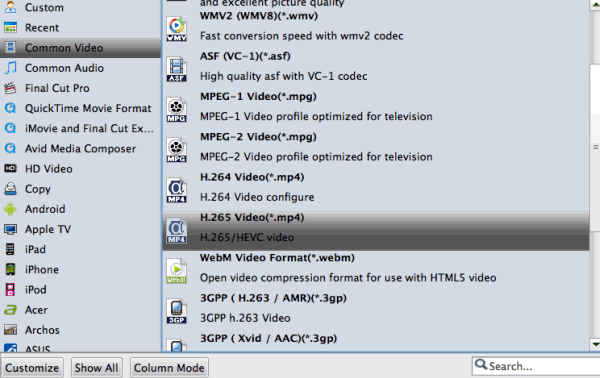
3. After choosing format and tweaking settings, click the "Convert" button under the preview window, and the software will rip and backup Blu-ray on macOS Mojave immediately.
Once the conversion is complete, click "open" to locate converted Blu-ray movies. Just play these files on macOS Mojave or transfer or stream to other media devices for enjoyment.
Additional Tips:
If you not only want to rip/convert Blu-ray videos, but also intend to convert DVD and 4K or HD videos on macOS Mojave such as MKV, WMV, MOV, M4V, AVI, MXF, XAVC, MTS, M2TS for playback or editing, the all-in-one tool, iMedia Converter for Mac) will be your first and best choice, which is the fully compatible with macOS Mojave.
Useful Tips
- Blu-ray & DVD Ripper Review
- Top 5 Best Blu-ray Ripper
- Brorsoft Blu-ray Ripper Need Access Internet
- Best DVD Ripper for macOS Mojave
- Best Blu-ray Ripper for macOS Mojave
- Blu-ray & DVD Ripper for Plex Review
- Solution to DVDFab for Mac Not Ripping DVDs Correctly
- Brorsoft Blu-ray Ripper vs Leawo Blu-ray Ripper
- Brorsoft Blu-ray Ripper vs AnyMP4 Blu-ray Ripper
- Brorsoft Video Converter Ultimate vs Wondershare Video Converter Ultimate
- [Review] Best 4K Blu-ray Ripper
- [Review] Comparison of Best Blu-ray to MP4 Ripper
- Download Best Blu-ray Ripper Applications for Mac
- Best Tool to Easily Rip your Blu-ray & DVD as Well as Videos 2017
- Best Blu-ray Ripper & Copier for macOS High Sierra
- 2018 Top 5 Best Blu-ray Ripper & Copier Software
- Best DVD Ripper & Copier for macOS High Sierra
- Best DVD Ripper & Copier Software 2017-2018
- 2018 Top 5 Best 4K Video Converter
- 2018 Top 5 Best Blu-ray Ripper for Mac
- 2018 Top 5 Best DVD Ripper for Mac
- 2018 Top 3 Best Free DVD Ripper for Windows 10
- 2018 Top 3 Best Free DVD Ripper for Mac
- 2018 Top 3 Best Free Blu-ray Ripper for Windows 10
- Best Free DVD Ripper for Windows
- Best Blu-ray to Smart TV Converter Review
- 2018 Best DVD to Smart TV Converter
Copyright © Brorsoft Studio. All Rights Reserved.