Watch 4K Blu-ray movies on Panasonic DMP-UB900
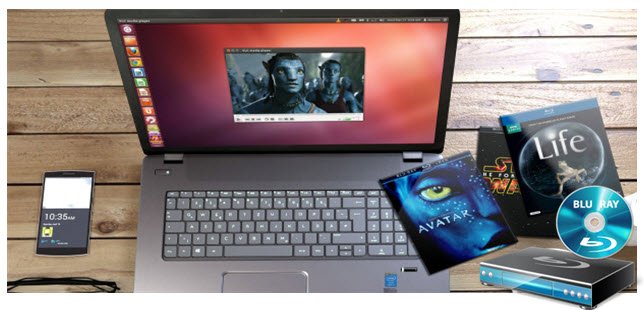
Panasonic's first Ultra HD Blu-ray player-Panasonic DMP-UB900's excellent performance and solid build quality make it an easy choice for enthusiasts. A lot of users choose DMP-UB900 to playback 4K Blu-rays. In this article, we will discuss how to play 4K Blu-ray movies in Panasonic DMP-UB900. And what to do if Panasonic DMP-UB400 won't play 4K Blu-rays. Keep reading.
The main feature when it comes to the UB900 is obviously its ability to playback Ultra HD Blu-rays and this means that it supports a resolution of 3840 x 2160, as well as the HEVC codec, 10-bit video, Rec.2020 and HDR 10.
How to Play 4K Blu-ray movies on Panasonic DMP-UB900
As we would expect from a modern Blu-ray player the UB900 proved to be reasonably quick when it came to booting up and loading discs. The Panasonic was on and showing its home page within 10 seconds of pressing the power button and a regular Blu-ray was loaded within 25 seconds and an Ultra HD Blu-ray within 45 seconds, whilst a DVD was playing within about 5 seconds.
In terms of playback, the UB900 can be one the best 4K Blu-ray Players on the market which had absolutely no problems playing some of 4K Blu-rays that we have amassed so far. While as you know, 4K Blu-ray discs are encoded under the H.265/HEVC standard with Blu-ray protected code like AACS, BD+, UOP up to MKB V62.2 etc., which will make the ordinary Blu-ray players cannot handle 4K Blu-ray, and your Panasonic DMP-UB900 won't work with 4K Blu-ray discs if your 4K Blu-ray collections contains the code beyond its library. Then what to do if your Panasonic DMP-UB900 cann't support some 4K Blu-ray movies?
To fix Panasonic DMP-UB900 won't support 4K Blu-ray movies with encryption code, here comes the best Panasonic DMP-UB900 alternative-Brorsoft 8K Video Player (Mac version).
It fully supports 8K/UHD/4K Blu-ray, 3D, HD, DVD, standard video, audio etc. media files. Like its name implies, 8K Player has the ability to change your system's region code to match the 4K Blu-ray disc you want to play.
Additional features of this 4K Blu-ray Player
Make vivid GIF at will during 4K Blu-ray movies playing;
No limitation to loop the 4K clips by a single clip or segment;
Bookmark in video whenever your inspiration coming out for future replaying;
Free download this best 4K Blu-ray Player to playback 4K blu-rays
How to Play 4K Blu-rays in Brorsoft 8K player
Step One: Insert the 4K Blu-ray disc into the external 4K Blu-ray drive
Step Two: Download and run Brorsoft 8K player the software on computer and select "Open Blu-ray" to load Blu-ray contents by clicking Arrow icon at the end of right playing progress. Now, play it.

Overall, Brorsoft 8K player is a cracker. If you want to see your new 4K Blu-ray movie display at its best, you simply have to audition it. Enjoy!
Useful Tips
- Play H.265 videos on macOS High Sierra
- Play 4K videos&Blu-rays with best 4K UHD Player
- VLC not play H.265 files-Solved
- VLC not play MP4 files-Fixed
- Play ISO image on Windows
- Play 4K/8K MP4 files on Windows
- VLC not play MKV files-Fixed
- VLC not play DVD movies-Solved
- Play 3D videos on Windows 10/8/7
- Play Blu-ray Movie in VLC
- Play DVD movie in VLC
- Play MKV on Mac
- Play AVI on Mac
- Play WebM on Windows& Mac
- Play MTS on Windows& Mac
- Play H.264 on Windows& Mac
- 4K video not playing-Solved
- Play Ready Player One Blu-ray disc on computer
- Play 4K Blu-ray disc in Panasonic DMP-UB900
- Play MP4 on Windows Media Player
- Camstudio not record screen properly-Fixed
- Play MTS on Windows Media Player
- Play VOB on Windows Media Player
- Play MTS on QuickTime Player
- Play Avengers: Infinity War Blu-ray movie on computer
- Play MKV in QuickTime
- Best VLC Alternative to play 4K H.265 files
- Play 4K 10Bit MKV in VLC
Copyright © Brorsoft Studio. All Rights Reserved.







