Set Up Plex on PS4, Stream All Your Blu-ray/DVD to Your TV

Plex, the popular media streaming app, is now free on PlayStation 4. Once you get the Plex installed on your PS4, you can view whatever media you're serving up from your Plex server, dig through recommendations, access your music/videos library, and more. Plex will play almost any format that you throw at it, and you'll be able to stream all of that media to the TV, smartphones, tablets, and wherever else a Plex app exists. And here, give you the tutorial to set up Plex for PS4, Stream your Blu-ray and DVD movies to your TV.
Set Up Plex on PS4
1. Download and install Plex server app on a suitable media server device. (In my case it was a laptop.)
2. Using the PS4 connected to smart TV have purchased Plex from the Sonyplaystation Store.
3. Installed Plex and purchased a "Plex Pass".
Like setup Plex on Xbox One, the PlayStation versions require a Plex Pass account. You can grab the Plex app right now from the PlayStation Store.
4. Used the sign in code given to pair Plex with PS4. When successful a page will appear informing you the step is complete.
5. You must then connect the Plex server app on your PC/Laptop to the PS4. To do this sign into Plex on the server (Laptop) then go to settings and select "Connect".
6. Once connected go to the Plex web page on the TV that the PS4 is connected to and then select "LAUNCH". It is only then that your library of files becomes visible on the PS4.
I hope you check up your excessive flatulence: * On your PS4 you install the client. * On a machine in your home you install Plex Media Server (PMS). |
By the looks of it you tried to install PMS on your PS4, which is not correct. 1. Install PMS on your most powerful computer at home (if you haven't already). 2. Login to your Plexpass account in the PMS server "Settings" part. The address to the web interface for PMS is 127.0.0.1:32400/web if you are sitting on the machine which you installed PMS on. 3. Setup the libraries you want. For example a "Movie" library, and a "TV" library. It of course depends on which media you want to stream to the PS4. 4. Open up the Plex application that you bought on the Sony Playstation Store. 5. Profit. |
Stream All Your Blu-ray/DVD to Your TV via Plex on PS4
After you set up Plex on PS4, now you can view media you're serving up from your Plex server. Plex will play almost any format that you throw at it, and you'll be able to stream all of that media to the TV. However, sometimes, if the Blu-ray or DVD disc are borrowed from your friends or purchased from overseas, it doesn't work.
| For example, the DVD of the film Syriana(Warner Bros., 2005) that is sold in North America has only English and French audio and only English, French, and Spanish subtitles, while the DVD sold in Germany has English and German audio and English, German, Dutch, Danish, Finnish, Norwegian, Greek, Swedish, and Portuguese subtitles. Of course, it is possible to order DVDs and Blu-rays from foreign countries (via eBay, for example). However, it is not straightforward to play DVDs and Blu-rays from different parts of the world on North American video equipment. The reason why is that DVDs and Blu-rays have region codes, and that both DVDs and Blu-rays are encoded using different video encoding standards. |
For your great convenience, enable your DVD or Blu-ray palyable no matter what region coded, it is a better choice to get a special program to assist you to bypass Blu-ray/DVD region code.
Guide: How to Remove Region Code from Blu-ray and DVD Movies
Download and install Brorsoft DVD Ripper or Blu-ray Ripper FREE TRAIL version on your Windows (10) PC. For Mac users, please switch to Brorsoft DVD Ripper for Mac or Blu-ray Ripper for Mac (compatible with macOS Sierra, turn to best DVD Ripper for macOS Sierra).
 Most free conversion programs won't work with copy protected DVDs and Blu-rays disc. Brorsoft DVD Ripper or Blu-ray Ripper comes out. Most free conversion programs won't work with copy protected DVDs and Blu-rays disc. Brorsoft DVD Ripper or Blu-ray Ripper comes out.Brorsoft Blu-ray Ripper can not only remove DVD disc region code, but also remove Blu-ray disc region code well, just like the Blu-ray Player can play the DVD disc well. If you want to remove both Blu-ray and DVD disc region code, there is no harm in trying Blu-ray Ripper. Besides, applying Brorsoft DVD Ripper or Blu-ray Ripper, all commercial protected DVDs and Blu-rays can be ripped to nearly all popular video and audio formats like MP4, MOV, MKV, AVI, AAC, MP3 as you need for playback on different devices, such as Android, iPhone(7), HDTV, etc. |
Follow the guide to remove Blu-ray and DVD region code for streaming to your TV via Plex on PS4.
Here we take Windows Blu-ray Ripper screenshot, other program mentioned above share the same steps besides the tiny difference in interface.
Step 1. Load Blu-ray or DVD movies.
Run the Blu-ray Ripper, then click the disc like button to load your Blu-ray/DVD disc. The Blu-ray/DVD titles and chapters will be listed on the program within a few seconds.
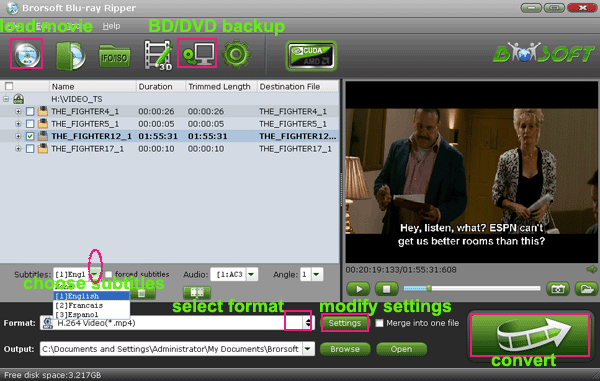
Tip: Before loading Blu-ray content, a BD drive is needed and computer should networked so that the ripper can access key for cracking the copy-protections.
Tip: If you need to rip Blu-ray/DVD with wanted subtitles and audio track, you can click the drop down menu after "Subtitles" and "Audio" to select your desired tracks. What’s more, it also offers an option called Forced subtitles, which enables you to see subtitles only when actors are speaking a different language.
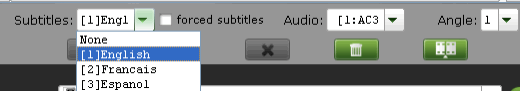
Step 2. Choose output format
Select an compatible format, e.g. H.264 .mp4, since it is compatible with almost any devices and media players, Plex, PS4 and TV included.
Basically the "Common Video -> H.264 Video (*.mp4)" is just all right.
Or depends on your device, you can choose a suitable video format from catalogues.

Tip: If you think the video size this not suitable for your devices, you can first choose any one of the provided type, then change the settings. Please remember the file size is based more on bitrate than resolution which means bitrate higher results in bigger file size, and lower visible quality loss.
Step 3. Start to remove region code
When all the settings are OK, click "Convert" button to remove Blu-ray or DVD region code automaticlly(no extra steps or options you need do, bypass region code is automaticlly when you start converting).
You can view the conversion progress and are able to cancel the converting process at anytime..
When the conversion is over, click "open" to locate the ripped video files without region code.
Then you can save up the converted Blu-ray and DVD movies to your "Movie" library, and a "TV" library on Plex and stream them to your TV.
WHAT YOU WILL FIND IN OTHER PAGES OVER HERE
I share some of my experience in these following pages for ENTIRE BACKUP Blu-ray/DVD or copy Blu-ray/DVD MAIN MOVIE ONLY:
Copy/Backup DVD |
Copy/Backup Blu-ray |
| Copy DVD Main Movie Only Backup DVD Whole Structure |
Copy Blu-ray Main Movie Only Backup Blu-ray Whole Structure |
Tips & Tricks
- Rip Blu-ray to Xbox One/Xbox 360
- Xbox One Supported File Formats
- Plex Is Now Available on Xbox One
- Play all DVD on Xbox One S
- Play all Blu-ray on Xbox One S
- Unlock DVD Region Code for PS4/PS3
- Rip Blu-ray for Playback with PS4/PS3
- Access Blu-ray/DVD to NAS with PS3/PS4
- Play Video_TS/ISO Files on PS4/PS3
- Play VOB Files on PS4
- Set Up Plex on PS4
- Play DVD on Wii
- Play Blu-ray Movies on Wii
- Nvidia Shield TV
- Watch DVD on Nvidia Shield TV
- Watch Blu-ray on Nvidia Shield TV
- Game Consoles Format Supported
- Xbox One X Supported Video Formats
- Play Region Locked DVD on Xbox One X
- Top 3 Blu-ray Region Killer Software
- Play Region Locked 4K/1080P Blu-ray on Xbox One X
- Stream VOB files Via Plex
- Video_TS/ISO to Plex
- Plex MP4 Solution
- ISO to Plex
- AVI to Plex
- BD/DVD to Plex via Chromecast
- DVD to LG TV via Plex
- Blu-ray to NAS for Plex
- Plex Supported and Unsupported Media Formats
- Stream Blu-ray to PS4 via Plex
- Set up Plex Media Server
- Blu-ray to Plex Ripper Review
- Stream BD/DVD to Xbox One via Plex
- Stream Videos to Rolu with Plex
- Install Plex App on ATV 4
- Rip Blu-ray to Plex Media Server
- Rip DVD to Plex Media Server
- Blu-ray to MKV Play on Plex
- Best Video Encoder/Transcoder for Home Media Server
- Best Handbrake Settings for Ripping DVD to Plex
- Fix Plex Not Transcoding 4K HEVC to H.264
- Play Xvid Codec Files on Plex
- Fix Subtitle Out of Sync When Playing HEVC on Plex
- Convert World Cup Videos to Plex
- Fix Plex Won't Recognize DivX Videos
Plex Tips
Copyright © Brorsoft Studio. All Rights Reserved.


