Game Consoles Formats Supported (Xbox/PlayStation/Wii)

Xbox 360, Xbox One, Xbox One S, PS3, PS4, PS4 Pro, PS Vita, PSP, Wii have been made available through years, all of which are high on the list of game consoles. We can use these game consoles to stream all TV shows and movies for playback on living room, our next concern is: What output formats are supported.
- Xbox 360
- Xbox One
- Xbox One S
- PS3
- PS4
- PS4 Pro
- PS Vita
- PSP
- Wii
What are the details of Xbox 360 Audio Video Interleaved (AVI) support?
| AVI |
|
| H.264 |
|
| MPEG-4 |
|
| WMV |
|
Note:
|
|
What are the different video codecs that are supported by all the different ways to play video content on Xbox 360?
You can play video content on Xbox 360 from a USB 2.0 FAT32 removable drive, from optical media, and by streaming from the Zune software, Windows Media Player 11, or Windows Home Server. However,not all the different video codecs that supported by all the different ways, what codecs supported on Xbox 360 via those different ways?
Scenario |
Supported codecs |
From USB storage device to Xbox 360 Dashboard video player |
WMV (unprotected), |
From Windows Media Player 11 to Xbox 360 Dashboard video player |
WMV (protected) |
From the Zune software to Xbox 360 Dashboard video player |
WMV (unprotected) |
From Windows Home Server to Xbox 360 Dashboard video player |
WMV (protected) |
From Windows Media Center to an Xbox Media Center Extender |
WMV (protected) |
The Xbox One support multiple video formats like these:
| File extensions | Containers | Video profiles | Video bit rate | |
| AVI support | .avi, .divx | AVI | MPEG-4 Part 2 (Simple Profile and Advanced Simple Profile) | 5 Mbps with resolutions of 1280 × 720 at 30 fps |
| H.264 support | .mp4, .m4v, mp4v, .mov, .avi | MPEG-4, QuickTime | Baseline, main and high (up to level 4.1) | 10 Mbps with resolutions of 1920 × 1080 at 30 fps |
| MPEG-4 Part 2 support | .mp4, .m4v, .mp4v, .mov, .avi | MPEG-4, QuickTime | MPEG-4 Part 2 (Simple Profile and Advanced Simple Profile) | 5 Mbps with resolutions of 1280 × 720 at 30 fps |
| WMV (VC-1) support | .wmv | ASF | WMV7 (WMV1), WMV8 (WMV2), WMV9 (WMV3), VC-1 (WVC1 or WMVA) in simple, main and advanced up to level 3 | Video bit rate: 15 Mbps with resolutions of 1920 × 1080 at 30 fps |
Audio Formats Supported by Xbox One
- 3GP, AAC, ADTS, MP3, WAV, WMA
Make sure the file types that you try to stream or play with Xbox One S are included in Xbox One S Media Player app supported formats list listed as below, or you will receive an error message.
Xbox One S Supported File Formats
Video formats: 3GP video, 3GP2, AVI DivX, DV AVI, AVI uncompressed, asf, AVI Xvid, H.264 AVCHD, M-JPEG, .mkv, .mov, MPEG-PS, MPEG-2, MPEG-2 HD, MPEG-2 TS, H.264/MPEG-4 AVC, MPEG-4 SP, WMV, WMV HD
Audio formats: 3GP audio, AAC, ADTS, MP3, WAV, WMA, WMA Lossless, WMA Pro, WMA Voice
Xbox One S Unsupported File Formats
Video formats: FLV, XAVC, XAVC S, H.265/HEVC, MPEG-1, VP8, VP9, MVC, Real Video, Theora, Prores
Audio formats: Vorbis, Opus, AC-3, DTS, PCM, LPCM, FLAC, ALAC, MLP/Dolby TrueHD, DTS-HD
Supported Disc Formats
With a Blu-ray optical drive, the PS3 supports Region A Blu-ray discs. It can also read BD-ROM, BD-R and BD-RE discs, though it cannot write to them. To play copy-protected discs at 1080p, the output must go from an HDMI cable to an HDCP-supporting device. The PS3 also plays a variety of DVDs, including Region 1 discs, DVD-R and -RWs, as well as DVD+R and +RW. As with Blu-ray discs, recordable DVD formats can only be read by the PS3, not written to.
Video Formats
Aside from physical disc media, the PS3 also supports a number of digital formats. Formats include MPEG-1, MPEG-2 PS and MPEG-2 TS. Memory Stick, AVI and MP4 formats are also supported. With system software version 2.10 or above, you can also expect DivX and VC-1 -- WMV -- files to work. To get VC-1 WMV videos working, enable the System Settings menu's "Enable WMA Playback" option.
| AVI |
|
| H.264 |
|
| MPEG-4 |
|
| WMV (VC-1) |
|
| BD-VIDEO |
|
| DVD-VIDEO |
|
| MPEG-2 |
|
| MPEG-1 | MPEG Audio Layer 2 |
| AVCHD | .m2ts / .mts |
| DIVX | DivX, VOD |
| XVID | recognized as MP4 since firmware 2.0 |
Audio Formats Supported by PS3
- Memory Stick Audio Format(ATRAC)
- MP3
- MPEG-1/2 Audio Layer3
- MP3 Surround - MP4(MPEG-4 AAC)
- WAVE(Linear PCM)
- WMA
Note: For video that isn't on a disc, the PS3 can read and play videos from various places. Compatible videos stored on an external hard drive or USB flash drive work by plugging your USB device into one of your PS3's USB ports. According to the PlayStation website, you can use a USB adapter on PS3 models without USB ports. The PlayStation 3 can only access drives using the FAT32 format, so format your drive properly before adding videos to it for playback on your PS3.
Besides, 3D content also works provided if you've got a 3D television and the required glasses.
Supported File Types and Codecs
Music files can be in MP3 or AAC (M4A) formats. Photos can be in JPEG, BMP, or PNG formats. Video files must be in one of the following formats:
| MKV |
|
| AVI |
|
| MP4 |
|
| MPEG-2 TS |
|
Audio Formats Supported by PS 4
- MPEG-1 (MPEG Audio Layer 2)
- MPEG-2 PS (MPEG2 Audio Layer 2, AAC LC, AC3 (Dolby Digital), LPCM)
- MPEG-2 TS (MPEG2 Audio Layer 2) AVCHD (.m2ts / .mts)
The good new is that PS4 Pro gives the ability to play local video with 4K resolution stored on the external USB ports (which offers 3 USB 3.0 ports), however, the 4K video must be included in PS4 Pro supported 4K formats listed below:
MKV
- Video: H.264/MPEG-4 AVC High Profile Level4.2
- Audio: MP3, AAC LC, AC-3 (Dolby Digital)
AVI
-Video: MPEG4 ASP, H.264/MPEG-4 AVC High Profile Level4.2
-Audio: MP3, AAC LC, AC-3(Dolby Digital)
MP4
- Video: H.264/MPEG-4 AVC High Profile Level4.2
- Audio: AAC LC, AC-3 (Dolby Digital)
Video Formats Supported by PS Vita
- MPEG-4 Simple Profile Level 6, Maximum 1280 x 720 pixels, AAC
- H.264/MPEG-4 AVC Baseline/Main/High Profile Level 4.0, Maximum 1080p, AAC
- MP3
- MP4
- WAV
Sony lunched a PlayStation emulator for the PSP, which is able to play game ROMs off a Memory Stick.
Video:
- UMD
- MPEG-4 (aka MP4)
Aside from movie and music videos available commercially on UMD, the PSP can also play video files from the Memory Stick. These files must be in MPEG-4 format.
Music:
- UMD
- MP3
- ATRAC3plus
- MP4
- WAV
- WMA
Music can come on UMD (though usually it comes in the form of music videos). You can also load up your own music to play, as long as it's in one of the formats listed (you may not be able to play some of the file formats if you're using a Memory Stick Pro Duo, though; only the Memory Stick Duo is compatible with all file formats).
Video Formats Supported by Wii
Photo Channel, one of built-in channels of Wii, is the essential part for playing movies on Wii, which is used to display, share and manage photos/movies/videos/audio with Wii console through a SD card.
Videos in AVI, MOV (QuickTime) or MPEG-4 format with a resolution of up to 848x480 can be supported by Nintendo Wii. Depending on version of Photo Channel, the compatible audio formats are quite different, MP3 for version 1.0 and alternative AAC (file extension .m4a) for version 1.1.
Audio Format Supported by Wii
The file type compatible with the Photo Channel depends on which version of the Photo Channel you have. If you have version 1.0, you can download version 1.1 in the Wii Shop Channel for free.
Need to Play Any Videos on Game Consoles?
Before playing, you should learn that:
1. For a smooth playback, especially with it built-in media player, you should make sure that the video and audio files streaming to the folder readable by the system.
2. Check your video file type and codec are supported. For instance, if MP4 video is in H.264/AVC HD and audio in MP3, you cannot play MP4 correctly.
3. Difference data types or file sizes might cause playback issues as well, so you need to tweak the parameters before playing it.
Sometimes, movies and videos are unplayable on Xbox 360, Xbox One, Xbox One S, PS3, PS4, PS4 Pro, PS Vita, PSP, Wii due to the files saved in the file extension like Tivo, MTS, FLV, VOB, MKV etc, or in some other Full HD codec and format (MXF, XAVC) you recorded with your camcorder/camera. In this case, Transcoding is the only way for these files out of Game Consoles supported video and audio format list.
Brorsoft Video Converter Ultimate / iMedia Converter for Mac is an all-in-one BD/DVD/Video solution which can convert all SD/DVD videos and rip Blu-ray, DVD contents to videos in various popular for playing with Xbox 360, Xbox One, Xbox One S, PS3, PS4, PS4 Pro, PS Vita, PSP, Wii and so on.
Besides, this total media converter suite also features other practical features, like: freely select source subtitles and audio tracks, reset output file parameters, edit videos for customization, create 3D movies, etc.
If you have any multimedia need, this total video converter can be your best solution and fulfill your digital entertainment.

Now go to this game console video converter -> click download icon -> install it on your computer and refer to the tutorial (Mac tutorial here)to convert Video in Xbox 360, Xbox One, Xbox One S, PS3, PS4, PS4 Pro, PS Vita, PSP, Wii Supported Video Format! Start to bring your digital cinema at home!


You may also be interested in these items: |
||||
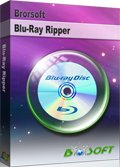 $45.95 |
Brorsoft Blu-ray Ripper |
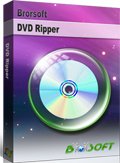 $24.95 |
Brorsoft DVD Ripper |
|
| Mac Version |
Mac Version |
|||
| An Efficient, Safe, Fast, Easy-to-use Blu-ray DVD converter to make Blu-ray DVD movie enjoying anywhere anytime as you like | A professional yet easy-to-use DVD backing up and ripping tool. | |||
Tips & Tricks
- Rip Blu-ray to Xbox One/Xbox 360
- Xbox One Supported File Formats
- Plex Is Now Available on Xbox One
- Play all DVD on Xbox One S
- Play all Blu-ray on Xbox One s
- Unlock DVD Region Code for PS4/PS3
- Rip Blu-ray for Playback with PS4/PS3
- Access Blu-ray/DVD to NAS with PS3/PS4
- Play Video_TS/ISO Files on PS4/PS3
- Play VOB Files on PS4
- Set Up Plex on PS4
- Play DVD on Wii
- Play Blu-ray Movies on Wii
- Game Consoles Format Supported
- Xbox One X Supported Video Formats
- Play Region Locked DVD on Xbox One X
- Rip DVD on Windows 10
- Rip Blu-ray on Windows 10
- Rip DVD on macOS Sierra
- Rip Blu-ray on macOS Sierra
- Open Source DVD Ripper
- DVD Ripper macOS Sierra
- Top 5 FREE DVD Ripper
- Top 5 Best Blu-ray Ripper
- Top 5 Best DVD Players
- Top 5 Best Blu-ray Players
- Best DVD Rip & Copy Software
- Best Blu-ray Rip/Copy Software
- Blu-ray & DVD Ripper Review
General Solution
Blu-ray/DVD Review
Copyright © Brorsoft Studio. All Rights Reserved.


