Blu-ray to Android - Rip and Play Blu-ray on Android Tablet/Phone

Android devices, including phones and tablets, is becoming more popular every year. According to the latest research from Strategy Analytics, Android secured a robust 43% global share in terms of tablet and maintained its leadership at 68.4% with regard to smartphones. But, of course, we can't play Blu-ray on Android directly. Here this guide is for users to easily rip and play Blu-ray movies on Android devices, such as Galaxy S7/S7 Edge and Note 7, etc.
Watcjomg 1080p Blu-ray HD movies on your Andriod Tablet or Phone is a nice chooice. While, you have to accept the truth that the Andriod video playback format is limited, an Android application can use media codecs either provided by any Android-powered device, or additional media codecs developed by third-party companies. Therefore, if you want to play videos on Android, find a multi-format video player or convert any videos to Android compatible formats.
Here we’d like to share the Andorid Core Media Formats with you. The below table shows what files Android phones and tablets support, with both codec and filename extension information provided.
| Format / Codec | Supported File Type(s) / Container Formats | Details |
| H.263 | • 3GPP (.3gp) • MPEG-4 (.mp4) |
|
| H.264 AVC | • 3GPP (.3gp) • MPEG-4 (.mp4) • MPEG-TS (.ts, AAC audio only, not seekable, Android 3.0+) |
Baseline Profile (BP) (Android 3.0+) |
| H.265 HEVC | • MPEG-4 (.mp4) | Main Profile Level 3 for mobile devices and Main Profile Level 4.1 for Android TV (Android 5.0+) |
| MPEG-4 SP | • 3GPP (.3gp) | |
| VP8/VP9 | • WebM (.webm) • Matroska (.mkv, Android 4.0+) |
WebM (.webm)(Android 2.3.3+) Matroska(Android 4.0+) Streamable only in Android 4.0 and above |
Tips: for more information about audio and image formats compatible with Android, please see the following:
• Supported Audio formats: MP3, 3GP, MP4, M4A, AAC, WAV, TS, FLAC, OGG, MID, XMF, MXMF, RTTTL, RTX, OTA, IMY.
• Supported Image formats: JPG, GIF, PNG, BMP, WEBP.
Note: Some Android phones may provide support for additional formats or file types not listed in the table. Similarly, some video formats may only be supported by later Android versions. To convert Android videos, I humbly recommend Brorsoft Video Converter Ultimate – converts any video to any format for helping you to play them on all Android devices.
We can't play Blu-ray on Android directly. Even so, Android accepts various video formats H.263, H.264, H.265, MP4, MKV, etc.We just need to rip and play Blu-ray movies on Android devices with it's compatible formats. To rip Blu-ray to Android devices, you need to simply get Blu-ray to Android Ripper and accomplish your task in a few mouse clicks! But Which is the top Blu-ray ripping software? Brorsoft Blu-ray Ripper is absolutely powerful enough to handle any Blu-ray to Android. It is even better than the most popular MakeMKV [Rip a Blu-ray Disc with MakeMKV]. The reasons for suggesting this program is various, we listed several items below:
 Brorsoft Blu-ray to Android Ripper– Decrypt Blu-ray AACS, BD+ up to MKB61.– Convert Blu-ray to 3GP, MP4, MKV for Android. – Rip Blu-ray encoded with H.264/H.265 AVC to Android tablets and phones. – Copy Blu-ray to Samsung Galaxy (S7/S7 Edge and Note 7), HTC(One X), Sony(Xperia Z3), etc. – Batch conversion feature must give you surprise. |
What’s more, it also rips 2D/3D Blu-ray into 3D Videos in MKV/MP4 with Side-by-Side, Top-Bottom, or Anaglyph (Red-Blue) 3D effects, and supports adding *.srt and *.ass subtitle. Based on Windows, Brorsoft Blu-ray Ripper can offer you 6X times Blu-ray speed taking full advantage of the NVIDIA CUDA technology and AMD Accelerated Parallel Processing (APP) by H.264 codec. This Blu-ray Ripper also can rip DVD so you can copy DVD to Android with it, too. If you are Mac user, please turn to Brorsoft Blu-ray Ripper for Mac, witch compatible with macOS Sierra well. For ripping Blu-ray on Mac and macOS Sierria, click here. |
==> Guide: Rip Blu-ray movies to Android tablets or phones
First free download the Blu-ray to Android Converter, in the below simple guide, we take Windows version as example, the way to compress Blu-ray to Android on Mac is almost the same. Just make sure you get the right version.

 (Note: Click here for OS X 10.5)
(Note: Click here for OS X 10.5)
Read More:
Step 1. Add Blu-ray movies
Place the disc from the BD drive, launch the Blu-ray Ripper for Android. and then click "disc" button to import Blu-ray movies into the program. DVD discs, ISO and IFO files are also supported.
Want to DVD movies to Android tablet/phone? Plese turn to DVD to Android Guide(Only for DVD, Blu-ray not supported).
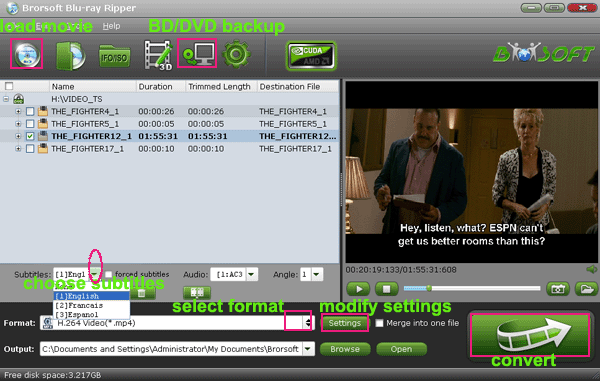
Step 2. Choose output format
Generally speaking, MP4 is supported by almost all Android phones and tablets. Here you can choose "H.264 Video (*.mp4)" from "Common Video" as the output format. Also, this Blu ray converter provides optimized formats for Samsung, Motorola, Acer, Asus, Sony, Toshiba, HTC, etc branded Android devices; choose a proper one as you need. Or depends on your device, you can choose a suitable video format from "Android" catalogue.
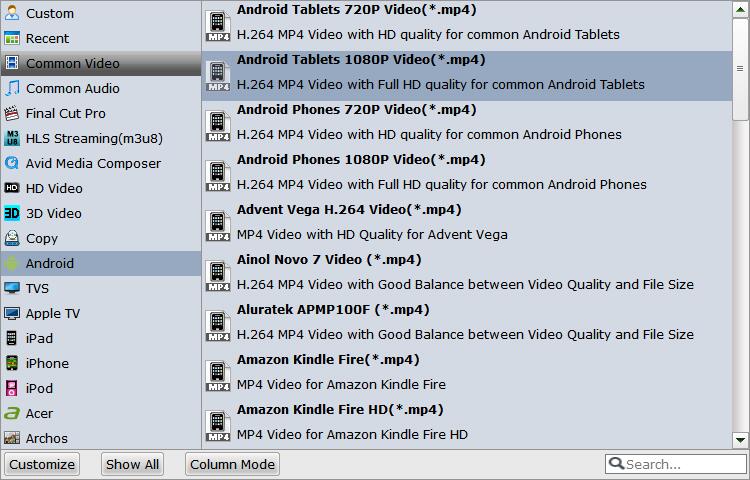
Step 3. Profile Settings (Optional)
Click "Settings" to change the video resolution, bit rate, etc. for full screen playback smoothly or select the corresponding device as the output format. Please remember the file size is based more on bitrate than resolution which means bitrate higher results in bigger file size, and lower visible quality loss.
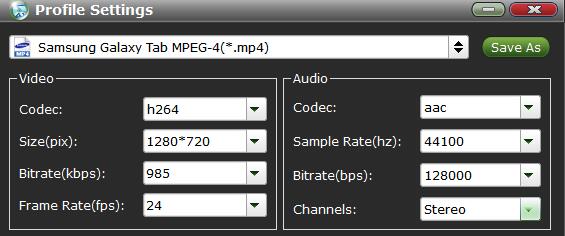
| Recommended video parameters for Android | |||
| Parameters | SD (Low quality) | SD (High quality) | HD 720p (N/A on all devices) |
|---|---|---|---|
| Video resolution | 176 x 144 px | 480 x 360 px | 1280 x 720 px |
| Video frame rate | 12 fps | 30 fps | 30 fps |
| Video bitrate | 56 Kbps | 500 Kbps | 2 Mbps |
| Audio codec | AAC-LC | AAC-LC | AAC-LC |
| Audio channels | 1 (mono) | 2 (stereo) | 2 (stereo) |
| Audio bitrate | 24 Kbps | 128 Kbps | 192 Kbps |
Step 4. Start to rip Blu-ray for play on Android
The final step is to tap the Convert button and commence converting Blu-r ay movies to Android tablet or smartphone. When the conversion finished, you can click "Open" to locate the ripped files and easily transfer them to your Android device. In this way, you can easily play Blu-ray movies on Android tablet or phone without limitation.
Tips & Tricks
- What is Blu-ray
- Blu-ray vs DVD
- Rip Blu-ray on Windows 10
- Rip Blu-ray on macOS Sierra
- Digitize Blu-ray Collection
- Rip Blu-ray with Subtitles
- Remove Blu-ray Region codes
- Copy Blu-ray Main Movie Only
- Backup Blu-ray Original Structures
- Blu-ray to Android
- Best Video Settings for Android Phones and Tablets
- Rip Blu-ray to H.264
- Rip Blu-ray to H.265
- Rip Blu-ray to MP4
- Rip Blu-ray to MKV
- Rip Blu-ray to AVI
- Rip Blu-ray to MOV
- Rip Blu-ray to MPEG
- Rip DVD to Android
- Play ISO files on Android
- Best Video Settings for Android Phones and Tablets
- Blu-ray to Android
- Convert VOB and DAT files to Android
- Play Tvio Shows on Android Devices
- Convert Video_TS to Android
- Convert DAV to MP4 Video for Android
- VRO to anyother formats Video for Android
- Play Videos with MX Player on Android
Blu-ray to Video
Android Tips:
Copyright © Brorsoft Studio. All Rights Reserved.


