Best Video Settings for Android Phones and Tablets

No doubt Android Phones and Tablets take up more and more market share, and it is said that Android secured a robust 43% global share in terms of tablet and maintained its leadership at 68.4% with regard to smartphones. In other words, more and more users would like to watch their favorite TV shows, movies and take vivid photos with their Android Phone/Tablets owing to its high-resolution display, portable and lightweight body and long-last batter power. If you want to watch some local videos on your Android Phones and Tablets, you'd better know about Android Phones and Tablets supported video/audio formats by default. Read on to find out more.
Android Phones/Tablets Supported Video/Audio formats
According to it's official website, the best video/audio settings for your Android Phones/Tablets as below:
Android Supported Video Format/Codec |
Supported Video File Types/Container Formats |
Details |
H.263 |
• 3GPP (.3gp) |
|
H.264 AVC |
• 3GPP (.3gp) |
Baseline Profile (BP) |
MPEG-4 SP |
•3GPP (.3gp) |
|
VP8 |
• WebM (.webm) |
Streamable only in Android 4.0 and above |
Audio formats: MP3, 3GP, MP4, M4A, AAC, WAV, TS, FLAC, OGG, MID, XMF, MXMF, RTTTL, RTX, OTA, IMY
Image formats: JPG, GIF, PNG, BMP, WEBP
Best Settings for Android phone and tablets
| SD (Low quality) | SD (High quality) | HD (Only available on some devices) | |
Video resolution |
176 x 144 px |
480 x 360 px |
1280 x 720 px |
Video codec |
H.264 Baseline Profile |
H.264 Baseline Profile |
H.264 Baseline Profile |
Video frame rate |
12 fps |
30 fps |
30 fps |
Video bitrate |
56 Kbps |
500 Kbps |
2 Mbps |
Audio bitrate |
24 Kbps |
128 Kbps |
192 Kbps |
Audio codec |
AAC-LC |
AAC-LC |
AAC-LC |
Audio channels |
1 (mono) |
2 (stereo) |
2 (stereo) |
How to Play Unsupported Videos, Blu-ray/DVD Files on Android Phones/Tablets?
If you have some 4K/HD/SD AVI, QuickTime MOV, FLV, WMV, MXF, MTS, MKV, VOB files, Blu-ray/DVD movies, and want to play them on your Android Phones/Tablets, you can convert them to Android Phones/Tablets compatible video/audio formats via a third party video converter.
To save your time, I suggest you use the all-in-one Video/Blu-ray/DVD converter as: Brorsoft Video Converter Ultimate. With it, you can remove all the Blu-ray/DVD/Video copy protection as well as rip/convert Blu-ray/DVD/Videos to Android Phones/Tablets supported formats without losing quality. Besides, it also provides customized settings for 150+ popular devices and media players including iPhone (8/X), iPad, Galaxy Note8, Galaxy S8/S8+, PS3/PS4, Xbox, and more. It has the equivalent Mac version as Brorsoft iMedia Converter for Mac.
Free download best Video/Blu-ray/DVD to Android Converter:
Guide: Convert Video/Blu-ray/DVD to Android Phones/Tablets for Watching
Windows Version Brorsoft Video Converter Ultimate taken as example, Mac Version share the same steps. Just keep in mind you have download the right version, Windows platform .exe files cannot be installed on macOS – and vice versa.
Step 1. Install and launch the best Video/Blu-ray/DVD to Android Converter, simply click Load File to load your videos or click Load Disc to import Blu-ray/DVD movies to the program.
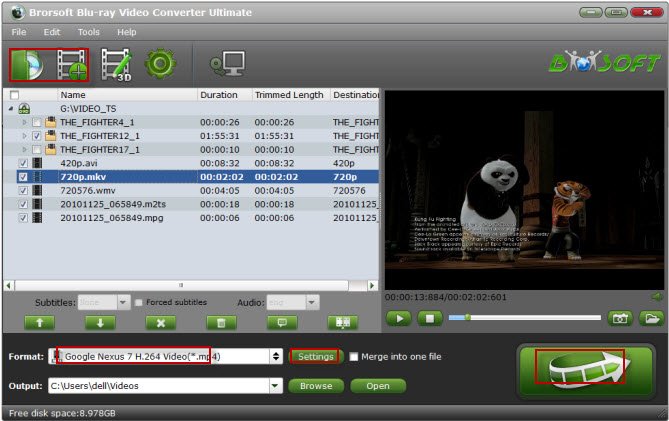
Step 2. Click Format drop-down menu and go to Android category to pick up your desired output formats. Besically, Android Tablets 720P Video (*.mp4), Android Tablets 1080P Video (*.mp4), Android Phones 720P Videos Video (*.mp4), Android Phones 1080P Videos Video (*.mp4) are compatible with most Android devices.
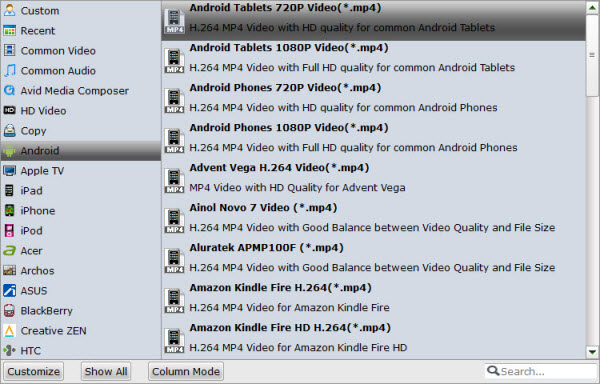
Tip: Click the Setting button, you can adjust video and audio parameters on the Profile Setting as you need.
Step 3. When all the settings are OK, tap Convert button to convert Videos, Blu-ray/DVD movies to Android Phones and Tablets supported file formats. After the conversion, you can click Open to get the result videos, then connect your Android devices with PC via a USB port and transfer the converted files to it. Now, you're able to watch the converted Videos, Blu-ray/DVD movies on Android Phones and Tablets anywhere, anytime.
Read More:
Play ISO files on Android | Play VOB files on Android | Rip DVD to Android Tablet/Phone | Blu-ray to AndroidUseful Tips
- Rip DVD to Android
- Play ISO files on Android
- Convert VOB and DAT files to Android
- Play TiVo with Android Devices
- Tivo/BD/DVD to iPhone/Galaxy S-Phones
- Blu-ray to Android
- Play Video_TS on Android
- Watch Blu-ray/DVD Movies on Galaxy Note8
- Watch Blu-ray on Galaxy S8/S8+
- Play DVD on Samsung S8/S8+ using Plex
- Install Kodi on Android TV
- Best Video Settings for Android Phones and Tablets
Copyright © 2009- Brorsoft Studio. All Rights Reserved.







