How to Copy Blu-ray Main Movie from Blu-ray Disc

The whole blu ray movie usually includes multiple kinds of audio tracks for different languages, such as DTS, AC3, and multiple subtitles, also may includes prevue, trailers, extras etc. Sometimes, on some special movies, you even can't skip the prevue, you must be patient to watch the whole prevue, then go into the main movie.
Most or even all of other contents of Blu-ray, with the exception of the main title, are superfluous and useless, including ads, trailer, comments, reviews, cast, warnings and titbits, etc.
Hence, main Blu-ray title copy refers to copying Blu-ray disc to your PC Hard drive or other storages with just a file containing the main movie only. In most cases, the main title is one with longest duration or largest size among all titles of this Blu-ray movie. In this way, you can get rid of all the unwanted titles in Blu-ray.
Why copy mian movie only from Blu-ray disc?
• Copying Blu-ray to a file is a good way to back up Blu-ray movie because the Blu-ray disc is easy to scratch and lose. The file (main movie) can be saved in your largge storage safely and can be found easily.
• Copy Blu-ray mian movie to a digital files, you can copy and paste it to your USB flash disk, mobile phone or any other movable devices at random, carry it anywhere and use it conveniently.
• Copying Blu-ray movie to a file with the main movie title only, it can save your time, for example, copying a single title (main title) obviously takes less time than copy all titles; only watching the main movie content takes less time than the whole; main movie copy will occupy less space of your computer, hard drive.
How to copy main movie only from Blu-ray disc?
In order to copy Blu-ray main movie title, you need to prepare Blu-ray copy software first. Actually, Brorsoft Blu-ray Ripper is a powerful and professional program with this copying mode, you can remove all the extras, unwanted features like menus, special bonus and trailers, specify the audiotracks and subtitle you prefer, only keeps the main content of the blu-ray movies. It will save your space and copying time.
Guide: Copy Blu-ray Main Movie Only from Blu-ray Disc
Here Blu-ray Ripper (Windows version) was taken as example, just download the FREE TRAIL version you need, the guide for Mac version almost the same.
Step 1: Add Blu-ray disc
Insert your Blu-ray disc to your Blu-ray drive, and launch the Blu-ray Ripper; click the disc button to import your Blu-ray movies to the program.
Step 2. Click "Format" bar, choose "Copy" > "Directly Copy" from the Format menu and then specify a folder to save the M2TS files from Blu-ray disc.
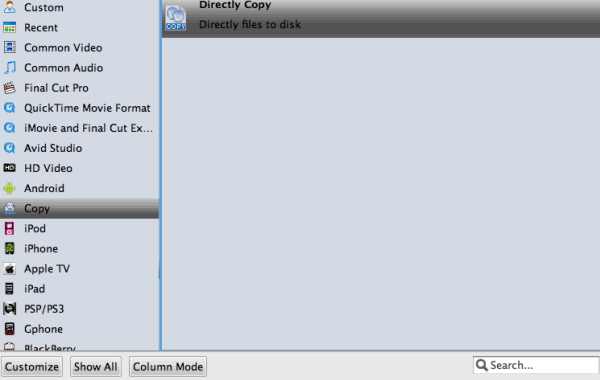
Step 3. Hit "Convert" button to start copying M2TS streams from your Blu-ray Disc to hard drive.
When the copying work is done, you are able to click "Open" button to get the output .m2ts files without any other extra structures or contents.
Tips: You can play the Blu-ray main movie .m2ts files with the free and open-source VLC media players on your PC, Mac, mobiephone and other protable devices as you like.
Tips & Tricks
- Copy DVD Main Movie Only
- Copy Blu-ray Main Movie Only
- Backup DVD Whole Structure
- Backup Blu-ray Whole Structure
- Blu-ray Playback on PS4
- Rip Blu-ray to Plex
- Copy DVD Blu-ray to USB Flash Drive
- Rip Blu-ray to USB Type-C Drive
- Import Blu-ray to iTunes
- Copy Blu-ray in Windows 10
- Blu-ray/DVD Region Code
- Rip Blu-ray to H.265
- Backup Blu-ray DVD to QNAP
- Rip Blu-ray for Mac with VLC
- Blu-ray to MP4 Converter
- Watch Blu-ray on Nvidia Shield TV 2017
- Copy Blu-ray on macOS Sierra
- Store Blu-ray movies on Synology NAS
- Best Blu-ray Ripper Software 2017
- Convert Blu-ray to H.264
- Rip Blu-ray with Handbrake
- Watch Blu-ray on Galaxy S8/S8+
- Tivo/BD/DVD to iPhones and Galaxy S-Phones
- Play Blu-ray with VLC
- Rip 3D Blu-ray to SBS 3D MP4
- Backup Blu-ray/DVD to NAS for Plex
- Compress Blu-ray/DVD into Smaller Size
- Rip Blu-ray to MKV keep 1080p
- Rip Blu-ray with Forced Subtitles
- Blu-ray to Samsung TV with H.265 Codec
- Convert Blu-ray ISO to MKV
- Copy Blu-ray movies to NAS
- Copy Blu-ray Discs with Original Structures
- Copy Blu-ray Main Movie Only
- Rip Blu-ray to iPhone 8/iPhone X
- Blu-ray to Xbox One S
- Rip Blu-ray to MKV Play on Plex
- Copy Blu-ray to Surface Book
- Rip BD/DVD to Premiere Pro
- How to adjust BD/DVD/4K/HD videos effects
- Import Blu-ray to PowerDirector
- Best DVD Ripper & Copier
- Best Blu-ray Ripper & Copier
- Blu-ray & DVD Ripper Review
General Solution
Review
Copyright © Brorsoft Studio. All Rights Reserved.





