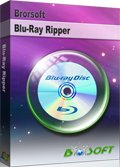How to Rip Blu-ray to 1080p DivX AVI Videos
If you've already invested in lots of Blu-ray discs, you may wanna watch your favorite Blu-ray movies in a more convenient way without a Blu-ray Player. While, as you see, no matter PC, tablet or smart phones can't support Blu-ray as source media. What we need to do is to rip Blu-ray to a common video like AVI. This article will quickly walk you through how to convert Blu-ray to 1080p DivX AVI. If you owner a Blu-ray movie collection, just follow this easy and fast Blu-ray to DivX AVI conversion.
In fact, there are many kinds of Blu-ray ripping software in the market. The output video quality and the converting speed must be the key factors that you should be looking out for. Here this professional yet easy-to-use tool - Brorsoft Blu-ray Ripper is highly recommended to do the Blu-ray to DivX AVI converting task. After the conversion, you can surely play your movies on computer, HDTV, portable devices; share them on YouTube and more to have fun. For Mac users, please turn to Brorsoft Blu-ray Ripper for Mac, which can help you transcode Blu-ray to DivX AVI videos On Mac OS X (Yosemite and Mavericks included). Now just download the right program and follow the steps below to finish the task.
Download the Blu-ray to AVI Converter:
Read More:
Converting Blu-ray to 1080p DivX AVI video
Here we take converting Blu-ray to DivX codec on Mac OS X to show you how to do the conversion in details. The way to finish the work on Windows is the same. Please just make sure you've got the right version.
Step 1. Insert the Blu-ray disc into your external BD drive and then load the Blu-ray movies to the program by clicking the disc icon. A Blu-ray usually contains several subtitles and audio tracks. Just click to select the subtitles and audio soundtracks you need.
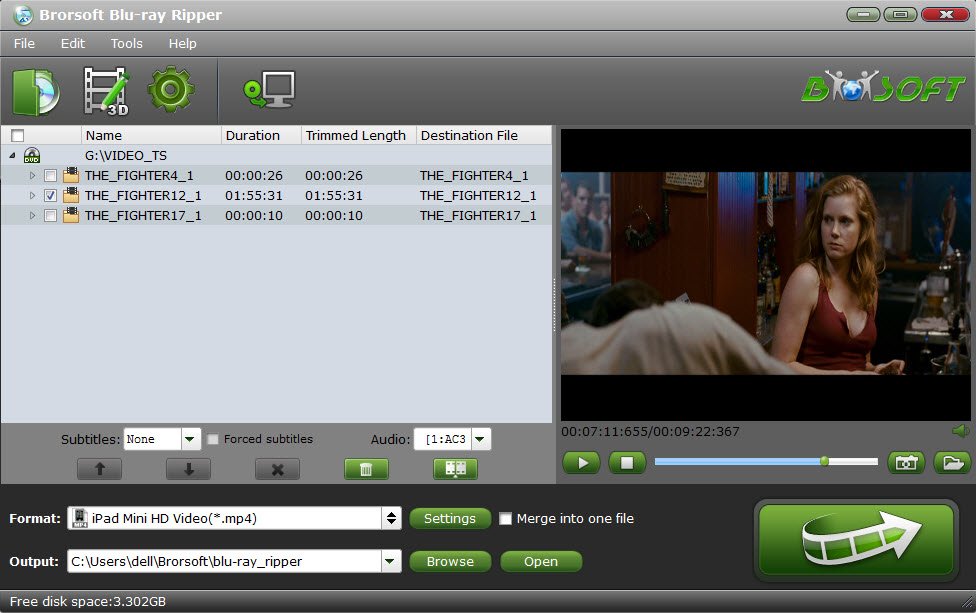
Step 2. Next, click the Format bar. You can then choose "DivX AVI-Audio Video Interleaved(DivX)(*.avi)" from the Common Video drop-down list as the output file format.
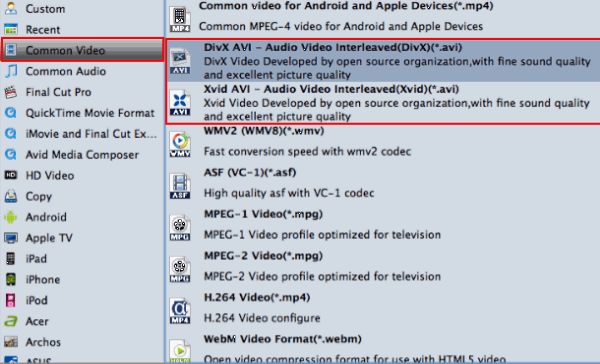
Tip: You can then personalize the output video by setting the video/audio parameters like resolution, frame rate, audio quality, bit rate, etc.
Step 3. When you're sure everything is OK, click the Convert button of the best Blu-ray ripping software. It will begin converting Blu-ray to .avi immediately.
After the conversion, click "Open" button to access to the output videos. Now you can watch the ripped Blu-ray movies anywhere you want them.
Useful Tips
- Blu-ray to MKV with H.265/H.264 Codec
- Encode Blu-ray to H.265/h.264 MP4
- Convert Blu-ray to H.264
- Convert Blu-ray to H.265/HEVC MKV on Mac
- Convert Blu-ray to MKV
- Convert Blu-ray to MPEG on Mac
- Rip Blu-ray DVD to M4V on Mac
- Rip Blu-ray to 1080P DivX AVI
- Rip Blu-ray to 1080P MKV
- Rip Blu-ray to MOV
- Rip Blu-ray to MPEG (MPEG-4, MPEG-2, MPEG-1)
Copyright © Brorsoft Studio. All Rights Reserved.