Easy Way to Convert/Transcode BDMV folder to MKV
Part One: What are BDMV Files?
BDMV files commonly contains the names of the movies and the directory location of the movie, the movie objects and the movie file's audio data. Generally, a BDMV file comes from three places:
* AVCHD folders (BDMV and CERTIFICATE) with .mts/m2ts file extension from HD camcorders.
* Blu-ray movie with BDMV and CERTIFICATE folder. In this folder there is a stream subfolder, which contains a MTS file inside.
* Ripped Blu-ray DVD movie with a BDMV folder structure, and in this folder there are files with .m2ts extension.
Part Two: How to Play BDMV Files on Windows or Mac?
In order to edit and play MTS/M2TS files from BDMV folder, you can use the most popular VLC media player, or QuickTime Player. But as some media players need to have the right codec or plugin installed first, and other editors need to render for loading the BDMV files, it makes it difficult to smoothly get BDMV folder into these editors and players on Windows 10/8.1/8 and Mac El Capitan 10.11. Therefore there are times when you want to convert BDMV to MKV, so as to enjoy them freely on much more media devices ike iPad, Galaxy Tab, HD TV while preserving its video quality.
Part Three: How to Transcode BDMV to MKV?
It may sounds simple to convert a BDMV folder to MKV format, but technical factors like choosing a program or output options can become complicated. However, there are several easy-to-use programs that can change the contents of BDMV folders into an MKV, or a Matroska file container, for playback on your computer or mobile device. Here, Brorsoft Video Converter Ultimate, which is the best tool to accomplish your goal by converting BDMV to MKV file, Windows 8.1/8/10 supported.
Overall, the program can easily convert Blu-ray BDMV, DVD VIDEO_TS folder, DVD IFO/ISO file or even Blu-ray/DVD to MKV as well as MP4, MOV, AVI, WMV, FLV, etc video formats for different devices including iPad Air 2, iPhone 6S/6 Plus, iPhone 5S, Kindle Fire HDX, Apple TV 4/3/2, Samsung Galaxy Tab 4, Galaxy S6, Google Nexus 7/9/10, WD TV, WD TV Live, and more. For Mac users, you can turn to Brorsoft iMedia Converter for Mac. Now download the right version and follow the guide below to get MKV video files from BDMV folders.
Simple Steps to Convert BDMV folder to an MKV video
1. Load BDMV Files
Click "Add Files" button in the interface to add your MTS/M2TS videos. Or directly drag and drop the MTS/M2TS files from BDMV folder to this app. After that, these added files will be shown as thumbnails in this app's left pane.
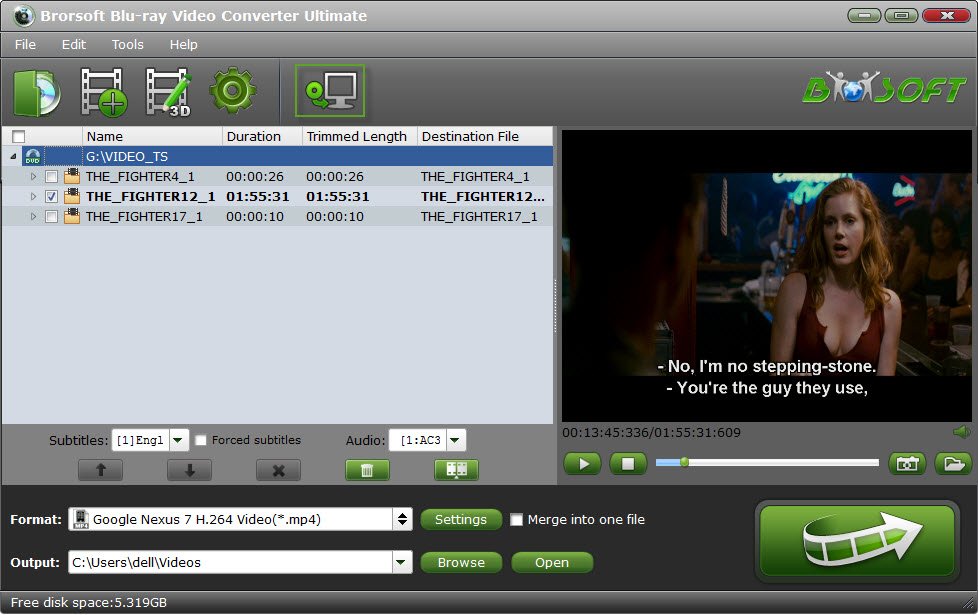
2. Set MKV as output format
Click on the dropdown menu of "Format" and choose the Common video>MKV(Matroska)Video(*.mkv). You can also choose the "MKV HD Video(*.mkv)" from the HD Video sublist. Now, you can set the output folder.
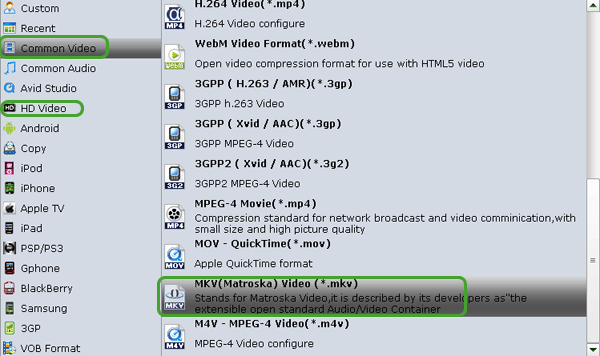
3. Advanced Settings
Click the "Settings" icon, and you can adjust codec, bit rate, frame rate, sample rate and audio channel in the interface according to your needs and optimize the output file quality. To keep the 1080p video resolution, you'd set the video size as 1920*1080 to convert BDMV to MKV for HD backup keeping 1080p.
4. Start to convert BDMV files
Click the button "Convert" to start converting MTS/M2TS from BDMV folder to the MKV format you want. When the conversion is done, you can click "Open Folder" to open the folder where the output files are saved.
Copyright © 2009- Brorsoft Studio. All Rights Reserved.







