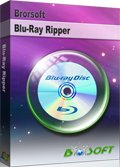How to Rip Blu-rays Without Losing Quality
If you are a Blu-ray collector, you are in the right place. In the following paragraphs, we will look at how to rip Blu-ray without quality loss for playing, editing, sharing anywhere. Learn details now.
Why Rip/Copy Blu-rays
By ripping Blu-ray movies and copy them to your computer's hard drive, you can enjoy them without ever having to get up off your couch to drop a disc in the Blu-ray player. Once you've got a Blu-ray movie onto your hard drive, you can do all kinds of other cool stuff with it: Transcode it into a different format so that it can be played on your smartphone, tablet, or gaming console or even shared on YouTube, Vimeo.
Best Blu-ray Ripper for lossless conversion
Ripping is generally used to describe moving the data from your original Blu-ray to the hard drive of the computer. Most of the time this is a complete copy, unchanged from the original, there are tools that can select just the main movie and rip it to the hard drive. Well, if you want the Blu-ray in one file without losing any quality, this is also possible. You'll need to decrypt any commercially made Blu-ray movie first. Brorsoft Blu-ray Ripper for Mac is rated as the best Blu-ray ripping software, which both supports copying Blu-ray to hard drive and ripping Blu-ray to video files on Mac OS X(El Capitan included) without losing quality.
This Blu-ray ripper enables you to rip protected Blu-ray discs into versatile popular video, audio formats including MP4, AVI, MP4, MOV, MPEG, etc without any quality loss. And with the "Copy the entire disc" and "Direct Copy" options of the Blu-ray Ripper, you are able to make successful copy of Blu-ray movies to hard drive without losing quality. What's more, this Blu-ray ripping tool provides hundreds presets for iPad, Apple TV, iPhone, Kindle Fire HD(X), Samsung Galaxy Tab and more media devices for easier playback. If you are running on Windows, Blu-ray Ripper is the alternative choice. Now, let's see how to rip and copy Blu-ray in a lossless way.
How to Losslesly Rip Blu-ray Movies
Part I. Copy Protected DVD to Hard Drive Without Quality Loss
If you want to transfer parts (e.g main movie only) or all (exact copy incl. menu, extras, subs) of the Blu-ray to your hard drive, this Blu-ray ripper offers you two options:
a. Copy Blu-ray Main Movie;
b. Backup Blu-ray whole structure.
You can learn the step-by-step guide here.
Part II. Rip Blu-ray to MKV, AVI, MP4, MOV, MPG Videos Without Quality Loss
1. Import Blu-ray files
Insert your Blu-ray disc to the external drive, then launch the Blu-ray ripping software and click the "Load Disc" button to have the Blu-ray content imported.
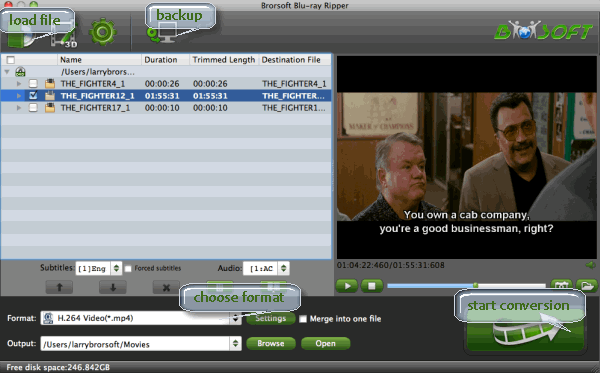
2. Choose output format
To select the desired output format, go to the Format drop-down list, choose one of these video formats as the output format. MOV, MP4, M4V, MPG, MKV, AVI, etc. are all available. If you want to convert Blu-ray to play on iPhone, iPad or some other mobile devices, just specify the corresponding optimized presets as the output format, since these output parameters has been adjusted to fit seamlessly your devices.
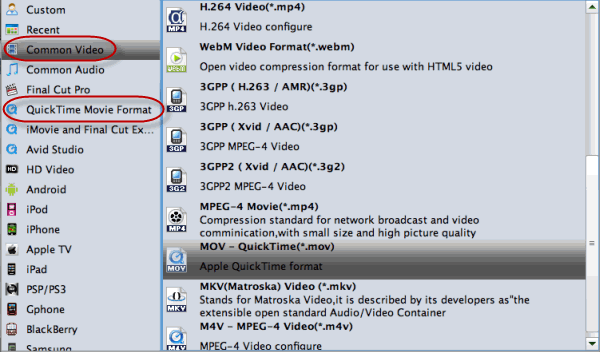
3. Start lossless Blu-ray conversion
Hit the "Convert" button to start ripping Blu-ray to lossless video format. Minutes later, you can click "Open" to quickly find the converted video. Just do what you want.
Useful Tips
- Digitize Blu-ray Collection
- Rip Blu-ray with Subtitles
- Rip Disney Blu-ray Discs
- Backup Blu-ray Losslessly
- Rip Blu-ray with Lossless Quality
- Rip Blu-ray on Mavericks
- Remove Blu-ray Region Codes
- Convert Blu-ray to MKV
- Copy Blu-ray to iTunes
- Convert Blu-ray to Plex
- Rip Blu-ray to 1080p DivX AVI
- Copy Blu-ray Full Disc
- Convert Blu-ray to DCP
- Backup Disney Blu-ray on macOS High Sierra
Copyright © Brorsoft Studio. All Rights Reserved.