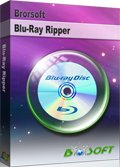Get Blu-ray Movies on iPhone 6/iPhone 6 Plus With Best Video Quality
Owing to large storage capacity and High video resolution, Blu-ray becomes very popular. But it's a pity that users only can play the Blu-ray movies on some devices which has Blu-ray driver equipped. It is impossible for portable devices to afford Blu-ray discs directly in that most of them are not designed with a Blu-ray driver room. Have you ever imagined to enjoy Full-HD Blu-ray movies on iPhone 6/6 Plus? With its large screen, iPhone 6/6 Plus should be an ideal device to playback your Blu-ray movies. The problem is that how can we get movies from Blu-ray to iPhone 6/6 Plus for amusement on the go?
In fact, what you need is a program which has the ability to rip and convert Blu-ray to iPhone 6/iPhone 6 Plus compatible video formats, such as MOV, MP4 .etc. There are a lot such apps online for you to choose. Here, we highly recommend Brorsoft Blu-ray to iPhone Converter for Mac to you. As one of the best third party programs on the market, it is professional on dealing with DVD/BDs into special profiles designed for portable devices, like iPhone 6/6 Plus, iPad, iPod, Kindle, Samsung Tab and more. And its built-in editing functions can help users to do some basic editing before conversion, such as trimming, cropping, adding watermark and so on. If you are a PC user, pls turn to Brorsoft Blu-ray Ripper windows version. Now, download the software and follow the guide below to start conversion.
Free Download Blu-ray to iPhone 6/6 Plus Ripper

 (Note: Click here for OS X 10.5)
(Note: Click here for OS X 10.5)
How to Rip and Put Blu-ray movies on iPhone 6/6 Plus for playing
Step 1: Load Blu-ray disc
Insert your Blu-ray into driver, and add your Blu-ray disc via "Load" button to the app. This program also supports DVD discs and DVD/BD folder.
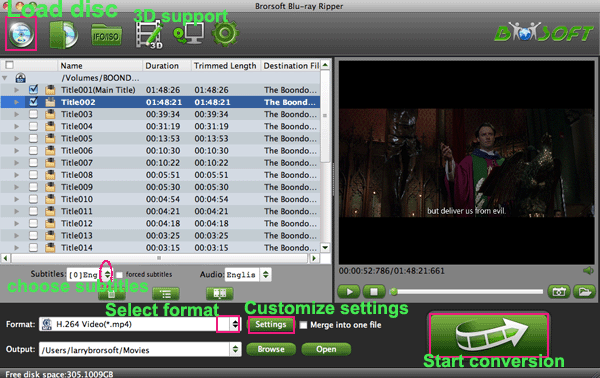
Step 2: Choose output format
It offers special output profiles for iPhone 6/6 Plus so that users can select directly. Click "Format" bar to choose "iPhone 6 Plus H.264 Full Screen/Full HD 1080P(*.mp4)" "iPhone 6 H.264 Full HD 1080P(*.mp4)" or "iPhone 6 H.264 HD 720P(*.mp4)" in "iPhone" column.
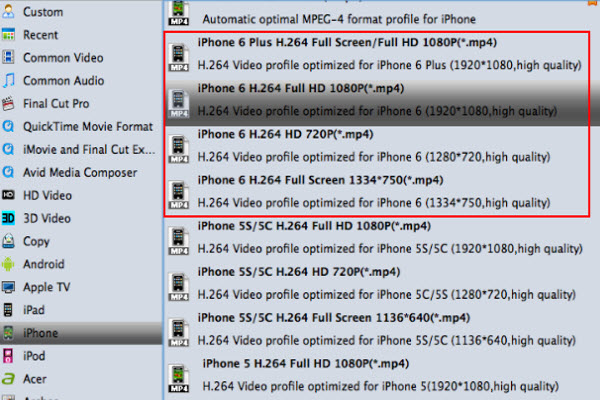
Step 3: Advanced video/audio settings
If you are still not satisfied with the defaulted profile settings , you can click "Settings" to change the video encoder, resolution, frame rate, etc. as you wish.
Step 4: Start conversion
Hit the convert button and start Blu-ray to iPhone 6/6 Plus conversion.
When the conversion completes, you will be able to get the result video via "Open" button. After that, you can stream or transfer the converted Blu-ray videos to iPhone 6/6 Plus for smooth playback at ease without any problem.
Related Guides:
How to Convert Blu-ray movies to iTunes
How to Rip and Stream Blu-ray to Roku
How to Stream Blu-ray movies via Plex
Copyright © Brorsoft Studio. All Rights Reserved.