How to Stream Any Format to Roku Easily

Just google Roku, you can know that Roku can do more than just stream from the web. Use it to watch video files you've downloaded or ripped yourself, or even play your personal music collection. You can do this with a USB drive or over the network. In this guide, we will list the Roku supported file format and teach you how to stream any file to Roku for playback.
What can Roku do?
Roku as a widely-accepted media player, extends the capabilities of your TV and helps you to stream channels directly to your TV. In addition to these external channels, now you can enjoy the movies and photos from your smartphone to big TV screen with Roku media box.
Tip: If you want to use Roku as a streamer to cast local video contents to HDTV for playing, you should know which format is supported for streaming.
Best Video/Audio formats for Roku |
|
Video |
MKV (H.264), MP4 (H.264), MOV (H.264), WMV (VC-1, firmware 3.1 only) |
Audio |
AAC, MP3, WMA, FLAC (firmware 5.3 and later), WAV (firmware 5.3 and later) |
Photo |
JPG, PNG, GIF (non-animated) |
As long as your media files are in the format list above, you can stream your files to Roku directly. Here we will teach you how to stream Roku supported video and audio.
How to Stream Roku Supported Video and Audio
Note: To cast your local files to TV via Roku, an Android or iOS tablet or smartphone is required.
1. Install Roku app for iOS or Android
Download Roku app for iOS here
Download Android version here.
2. Connect to the same network
Get your phone or tablet connected to the same network as your Roku device, that is, the same route. Then you can open your Roku app with a list of Roku devices appearing. Choose one of the devices and get control of it with your phone or tablet. Before that, you may need to get login with your Roku account.
3. Play on Roku
Now go to find the Play on Roku tab on your app and then choose a video that you want to cast to your TV. After some minutes, you will be able to watch the videos on your TV's big screen.
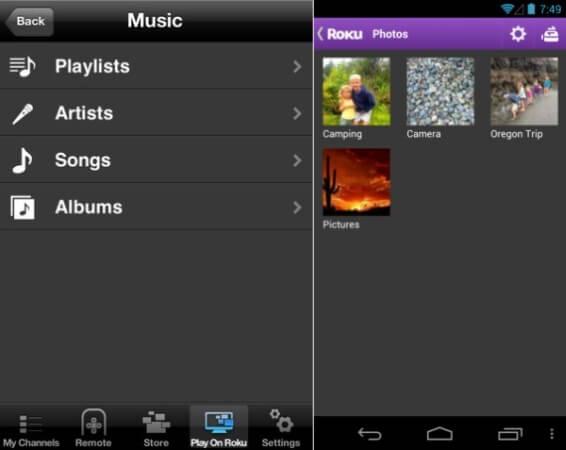
As you know, there are tons of file formats, some of them are not supported by Roku. List as below.
Roku Unsupported Format |
|
Video Format: |
3GP, VOB, MTS, AVI, M4V, WMV, XviD, DV, MP4-XviD, DIVX, H.264, H.265 (HEVC), MP4-MC, OGV, ASF, MPEG-1 NTSC, MPEG-1 PAL, MPEG-1 SECAM, MPEG-2 NTSC, MPEG-2 PAL, MPEG-2 SECAM, DVD-Video NTSC, DVD-Video PAL, DVD-Video SECAM, FLV, F4V, SWF, 3GP, 3G2, etc. |
Audio Format: |
AC3, M4A, OGG, AIFF, AU, MKA, APE, M4B, M4R, etc. |
So, your confusion is any way can we play unsupported files on Roku? The answer is positive. Now we'd like to share the solution with you.
How to Stream Roku Unsupported Videos and Audio
For unsupported formats of Roku, you can use Allcast to stream you mobile files to TV through Roku, including video, audio and even photos.
1. Install Allcast.
2. Connect to Roku
Make sure your phone and Roku are connected to the same network. Then open Allcast and it will automatically scan your available streamers like Roku, Chromecast, Apple TV or Xbox. For now, please choose the Roku streaming player.
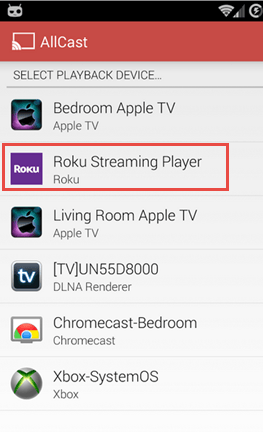
3. Stream your file to Roku
After you have chosen the device, now you will see all your files on Allcast, which has done a thorough scan of your phone. Tab a photo or video and it's magic time. You will see the photo or video on the TV in real time.
Tip: If you don't like the way, you can also try this alternative method. You can get a video converter to first convert your media to Roku supported formats. Brosoft Video Converter Ultimate is the right one for you. It is capable of converting any unsupported media file like MKV DTS, AVI, VOB, MOV, FLV, etc. and even DVD, Blu-ray discs, ISO image files, Video_TS folder etc. disc formats to Roku fully compatible video file with fast encoding speed and no quality loss. If you are running on Mac OS X, iMedia Converter for Mac is your choice.
Read More:
| DVD to Mi Box | DVD to Roku | Blu-ray to Mi Box | ISO to Roku via Plex | Blu-ray to Roku |
| Play BD/DVD on NAS with Roku | DVD to Fire TV | Blu-ray to Fire TV | BD/DVD to Fire TV Stick 2 | Nvidia Shield TV |
Tips & Tricks
- Install Plex App on ATV 4
- Watch DVD on Apple TV
- Play Video_TS via Apple TV
- Watch Blu-ray on Apple TV
- Enable Apple TV Play VOB Files
- Play ISO files on Apple TV
- Play 4K on Apple TV
- ISO to MKV for Plex on ATV 4
- Streaming DVD to Chromecast from PC
- Stream Blu-ray Through Chromecast
- Cast MKV Video from Mac to Chromecast
- Chromeasting Blu-ray/DVD to TV
- Backup Blu-ray & DVD on Plex for Chromecasting to TV
- Play AVI on LG Smart TV
- Watch DVD on Samsung TV without DVD Player
- Convert ISO to LG TV
- Play DVD on Amazon Fire TV
- Rip Blu-ray DVD for TV via USB
- Play Video_TS/ISO on Panasonic TV
- Watch Blu-ray on Sony TV via DLNA USB
- Watch Blu-ray on NVIDIA Shield TV 2017
- Play Blu-ray on Amazon Fire TV
- Watch DVD on Nvidia Shield TV 2017
- Rip 2D 3D Blu-ray for 3D TV
- Blu-ray to Samsung TV with H.265 Codec
- DVD to LG TV via Seagate Wireless Plus Plex
- Play BD/DVD on Samsung UHD TV
- Stream Blu-ray/DVD to TV with Chromecast
- Play Blu-ray on Android TV with Kodi
- Stream Blu-ray/DVD to Android TV
- Cast 4k Blu-ray/DVD to TV with Chromecast
- DVD to USB Stick for Samsung TV
- Watch DVD on Sony Bravia TV without DVD Player
- Play Video_TS/ISO on Sony Bravia TVs Thru USB Port
- Fix DVD on TV No Sound Problem
- Watch DVD Movies on TCL Roku TV
- Play Blu-ray Movies on TCL Roku TV
Chromecast Tips
TV Solutions:
Copyright © Brorsoft Studio. All Rights Reserved.




