How to Rip Blu-ray Movies for Watching on iPhone7/7 Plus
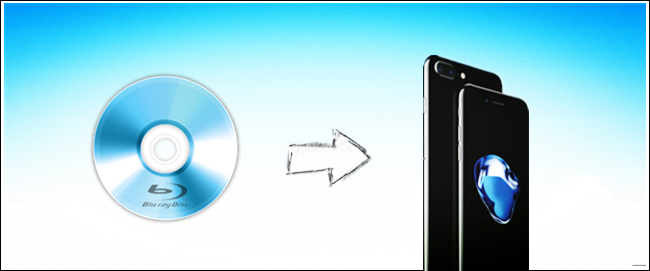
iPhone 7/7 Plus, new generation Apple iPhone has been launched in September 2016, steady at 4.7 inches and 5.5 inches. The next features of iPhone7/7 Plus will be a good news for the people who likes watching the movies and videos on the iPhone:
| Apple's updated Retina HD displays are 25% brighter than the screens on last year's iPhones(iPhone 6/6 Plus). |
| The base model will now include 32GB of storage, the mid-tier model has 128GB and the top tier packs 256GB of storage. |
| iPhone 7/7 Plus will have the longest battery life ever in an iPhone.?An iPhone 7 lasts, on average,?two hours longer than an iPhone 6s and an hour longer than iPhone 6s Plus. |
That is to say you can get better experiences than ever for watching videos and movies, and store larger movies for your long time journey.
Now that iPhone 7/7 Plus packs with huge storage, why not whiching the Blu-ray movies on it directly? This article will show you the simplest way to rip the Blu-ray movies to your iPhone 7/7 Plus.
Tip: You can also setup Plex and get Blu-ray movies into Plex for streaming to your iPhone 7/7 Plus for watching anytime and anywhere. Or rip and copy DVD movies on iPhone 7/7 Plus directly.
How can a Blu-ray playable on iPhone 7/7 Plus?
As we all know that iPhone 7/7 Plus doesn’t has ablity to read and play the the Blu-ray directly. Not beacuse iPhone 7/7 Plus doesn’t ship with Blu-ray Hard Drive and Blu-ray Player, licensing is the main issue keeping Blu-ray away from iPhone 7/7 Plus, even for all the Apple products. You can directly purchase the Blu-ray movies on the iTunes store, and watching on your Mac or streaming via iTunes to your iPhone 7/7 Plus.
However, for those Blu-ray discs you have purchsed, is there a way to watching on iPhone 7/7 Plus? To play and watch Blu-ray movies on iPhone 7/7 Plus, Brorsoft Blu-ray Ripper should be take into your consideration. Red the reviews: Top 5 Blu-ray Ripping Programs.
| With Brorsoft Blu-ray Ripper, you can even Copy and Backup Blu-ray Movies on macOS Sierra. |
| Rip and Convert Blu-ray to H.264, MP4, MKV (Top 5 Blu-ray to MKV Converter for Mac Review), AVI, etc. |
| Besides rip and copy dvd for iPhone 7/7 Plus, you can rip/transfer Blu-ray to iPad Pro, iPad Mini 4/iPad Mini 3, Playback with PS4/PS3. |
| Rip 3D Blu-ray for Viewing in ZEISS VR ONE, Google Cardboard, Oculus Rift DK2, Freefly VR, Archos VR Glasses,ect. |
| Store Blu-ray Digitally on Synology NAS Drive for Streaming, to Dropbox for Viewing Anywhere. |
| Import Blu-ray footage to Sony Vegas Pro, FCP, iMovie, etc for further editing. |
| If you like, you can set bitrate, frame rate, codec, channels, sample rate, etc to adjust parameters for iPhone 7/7 Plus and other devices and media player. |
Trial-before-purchase version provide, DOWNLOAD the Blu-ray trail version:
(Note: Click here for OS X 10.5)
Read More:
How to rip Blu-rays to iPhone 7/7 Plus?
Step 1: Insert your Blu-ray disc into your BD drive, run the Blu-ray Ripper and click "BD/DVD disc" icon to load movies. You can also import movies files from Blu-ray folder, ISO.

Tips: You can backup your BD content to your PC and watch with media player directly such as VLC. There are two options for you:
a. Backup Blu-ray with original structures;
b. Copy movie only from Blu-ray discs
Step 2: Set output file format.
Tap on the "Format" bar, choose iPhone 7/7 Plus best compatible MP4 or H.264 as output file format. To enjoy HD movies or videos on iPhone 7/7 Plus, it is idea for you to choose to output "H.264 HD Video(*.mp4)" under "HD Video" as final output file format.

Step 3: Adjust output profile parameters.
Click "Settings"?on the main interface to open "Profile Settings"?window, if you wish to enjoy HD or 4K movies on iPhone 7/7 Plus, you can adjust the ouput video codec as H.264, resolution as 1080p, 720p or 3840 x 2160 according to your own needs, frame rate as 30fps, audio codec as AAC-LC, bit rate as no more than 160Kbps, sample rate as 48kHZ.
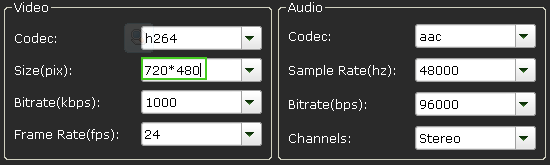
Step 4: Start Blu-ray to iPhone 7/7 Plus conversion process.
Click the "Convert" button to start to convert Blu-ray to iPhone 7/7 Plus. When the conversion is completed, you will have no problem to transfer the ripped Blu-ray to iPhone 7/7 Plus for watching.
Tips & Tricks
- MKV to iTunes
- AVI to iTunes
- WMV to iTunes
- VOB to iTunes
- MP4 to iTunes
- MPG to iTunes
- FLV to iTunes
- Blu-ray to iTunes
- Best DVD Ripper for iTunes
- Copy DVD to iTunes
- Video_TS to iTunes
- 3D Blu-ray to iTunes
- Blu-ray to M3U8 for IOS Streaming
- Video_TS to iTunes for iPad/iPod
- Rip Blu-ray to iPad Mini 4 Mac
- Rip Blu-ray to iPad Pro Mac
- Convert Divx to iPod on Mac
- Convert ISO to iPad
- Play Blu-ray on iPad 2017
- Play DVD on iPad 2017
- Stream Music to iPad from iTunes
- Install Plex App on ATV 4
- Watch DVD on Apple TV
- Play Video_TS via Apple TV
- Watch Blu-ray on Apple TV
- Enable Apple TV Play VOB Files
- Play ISO files on Apple TV
- Play 4K on Apple TV
- Stream VOB files Via Plex
- Video_TS/ISO to Plex
- Plex MP4 Solution
- ISO to Plex
- AVI to Plex
- BD/DVD to Plex via Chromecast
- DVD to LG TV via Plex
- Blu-ray to NAS for Plex
- Plex Supported and Unsupported Media Formats
- Stream Blu-ray to PS4 via Plex
- Set up Plex Media Server
- Blu-ray to Plex Ripper Review
- Stream BD/DVD to Xbox One via Plex
- Stream Videos to Rolu with Plex
- Install Plex App on ATV 4
- Rip Blu-ray to Plex Media Server
- ISO to MKV for Plex on ATV 4
- Rip DVD to Plex Media Server
- Play Blu-ray on ATV via Plex
- Play DVD on Apple TV via Plex
- Backup BD/DVD to NAS for Plex
- Play BD/DVD on Kodi via Plex
- DVD to Galaxy S8/S8+ Using Plex
- Rip TV Series DVD to Episodes for Plex
- Stream ISO to Roku via Plex
- Blu-ray to MKV Play on Plex
- Video_TS to MKV Play on Plex
iPads Guides:
Apple TV Guides:
Plex Tips:
Copyright © Brorsoft Studio. All Rights Reserved.




