Cut or Split A Large Blu-ray .M2TS Video File Easily
Bought Blu-ray disc from a TV show and have copied Blu-ray into M2TS with main movie only. For better playback, is there any way to cut or split TV show episodes from Blu-ray M2TS file? Well, here is the solution for you.
No method is set in stone and always works but best bet would be to download and install Brorsoft Blu-ray Video Converter Ultimate or iMedia Converter for Mac.
This top-ranked package tool is good at ripping Blu-ray, DVD movies and converting any 4K or HD video files with a lighting speed while keeping the excellent quality. As well as the ability to fit seamlessly for almost all popular multimedia devices like iPad, iPod, iPhone, Galaxy, Blakeberry, XBox, etc with optimized format presets. The audio/video synchronization is very good, the size of the subtitles too. With its built-in video editor, you can split or cut your source movie freely as you need. Just download the software and learn tutorial below.
Steps to Cut or Split M2TS File from Blu-ray Movies
Step 1. Download and launch the best M2TS spliter. Click "Add" button to load your Blu-ray M2TS files to this program.
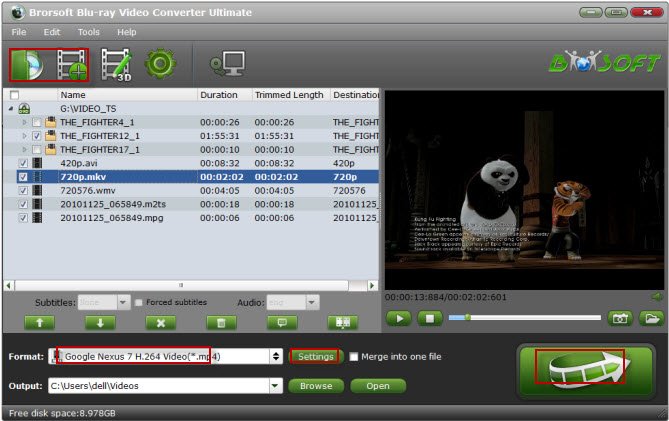
Step 2. Tap the Video Split button and enable the Video Split function. Now choose the way you want to split- Split file count; split time length; split file size.
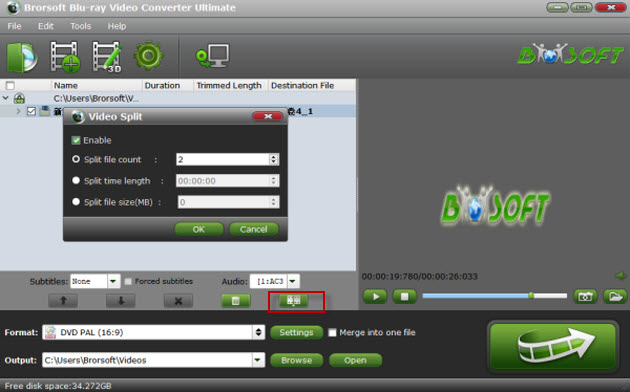
If you wanna cut your source .m2ts video, click Edit button on the main interface. From the Trim workspace, you can create a custom clip from a larger scene. To adjust the duration of your clip, move the sliders below the screen to the start and end points you want.
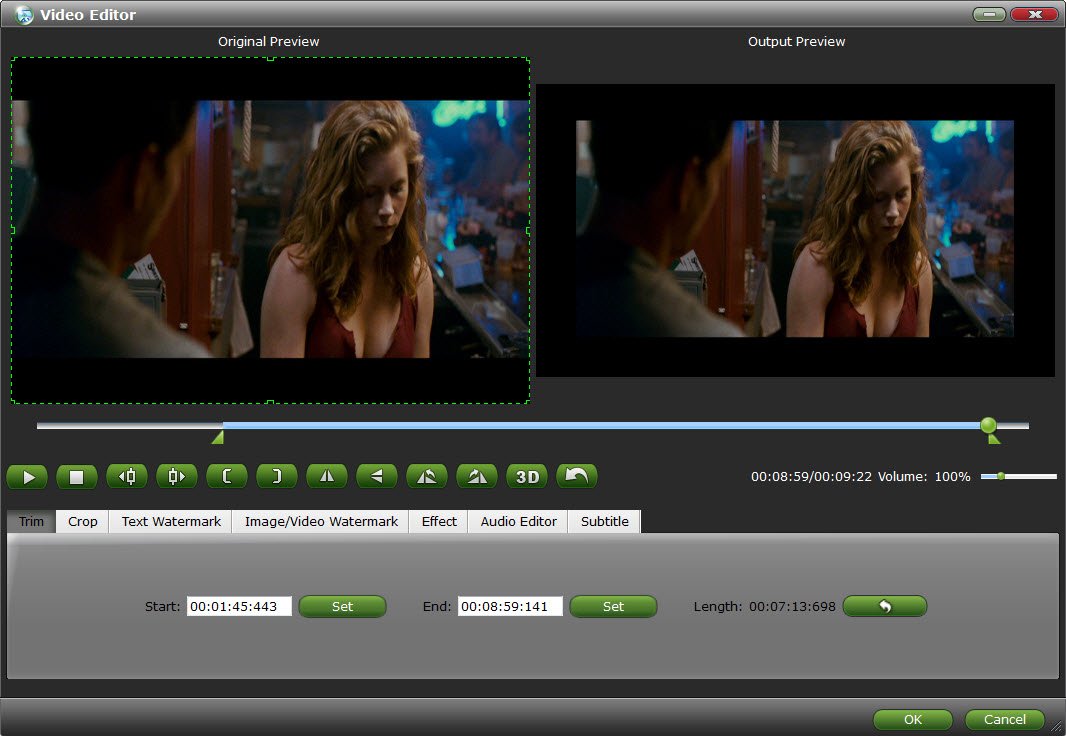
Step 3. Click the "Format" option, and choose the proper formats like H.264 MP4, MKV, AVI etc. from Common Video profile list.

Step 4. After finishing all settings, you can click the bottom-right big "Convert" button to start cutting M2TS files into several episodes. When the conversion is done, click "open" button to quickly locate the splitted file for easier playback. Enjoy.
Useful Tips
- Rip Blu-ray with Dolby TrueHD 7.1 Audio
- Replace Audio Track in DVD
- TrueHD 7.1 MKV files to WMV
- FLAC to iTunes
- How to Trim Video Length
- DVD to USB Stick for Samsung TV
- Watch DVD on Sony Bravia TV without DVD Player
- Convert DVD to MP3/MP4 for Playback
- NAS Blu-ray/DVD to MKV Converter
- Copy DVD to PS4/PS3 without Regions
- Rip DVD to Plex Media Sever
- Play ISO files on Mac
- Play MKV on DVD Player
- Convert ISO to LG TV
- VR Headset Supported Video Formats
- Import MKV to Adobe Premiere Pro
- Convert BDMV files on Mac
- Cast MKV movies from Mac to Chromecast
- Play Video_TS on Windows
- Remove Blu-ray/DVD Region Code
- Rip Blu-ray to Plex Media Sever
- Convert/Import Blu-ray to iTunes
- Play AVI on LG Smart TV
- Convert ISO to Chromebook
- Stream DVD to Chromecast from PC
- Get Your Footage Synced up with Pluraleyes
- Blu-ray to MKV Play on Plex
- Video_TS to MKV Play on Plex
- Get Format Factory Alternative for Mac
- MediaCoder Alternative for Mac
- Best Freemake Video Converter Alternative
- Best Any Video Converter Alternative
- Best Avidemux Converter Alternative
- Cut/Split M2TS File from Blu-ray
- Convert ISO to MKV Store on NAS Drives
- ISO to MKV for Plex on ATV 4
Copyright © 2009- Brorsoft Studio. All Rights Reserved.







