Top 3 Flash Player for iPhone 6 Plus
Although Adobe says it is working on a version of its popular Flash player for the iPhone, Apple is unlikely ever to permit it to appear in the handset's App Store, no matter how much customers want it. In other words, you can't play flash on iPhone as simply as on Android. Here we are going to list top 3 best flash player for iPhone 6 Plus, so that you can enjoy flash videos on your iPhone 6 Plus at your will without any limit.
Actually, we could not even find a flash player tweak for Safari. So how can you run Flash Websites on your iPhone? The answer is simple. Just use the best Browser that can play flash on iPhone. Below is a detailed list for you.
Top 1. Puffin Web Browser
Puffin is the fastest mobile browser with flash support. Puffin features a great interface. It load webPages and Flash at an incredible speed. Plus, it supports multiple Search Engines by default. The most important is that Puffin is fully working on iPhone 4, iPhone 4s, iPhone 5 ,iPhone 5s ,iPhone 6 ,iPhone 6+ , iPod above from 4th , iPad compatible with ios 7 or ios 8. This App is completely free of Charge on the Apple's AppStore.
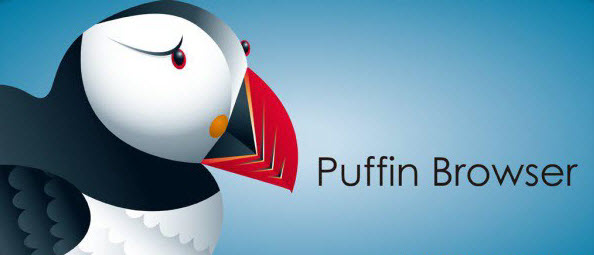
Top 2. Photon Flash Player for iPhone
Appsverse Photon Browser is a powerful new browser specifically designed to enhance your browsing experience on the iPhone(including iPhone 6 Plus) and iPod Touch, which is tested and compatible with iOS8. It is packed with innovative features. It supports flash browsing that allows you to play Flash games such as free Facebook games, use Flash apps and watch Flash video inline using its remote cloud browse mode.

Top 3. Cloud Browse
Cloud Browse is an app that allows you to watch Flash videos and run Flash and Java games from your iPhone, iPod touch, or iPad. Cloud Browse unlocks all Flash and Java content on all your iOS devices by running a desktop Firefox browser on our secure servers so you can enjoy a full desktop web experience. You can upgrade to Unlimited and Premium service levels for increased performance and unlimited browser sessions if you want to use Cloud Browse to play Flash games, view longer videos, or engage other higher bandwidth content on the web.

How to Play Flash Videos on iPad without using Flash Player
As is known to all, playing flash videos online is battery exhausted and required uninterrupted network. Why not download flash video and enjoy them on your iPhone 6 Plus offline? Well, since iOS device can't support flash video in .flv, .swf format. To play flash videos on iPhone 6 Plus, you need to convert flash video to iPhone 6 Plus compatible format first.
With a professional flash video converter app - Brorsoft iMedia Converter for Mac, it can be done easily. This all-in-one video converter works as the best flash video to iPhone converter. With it, you can convert kinds of flash files in FLV/SWF to iPhone compatible MOV/MP4/M4V video without compressing any video quality on Mac OS X(El Capitan, Yosemite, Mavericks, included). For Windows owner, you can turn to its equivalent Windows version Blu-ray Video Converter Ultimate.
 (Note: Click here for OS X 10.5)
(Note: Click here for OS X 10.5) 
Thank you for taking the time to read this article about best flash player browser for iPhone. Hope it can be useful to you.
Read More:
Tips & Tricks
- MKV to iTunes
- AVI to iTunes
- WMV to iTunes
- VOB to iTunes
- MP4 to iTunes
- MPG to iTunes
- FLV to iTunes
- Blu-ray to iTunes
- Best DVD Ripper for iTunes
- Copy DVD to iTunes
- Video_TS to iTunes
- 3D Blu-ray to iTunes
- Blu-ray to M3U8 for IOS Streaming
- Video_TS to iTunes for iPad/iPod
- Rip Blu-ray to iPad Mini 4 Mac
- Rip Blu-ray to iPad Pro Mac
- Convert Divx to iPod on Mac
- Convert ISO to iPad
- Play Blu-ray on iPad 2017
- Play DVD on iPad 2017
- Stream Music to iPad from iTunes
- Install Plex App on ATV 4
- Watch DVD on Apple TV
- Play Video_TS via Apple TV
- Watch Blu-ray on Apple TV
- Enable Apple TV Play VOB Files
- Play ISO files on Apple TV
- Play 4K on Apple TV
- Stream VOB files Via Plex
- Video_TS/ISO to Plex
- Plex MP4 Solution
- ISO to Plex
- AVI to Plex
- BD/DVD to Plex via Chromecast
- DVD to LG TV via Plex
- Blu-ray to NAS for Plex
- Plex Supported and Unsupported Media Formats
- Stream Blu-ray to PS4 via Plex
- Set up Plex Media Server
- Blu-ray to Plex Ripper Review
- Stream BD/DVD to Xbox One via Plex
- Stream Videos to Rolu with Plex
- Install Plex App on ATV 4
- Rip Blu-ray to Plex Media Server
- Rip DVD to Plex Media Server
- Play Blu-ray on ATV via Plex
- Play DVD on Apple TV via Plex
- Backup BD/DVD to NAS for Plex
- Play BD/DVD on Kodi via Plex
- DVD to Galaxy S8/S8+ Using Plex
- Rip TV Series DVD to Episodes for Plex
- Stream ISO to Roku via Plex
iPads Guides:
Apple TV Guides:
Plex Tips:
Copyright © Brorsoft Studio. All Rights Reserved.


