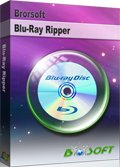Use Handbrake Alternative to Convert Blu-ray to WMV with Dolby TrueHD 7.1 Audio Preserved
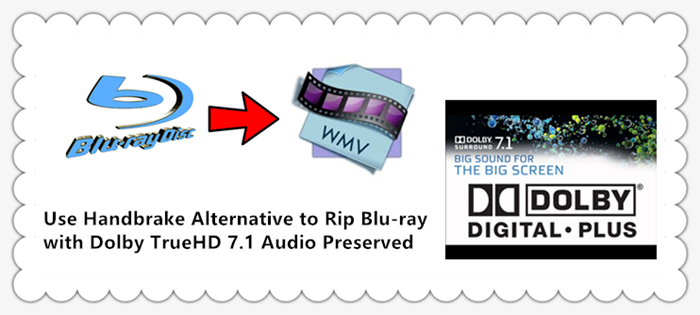
Blu-ray comes with lossless audio quality. If you are obsessed by high quality sound experience, you are definitely love Blu-ray audio. Blu-ray audio thus offers up to the 7.1 channel HD sounds so that you can tell the differences even if you don't have a matching media center or home theatre system.
Dolby TrueHD sees its most popular usage as a high definition audio codec for Blu-ray Disc. Some early Blu-ray players did not support Dolby TrueHD coding, and in some cases, the player would resample it as standard Dolby Digital. All current Blu-ray players support Dolby TrueHD, along with the ability to upmix the source to a higher resolution format (Bitstream or LPCM), or downmix to a lower channel format depending on the player or equipment’s requirements. However, by late 2009 and early 2010, Dolby TrueHD had been steadily losing the lossless audio market share to rival DTS-HD Master Audio. This trend is inverse in case of 3D audio with Dolby Atmos encoded Dolby TrueHD releases outnumbering competing codecs.
Handbrake doesn’t support TrueHD
“Was wondering if there were any free options available for converting my Blu-ray rips in a way that will keep the TrueHD and LPCM audio tracks to passthrough to my AVR? I’m using a Blu-ray ripper to rip and Handbrake to convert to MKV and that works great for DTS-HD and all other audio tracks but since Handbrake doesn’t support TrueHD and LPCM I was trying to figure out if there’s something else I can use for those?”
Does HandBrake rip Blu-ray discs?
Just as Handbrake needs VLC 64bit to read encrypted DVDs, neither HandBrake 0.10.5 or 1.0.3 can decrypt and rip any protected Blu-ray discs. And, many user complained Handbrake can't passthrough 7.1 TrueHD. So, ever considered looking for an alternative to Handbrake to rip Blu-ray with TrueHD 7.1 keeping? If so, find out in the following paragraphs.
If you want to rip Blu-ray disc to other video format while preserving Dolby TrueHD 7.1 audio, you can make use of Brorsoft Blu-ray Ripper. It helps convert Blu-ray without quality loss yet at a 6 times faster speed. The program allows you to preserve all original subtitles and audio tracks including Dolby TrueHD audio track. Download and install Brorsoft Blu-ray Ripper on your computer, and then follow the guide below to convert Blu-ray to WMV while keeping Dolby TrueHD audio track. Mac users can switch to its Mac counterpart Brorsoft Blu-ray Ripper for Mac.

 (Note: Click here for OS X 10.5)
(Note: Click here for OS X 10.5)
How to Rip Blu-ray Disc with Dolby TrueHD 7.1 Audio Preserved
Step 1: Add Blu-ray movies
Insert your disc to your Blu-ray drive, and launch the Blu-ray Ripper; click the disc button to import your Blu-ray movies to the program.

Step 2. Choose output format keeping 7.1 audio
To keep TrueHD 7.1 audio, you can hit the Format bar and choose Common Video > WMV3(WMV9)(*.wmv) as the output format.

It provides the 7.1 audio channels for you, so you can get the Dolby TrueHD 7.1 audio saved.
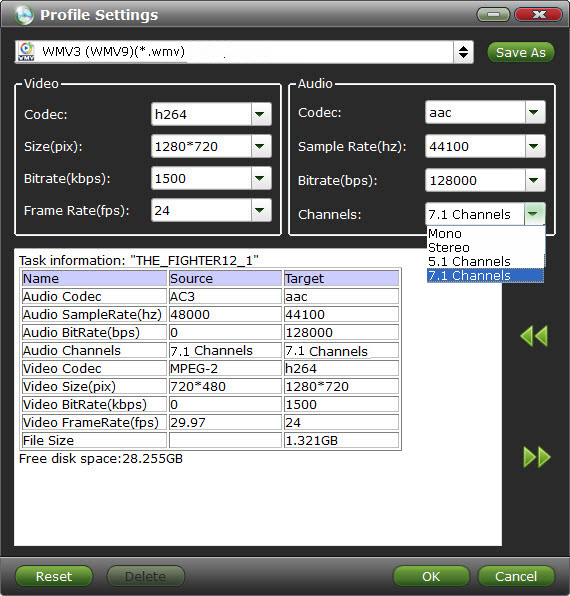
Step 3: Start conversion
Click Convert button to start converting Blu-ray to WMV with TrueHD 7.1 pass-through for your home theater with wonderful enjoyment.
Additional Tips:
Introduction to WMV
Windows Media Video (WMV) is a file type which can contain video in one of several video compression formats developed by Microsoft. WMV files use Microsoft’s Advanced Systems Format (ASF) container format and are therefore very similar to ASF files, which is another file format developed by Microsoft.
The original video compression format used in the file, also known as WMV, was originally designed for Internet streaming applications, as a competitor to RealVideo. The other compression formats, such as WMV Screen and WMV Image, cater for specialized content. After standardization by the Society of Motion Picture and Television Engineers (SMPTE), WMV 9 was adopted for physical-delivery formats such as HD DVD and Blu-ray Disc.
There is an audio file similar to Windows Media Video, called Windows Media Audio, abbreviated as WMA that only contains audio data – no video.
Useful Tips
- Rip Blu-ray on Windows 10
- Rip Blu-ray on macOS Sierra
- Copy Blu-ray Main Movie Only
- Shrink Down Blu-ray DVD Size
- Rip Blu-ray with Handbrake
- Watch 3D Blu-ray in Gear VR
- Rip 3D Blu-ray to SBS 3D MP4
- Rip Blu-ray to H.265
- Blu-ray to MKV Play on Plex
- Play Blu-ray with VLC
- Copy Blu-ray/DVD to USB Flash Drive
- Blu-ray/DVD to TV via Chromecast
- Copy Blu-ray Disc with Original Structures
- Remove Blu-ray Regions A, B, C
- Rip Blu-ray with Dolby TrueHD 7.1 Audio
- Rip Blu-ray to Plex Media Sever
- Convert/Import Blu-ray to iTunes
- Import Blu-ray to iMovie
- Upload Blu-ray to Google Drive
- Play Video_TS/ISO on Sony Bravia TVs Thru USB Port
- Best Freemake Video Converter Alternative
- Best Any Video Converter Alternative
- Best Avidemux Converter Alternative
- Rip Blu-ray to Dell Venue 11 Pro
- Rip Blu-ray with AC3 and DTS 5.1 Surround Sound
- Rip DVD with Handbrake Alternative
- Rip Protected DVD with Handbrake Mac
- VLC 2.0 Rip Encrypted DVD with Handbrake
- DVD to iTunes via Handbrake Alternative
- Fix Handbrake cannot Rip Disney DVD
- Convert Video_TS/VOB to MP4 with Handbrake
- Encode Blu-ray/DVD to H.265 with Handbrake
- Rip Hollywood Blu-ray/DVD with Handbrake
- Encode H.265 with Handbrake
- Handbrake New Features and Alternatives
Handbrake Guides:
Copyright © Brorsoft Studio. All Rights Reserved.