How to Play ISO(Blu-ray DVD) files on Sony Bravia TV from USB/Hard Drive

Many people may prefer to backup their BD/DVD collections to ISO image files for the purpose of saving physical space and preventing BD/DVD discs from getting scratched or damaged. It is actually considerate behavior.
But as a data reflection of DVD or Blu-ray disc, ISO files are still protected and fail to be played on most players and devices.That is why Sony Bravia TV can't open the DVD/Blu-ray ISO files.
In this case, if you want to watch ISO image files on Sony Bravia TV, you'll need to rip and convert ISO to Sony Bravia TV compatible video format first. This article will show you an easy and quick way to get the job done well.
From Sony Bravia HDTV user manual, we can clearly figure out that the most compatible format for Sony Bravia HDTV via USB is H.264 MP4. So for watching ISO on Sony Bravia HDTV via USB, you can transform ISO to Sony Bravia HDTV playable MP4 format.
To be honest, it is not as hard as you imagine so long as you have a great ISO file converter like Brorsoft Video Converter Ultimate at hand. With this app, you can simply convert DVD/Blu-ray ISO files to Sony Bravia TV playable *.mp4 videos with fast encoding speed and excellent output video quality.
Besides ISO image files, the program can also convert DVD, VOB, IFO, Video_TS folder, Blu-ray, BDMV, MP4, MKV, AVI, MXF, AVCHD, MOV, etc. media formats.
What's more, after conversion, you can easily stream and play your ISO image files on any device including Sony TV, Apple TV, iPhone, iPad, Xbox, PlayStation, etc.
If you're using a Mac, please turn to the equivalent Mac version, which has the same function as the Windows version. Now get the ISO converter and follow the guide to convert ISO(Blu-ray DVD) files for playing on Sony Bravia TV.
| Note: Brorsoft Video Converter Ultimate / iMedia Converter for Mac is on all-in-one Blu-ray / DVD ripping tool, video conveerter and editor. With it, you can effortlessly achieve all your multimedia demands and enjoy video/DVD/Blu-ray anywhere and anytime you like. If you want to watch DVD/Blu-ray and any kind of videos on Sony Bravia TV via USB/Hard Drive, there is no harm in trying it (on sale, $49.95 only). |
Read More:
==> Convert ISO(Blu-ray DVD) files for Playing on Sony Bravia TV
Step 1. Load ISO files
Run the ISO to Sony TV Converter tool on your computer. Import ISO image files by dragging and dropping, or clicking "IFO/ISO" button. As you can see, added files can be previewed on the right viewing window.
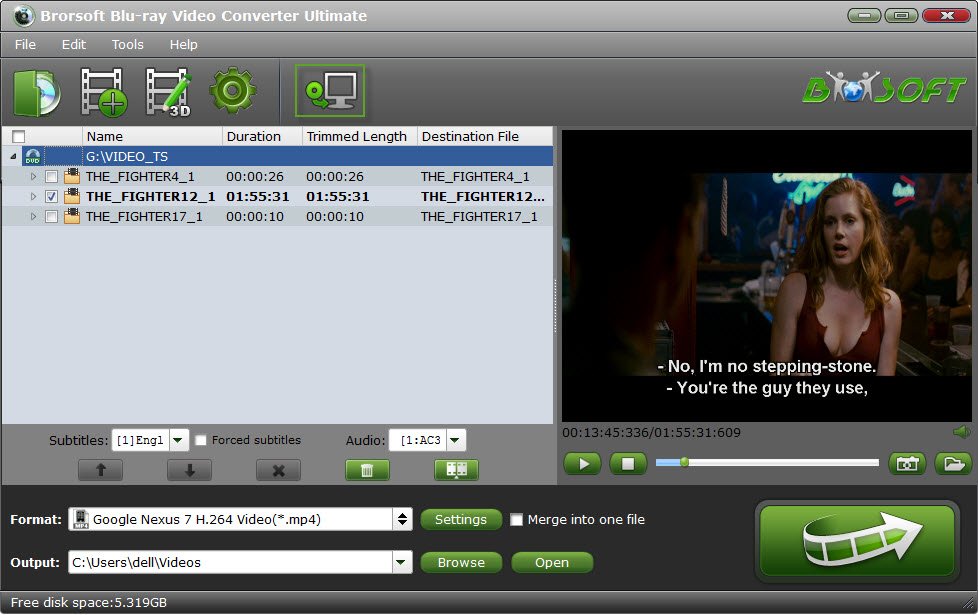
Step 2. Choose output format
It is easy to find the output format list. Just click the format bar and you’ll be shown various devices and their supported formats. Here for Sony TV, please follow "TVS" > "Sony TV(*.MP4)".
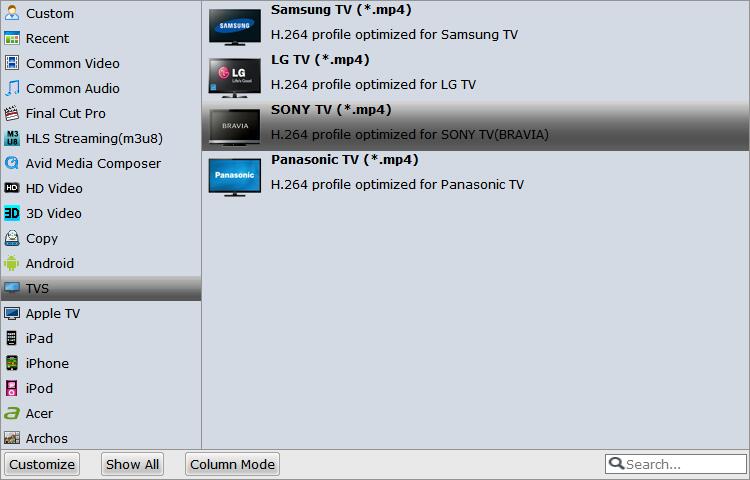
You can also set output video format as H.264 MP4 under Format > Common Video. In general, mp4 is a well-accepted file format for its ability to save memory storage and keep up the video quality. Here 3 H.264 presets "H.264 Baseline Profile Video(*.mp4)", "H.264 Main Profile Video(*.mp4)", "H.264 High Profile Video(*.mp4)" are supported.

Tip: Click the "Settings" button and customize proper video/audio parameters if necessary. Video size, bitrate and fame rate are flexible and can be adjusted as you like.
Step 3. Start the conversion
Click the Convert button at the bottom-right corner of the interface to convert the ISO file to your Sony Bravia TV. Once the conversion is finished, you will be able to get the output files for Sony Bravia TV via clicking on "Open" button effortlessly. Now you can enjoy the converted ISO image files to Sony Bravia TVs for playback with great fun.
Useful Tips
- Convert ISO to MP4
- Convert ISO to AVI
- Convert ISO to DivX
- Convert ISO to Videos
- Convert ISO to Chromebook
- Play ISO files on Mac
- Play ISO on iPad
- Play ISO on Apple TV
- Play ISO via Plex
- Play ISO on Roku
- Play ISO on Gear VR
- Edit ISO in Adobe Premiere
- Edit ISO in Final Cut Pro
- Play ISO files on Android
- Play ISO files on iOS Devices
- Convert ISO to MKV Store on NAS Drives
- ISO to MKV for Plex on ATV 4
- Play ISO files on Vizio Smart TVs/4K TVs
- Convert Blu-ray ISO to MKV
- Convert Blu-ray ISO to MP4
- Play Blu-ray ISO files on Sony Bravia TV
- Play Blu-ray ISO on Sony TV
- Upload Blu-ray ISO to Dropbox
- Convert 3D ISO to 3D SBS MKV
- Convert 3D ISO for Watching on Homido V2 VR
- Convert 3D ISO for Watching on PSVR
- Convert Blu-ray ISO to H.265/HEVC Videos
- Best Blu-ray ISO Ripper
- Best ISO Converter Software 2017
- Review: 2018 Best BD/DVD ISO Converter
ISO Converter Review
Copyright © 2009- Brorsoft Studio. All Rights Reserved.





