How to Convert and Import VOB Files to iTunes (iTunes 12)
Technically, VOB is based on MPEG-2 program stream format, but with additional limitations and specifications. At present, its playback on applications is quite limited: You can only play VOB with regular DVD player or VLC on your Mac; iTunes is NOT able to work with VOB format. If you get used to the iTunes feature and want to watch VOB files in iTunes, a smart solution is to convert VOB to iTunes friendly format first and then transfer the converted videos to iTunes for playback.
In order to import VOB files to iTunes (iTunes 12), you need a VOB converter, which supports encoding VOB to .m4v, .mp4, .mov for dropping to iTunes library. Here Brorsoft iMedia Converter for Mac is highly recommended - it is the best video converter that can help you convert VOB to iTunes compatible video with high output video quality.
This VOB to iTunes converter provides high-qualified and easy-handled conversion process and supports converting from VOB, MKV, AVI, TiVo, MPG, WMV files to virtually any video formats. Meanwhile, it directly offer presets for iOS devices and Apple TV, so that you can import the converted files to iTunes smoothly and play them perfectly on your iPhone, iPod, iPad, Apple TV, etc. If you meet the VOB playback issues in Windows(Windows 8 included), Brorsoft Video Converter Ultimate is the best choice for you. Download it now and follow the steps to convert VOB videos to iTunes for different using.
 (Note: Click here for OS X 10.5)
(Note: Click here for OS X 10.5) 
How to Convert and Import VOB files to iTunes?
Step 1. Add VOB files to this converter
Open the VOB to iTunes Converter Mac program and load the VOB video files from your computer or devices in either of the two ways: 1> Click Add Files to browse and select videos for conversion. 2> Directly drag the files to the program interface to load them.
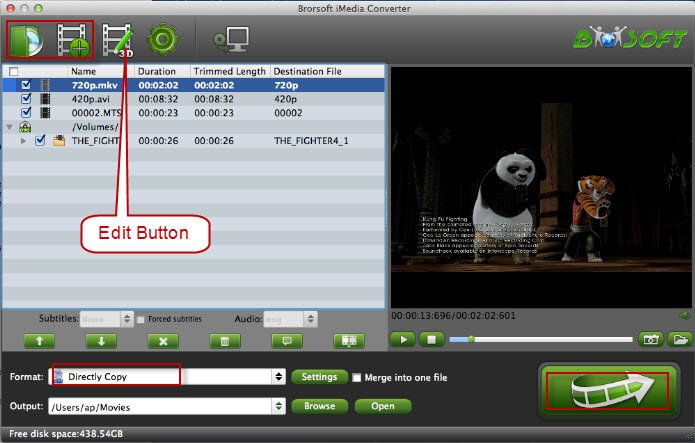
P.S. This all-in-one software can also help you convert and add DVD to iTunes, Blu-ray to iTunes.
Step 2. Select iTunes supported format
Since iTunes supports MP4, M4V and MOV formats, you can click Format bar and choose any of the three from Common Video as the output file format. If you want to import .vob to iTunes for playing on iPhone, iPad, iPod, Apple TV, etc., you can also directly select a format from decent device preset like iPad.
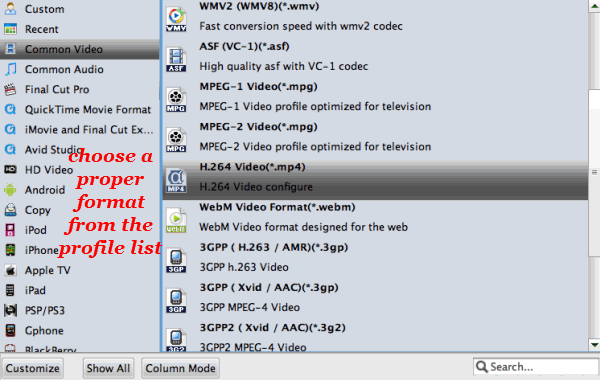
Step 3. Start to convert VOB to iTunes
Click the "Convert" button at the bottom right corner, this Mac VOB file converter will start to convert VOB to iTunes playable videos immediately. When the process is done, click Open button to locate the converted videos.
Step 4. Add VOB to iTunes library
Now open iTunes and click File > Add Files to Library to import the converted VOB video to iTunes library. Now you can play the VOB files in iTunes without any troubles or just transfer them to your iPhone, iPad, iPod without any restrict.
Useful Tips
- VOB to iTunes
- VOB to Final Cut Pro
- VOB to iMovie
- VOB to Avid Media Composer
- Convert VOB to MOV on Mac
- Convert VOB to H.264
- Convert VOB to MKV Losslessly
- Play VOB on PS4
- Play VOB in Windows Media Player
- Play VOB on Apple TV
- Play VOB via Plex
- Upload VOB to Vimeo
- Convert MVI to VOB for DVD Player
- Convert MP4 to M4V for iDevices
- Convert MKV to iTunes
- Convert AVI to iTunes
- Convert WMV to iTunes
- Convert VOB to iTunes
- Convert MPG to iTunes
- Convert DVD to iTunes
- Convert Blu-ray to iTunes
- FLV to iTunes
- Video_TS to iTunes
- Rip Blu-ray/DVD to M4V for iTunes
- Best DVD Ripper for iTunes
- Play iTunes Movies and TV Shows on HTC U11
iTunes Guides:
Copyright © Brorsoft Studio. All Rights Reserved.





