How to Get VR Headsets to Play 2018 FIFA World Cup Video

VR headsets are a great way to try virtual reality without spending too much money. And if you’ve recorded many exciting moments of the 2018 FIFA World Cup, why not find a way to play 2018 FIFA World Cup Video on VR Headsets for great enjoyment? Well, this article will share a solution with you.
If your FIFA World Cup videos are in 3D or VR mode is great, but what if your videos are only in 2D? Don’t worry. You just need to convert 2018 FIFA World Cup to 3D for VR Headsets. To achieve the goal, you can try Brorsoft Video Converter Ultimate.
As one of the best VR video converter, it is able to convert any video source including World Cup videos to VR devices (Daydream VR, Google Cardboard, HTC Vive, Gear VR and Oculus Rift) supported formats like SBS 3D MP4 and lets you play and edit VR video. Besides, you are authorized to switch any video format like MTS, MKV, AVI, MP4 to 3D MP4, 3D WMV, 3D MKV, 3D AVI, etc. or directly convert video to specific output devices like iPhone, iPad, Samsung and more for viewing freely. Brorsoft iMedia Converter for Mac is designed for Mac users. Now follow the below buttons to download, install, and launch the very World Cup video to VR converter before we continue with the detailed guide on how to convert World Cup video to VR.
READ MORE: Play World Cup Videos on Plex
Convert World Cup to 3D Video to Playback with VR Headsets
Step 1. Add file to this program
Launch the smart VR Video Converter on PC. Then click on "Add Files" to import your FIFA World Cup video recordings to this program. You can also add file via this way: select the video file you would like to import to the software and then drag-and-drop it to the main interface.
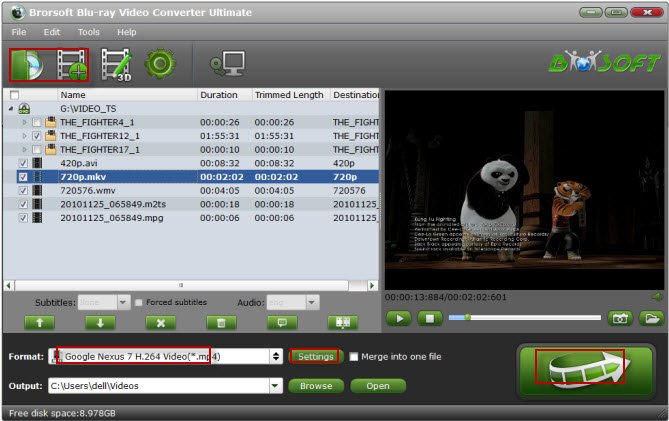
Step 2. Choose output format and output folder
Go to "Format" and tap on "3D Video". There are may 3D options for you including "MP4 Side-by-Side 3D Video (*.mp4)", "MKV Side-by-Side 3D Video (*.mkv)", etc. Generally SBS 3D MP4 is widely supported by most VR headsets. After that, you can define the destination folder for saving the output file.
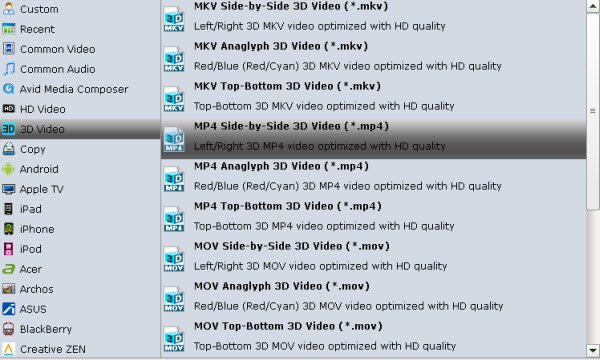
Tips: Before you convert/preview/edit video, please check the original video mode of your video and select the proper one from the given options.
Step 3. Start Virtual Reality Video Conversion
Hit the "Convert" button at the bottom-right corner of the interface to start converting virtual reality videos from 2018 World Cup videos.
Within a short period of time, you can have all video you like played flexibly on on HTC Vive, Oculus Rift, Gear VR and more. Enjoy.
Useful Tips
- VR Headset Supported Video Formats
- 3D Blu-ray on Archos VR Glassess
- 3D Blu-ray on Freely VR
- Play YouTube 3D Videos on PS VR
- 3D Movies on Gear VR using S7 Edge
- Watch 3D Blu-ray in Gear VR
- Rip 3D Blu-ray to SBS 3D MP4
- 2D/3D Blu-ray on 3D TV
- 3D Blu-ray to SBS MKV
- 2D/3D Video to SBS 3D MP4
- 3D Blu-ray to Oculus Rift DK2
- Blu-ray/DVD on Samsung 3D TV
- 3D Blu-ray to View on Google Cardboard
- 3D Blu-ray to Zeiss VR One
- 3D Blu-ray on Freefly VR
- Watch DVD on Gear VR
- Rip Blu-ray/DVD to Daydream View
- Play 3D Blu-ray on Gear VR with Controller (Galaxy Note8 Edition)
- Play FIFA World Cup Video on VR
- Watch 3D Blu-ray on Cmoar VR
Copyright © 2009- Brorsoft Studio. All Rights Reserved.







