Set it Up to Convert Your ISO files to be Playable on your Apple TV 4 via Plex

Can't Play ISO image Files With Plex on Apple TV 4 ? This question has been asked a thousand times but there are still many people new to Plex or Apple TV 4 and do not know the answer.
Here is what i know and have tried:
"Also i know that people have had great success using MakeMKV + Handbrake as their solution.
I have some iso images, and tried use MakeMKV to create a well MKV file and play that but i found it buffering too much or not allowing me to pause and forward etc. I was led to believe that perhaps it was the wrong format/container file. Therefore i changed to using handbrake on the MKV file and converting to MP4 which works, but i wanted to have an option to turn on subtitles (my mom is not a native english speaker so having subtitles in english would help her learn if she wants to watch a movie in my place). However, this then made me find out that subtitles can create an issue on the Apple TV where it forces apple to transcode all the video even if it could do direct play with a compatible formatted video. Now i'm in a quandary as i don't know what to use and how to use it as there are so many solutions out there that you can try and most are pay to play.
So from this context my question is simple:
What software(s) do you guys use and how to do set it up to convert your videos to be playable on your Apple TV as smooth as possible? (I believe Direct Play is the most ideal so i'm sure there is a format and an audio format you guys choose to have the best compromise on good sound and picture with little to no buffering) Any help would be greatly appreciated! Thanks!"
Best Answer Recommended:
Well, there's gonna be a bunch of software people will tell you about and it's usually discovered by trial and error. My setup is all Apple so on my Mac I use Brorsoft Video Converter Ultimate to convert my dvds and Blu-ray to MKV HD format x264 and I have no issues playing any movie thru my Apple tv4. Subtitles being transcoded does not negatively impact playback unless your network bandwidth is small. Brorsoft has a lot of presets to choose from depending on clients you plan on streaming. I usually just use the Apple TV setting and the hardest part is the wait. I was never really a fan of handbrake thought it took too long. Brorsoft has quick conversion on most files. Whatever server you decide to build and go with just make sure you give it some processor power and you won't have to worry so much about transcoding issues.
Why i choose MKV HD format with H.264 codec as my output file?
Actually, MKV Preserves Complete Movie Content (Audio, Video and Subtitles)
One of the main advantages of converting ISO to MKV rather than MP4, AVI or WMV is that MKV holds unlimited number of video, audio, subtitle tracks and metadata. To be exactly, by converting ISO to MKV format, you can get the entire movie with sound, subtitle tracks, thumbmail, along with menus and chapter structure, into one single MKV file.
The equivalent Mac version is Brorsoft iMedia Converter for Mac, which can rip and convert any video files to Plex Media Sever H.264 MKV format for playing on Apple TV 4 on Mac OS X (macOS Sierra included).


How to Stream ISO to MKV H.264 Codec file for PLEX Playing on Apple TV 4
Step 1. Import ISO files
Run the ISO to Plex Converter and click "Load DVD" to select and load the ISO image files to the program. Or drag any video files to the software interface to import the file. You can add several videos for converting at one time as this video converter supports batch conversion.

Step 2. Choose output format
Click Format bar and select output format. To convert ISO to H.264 in MKV quality, you can select "Common Video". Plus, if you wanna play the output videos on certain devices, a better choice is selecting the preset for device as the output format in the output box.
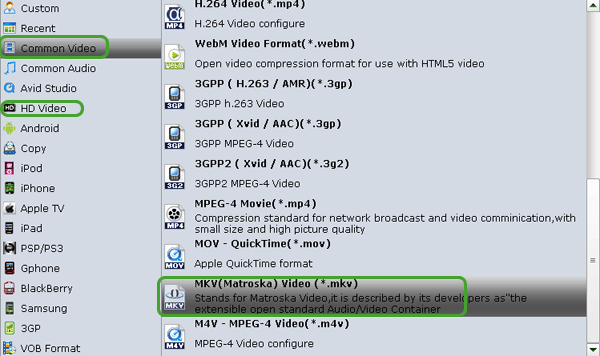
Note: Plex just plays the MP4/MKV files with H.264 video codec and AAC audio, you need to click the Settings icon to set the correct video, audio codecs.
Of course, the program has a number of presets for Apple TV, Apple TV 2, and Apple TV 3rd Generation. Here "Apple TV 3 1080p Dolby Digital Pass-through (*.m4v)" preset is recommended for Apple TV 4.
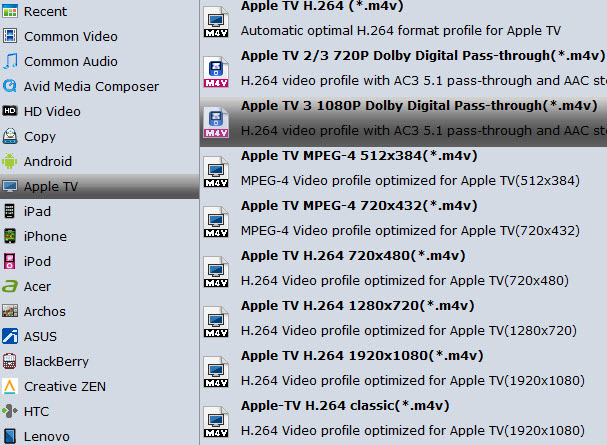
Note: By choosing this format, you will get two sound tracks in the result M4V video, one is stereo, and the other is AC3 encoded Dolby Digital 5.1 pass-through. When your Apple TV is connected to audio receiver, the 5.1 surround sound will work. When ATV is connected to your HDTV only, the stereo track will work.
Step 3: Start to convert
Switch back to the main interface, click the big button "Convert" on bottom-right corner to start conversion. When the process is over, you can find the converted files by clicking the "Open output folder" on the main interface of the program.
Get the output h.264 MKV video files or M4V files for transferring to Apple TV 4 via Plex from Mac. In this way, you can play ISO files with Plex on Apple TV 4 without problems.
Additional Tips:
If you want to listen in a home theater system and you are an audiophile or you really appreciate the sound quality in a movie never use AAC.
I leave here a good and short explanation about the 3 formats to figured out the difference between each one
AAC: Advanced Audio Coding
Compressing digital audio files makes it easier to store or transport digital audio information. This compression, however, degrades the quality of the sound if the right format or method is not used. As part of the MPEG-4 standard, AAC makes small digital audio files. Unlike MP3s, which require 256 kilobits per second, AAC can create the same quality using only 128 kilobits per second. This gives AAC the advantage of storing a larger amount of audio files using less space while preserving sound quality. AAC also produces frequency ranges from 8 to 96 kilohertz.
DTS: Digital Theater Sound
DTS uses digital data to record and play a soundtrack. Digital Theater Systems Inc. initially created this system for theatrical applications to improve soundtracks. Sound tracks that use DTS technology allow six channels, commonly referred to as 5.1 technology. DTS recording also uses 20-bit digital audio instead of the standard 16-bit digital audio. However, DTS files take up the same amount of disk space. This allows DTS technology to record sound without manipulating it significantly.
Types of DTS
DTS technology competes with other sound laboratories such as Dolby Labs. Some of the specific DTS formats includes DTS 70 mm, designed specifically for the audio systems of movie theaters; Neo, a format that converts stereo content into a 5.1 or 6.1 channel format; and Neo X, a format that converts 5.1, 6.1 and 7.1 audio tracks into an 11.1 channel output.
AC3: Dolby Digital Audio Coding 3
Dolby Digital created AC3 as a file extension for surround sound audio files used with the DVD format. AC3 provides a total bit rate of 384 kilobits per second. In order to reproduce the full effect of the AC3 track, you must playback this format using a amplified theater system that supports Dolby Digital. AC3 technology also supports audio sample rates up to 48 kilohertz.
Useful Tips
- Convert ISO to MP4
- Convert ISO to AVI
- Convert ISO to DivX
- Convert ISO to Videos
- Convert ISO to Chromebook
- Play ISO files on Mac
- Play ISO on iPad
- Play ISO on Apple TV
- Play ISO via Plex
- Play ISO on Roku
- Play ISO on Gear VR
- Edit ISO in Adobe Premiere
- Edit ISO in Final Cut Pro
- Play ISO files on Android
- Play ISO files on iOS Devices
- Convert ISO to MKV Store on NAS Drives
- ISO to MKV for Plex on ATV 4
- Play ISO files on Vizio Smart TVs/4K TVs
- Convert Blu-ray ISO to MKV
- Convert Blu-ray ISO to MP4
- Play Blu-ray ISO files on Sony Bravia TV
- Play Blu-ray ISO on Sony TV
- Upload Blu-ray ISO to Dropbox
- Convert 3D ISO to 3D SBS MKV
- Convert 3D ISO for Watching on Homido V2 VR
- Convert 3D ISO for Watching on PSVR
- Convert Blu-ray ISO to H.265/HEVC Videos
- Best Blu-ray ISO Ripper
- Best ISO Converter Software 2017
- Review: 2018 Best BD/DVD ISO Converter
ISO Converter Review
Copyright © Brorsoft Studio. All Rights Reserved.





