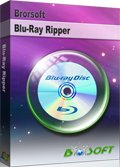How to Stream Blu-ray Movies Through Chromecast
Looking for an easy solution to stream 1080p Blu-ray movies to Chromecast from your laptop? Have confusion if Chromecast support Blu-ray rips with DTS/Dolby Digital? In this article, we will give you the definite answers. Just read on to get some tips and tricks for casting local media Blu-ray to Chromecast fast and easily.
Let's face it: Chrome browser only can support WebM, MP4, MPEG and MKV format videos so far. Thus, as for your Blu-ray collections, it's difficult that they can be casted directly from computer to TV via Chromecast. In order to stream 1080p Blu-ray movies to Chromecast, you need to convert Blu-ray discs or Blu-ray rips to a Chromecast friendly format (e.g. MP4) in advance. Keep on reading for a brief how-to.
First, the most important piece of the equation is that you have a Blu-Ray ripping tool hooked to your computer. Brorsoft Blu-ray Ripper which aims to solve this problem is the best recommendation for you. It's professional in ripping and converting Blu-ray/DVD discs, Blu-ray/DVD ISO image, Blu-ray/DVD copies and more. It gives you the ability to rip and convert 1080p Blu-ray into MP4 format for Chromecast without quality loss. If you are working on Mac OS X, please get Blu-ray Ripping software for Mac. Now download the program and start Blu-ray to Chromecast conversion.
Download Blu-ray to Chromecast Converter:

 (Note: Click here for OS X 10.5)
(Note: Click here for OS X 10.5)
Read More:
How to rip and stream Blu-ray to Chromecast easily
Step 1: Load Blu-ray movies
Insert your Blu-ray disc into your BD drive, run the Blu-ray Ripper for Chromecast and click "BD/DVD disc" icon to load movies.
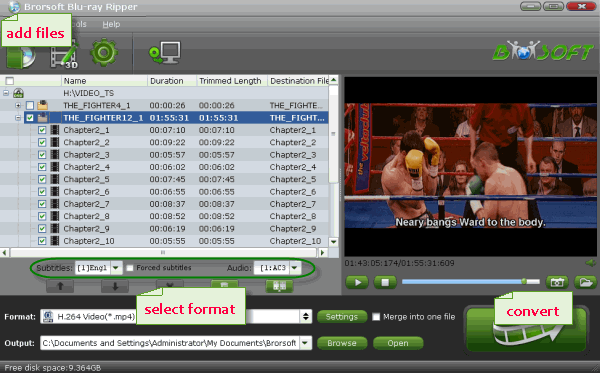
Step 2. Choose output format
Click Format bar to get the format list and select a proper export format. For Chromecast, MP4 in "Common Video" column can be the optimal choice.

Tip: Click "Settings" to change the video resolution, bit rate and other specifications of the videos. Please remember the file size is based more on bitrate than resolution which means bitrate higher results in bigger file size, and lower visible quality loss.
Step 3. Start to rip Blu-ray to Chromecast
The final step is to tap the Convert button and commence converting Blu-ray movies to MP4 for Chromecast. When the conversion finished, you can click "Open" to locate the output files and easily stream them to Chromecast for enjoyment without any limitation.
Useful Tips
- Blu-ray Playback on PS4
- Rip Blu-ray to Plex
- Copy DVD Blu-ray to USB Flash Drive
- Rip Blu-ray to USB Type-C Drive
- Import Blu-ray to iTunes
- Copy Blu-ray in Windows 10
- Blu-ray/DVD Region Code
- Rip Blu-ray to H.265
- Backup Blu-ray DVD to QNAP
- Rip Blu-ray for Mac with VLC
- Blu-ray to MP4 Converter
- Watch Blu-ray on Nvidia Shield TV 2017
- Copy Blu-ray on macOS Sierra
- Store Blu-ray movies on Synology NAS
- Best Blu-ray Ripper Software 2017
- Convert Blu-ray to H.264
- Rip Blu-ray with Handbrake
- Watch Blu-ray on Galaxy S8/S8+
- Tivo/BD/DVD to iPhones and Galaxy S-Phones
- Play Blu-ray with VLC
- Rip 3D Blu-ray to SBS 3D MP4
- Backup Blu-ray/DVD to NAS for Plex
- Compress Blu-ray/DVD into Smaller Size
- Rip Blu-ray to MKV keep 1080p
- Rip Blu-ray with Forced Subtitles
- Blu-ray to Samsung TV with H.265 Codec
- Convert Blu-ray ISO to MKV
- Copy Blu-ray movies to NAS
- Copy Blu-ray Discs with Original Structures
- Copy Blu-ray Main Movie Only
- Rip Blu-ray to iPhone 8/iPhone X
- Blu-ray to Xbox One S
- Rip Blu-ray to MKV Play on Plex
- Copy Blu-ray to Surface Book
- Stream 4K Videos to XiaoMi Mi Box
Copyright © Brorsoft Studio. All Rights Reserved.