Split Video_TS Cartoon Show Episodes into Single Files Losslessly
Q: "Finally time after several years of cartoon VHS collecting to actually transfer everything from VHS->DVD and then from VIDEO_TS to something that is easily moved eg. .MP4 (h264). I downloaded Handbrake easy GUI but just too many different settings to play with. So im just curious before i start putting down hours of hours of conversion work that i actually get the best result taking care of both quality/and compression size. Thanks."
For those who are curious about how to split Video_TS cartoon show episodes into single files with best quality and compression size, you have come to the right place. The rest of this article will present you the best way to finish the conversion flawlessly.
The Video_TS files are one of the main folders in a DVD's contents, it contains main movies (.vob) and lots of system files (.ifo and .bup). However, most of regular video player apps can't read and play them well. That's why some of you want to split Video_TS cartoon show episodes into popular single videos like H.264 MP4 for playback on the go. Of course, Handbrake can do a good job to split/convert Video_TS cartoon show videos into H.264 MP4, MKV etc formats in good quality and small size, but the conversion will cost you a half even more time. Instead, we suggest you try Brorsoft Video Converter Ultimate an all-in-one package tool that can effortlessly get your work done in just a few clicks.
With it, you convert all of your Video_TS cartoon show episodes to all popular video formats .wmv, .avi, .mp4, .mpg, .flv, .mkv, .mpg, .mov, etc. Besides converting DVD Video_TS files, it can also help you convert common videos, DVD disc, Blu-ray disc, ISO/IFO files to a decent format you want. The equivalent Mac version is Brorsoft iMedia Converter for Mac.
Gudie: Split and Convert Video_TS Cartoon Show Episodes into Single Files
Step 1. Install and launch the best Video_TS video converter, simply click Load File to load your Video_TS cartoon videos to the program. After the files are loaded, select the episodes you want to rip by clicking the box.
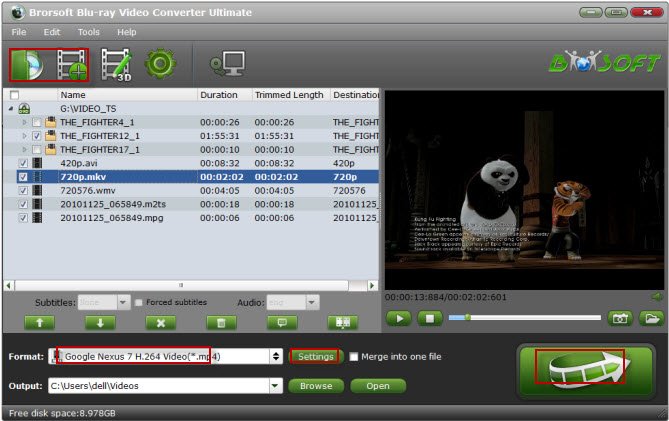
Step 2. Click the "Format" option, and choose the proper formats like H.264 MP4, MKV, AVI etc. from Common Video profile list. If you want to keep 1080p resolution as source movie, you can choose HD Video > H.264 HD Video(*.mp4).

Tips: Simply click Settings bar and you can tweak the settings to your satisfaction and even save it as preset.
Step 3. Hit the "Convert" button to split and convert cartoon show episodes from your DVD Video_TS folder files into single H.264 MP4 videos. Once the conversion is finished, click "Open" to quickly find the converted movies, then enjoy them on any portable device as you like.
Useful Tips
- Convert Video_TS to MP4
- Convert Video_TS to AVI
- Convert Video_TS to MOV
- Convert Video_TS to iMovie
- Convert Video_TS to iTunes
- Play Video_TS on Windows
- Play Video_TS on Android
- Play Video_TS thru Plex
- Play Video_TS on PS4
- Play Video_TS on Sony TV
- Play Video_TS on Apple TV
- Play Video_TS on Windows/Mac
- Play Video_TS on Galaxy S8/S8+
- Play Video_TS on Panasonic TV
- Play Video_TS on iPhone/iPad
- Best Video_TS Converter for PC and Mac
- Import Video_TS to Final Cut Pro
- Video_TS to MKV Play on Plex
- Edit Video_TS/ISO with Camtasia Studio
- Play Video_TS/ISO on Sony Bravia TVs Thru USB Port
- Upload Video_TS/ISO to Google Drive
- Play Video_TS on Windows Media Player
- Split Video_TS Cartoon Show into Single Files
Copyright © 2009- Brorsoft Studio. All Rights Reserved.







