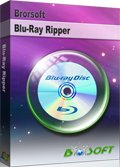Convert Blu-ray to HD MKV for Enjoyment via Mede8er Multimedia Player
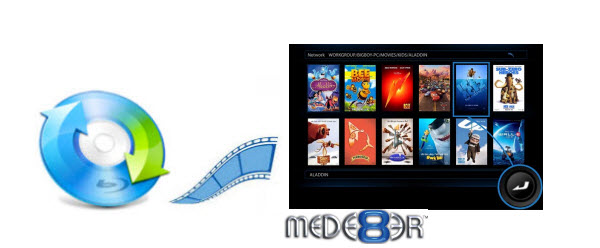
Mede8er has made it so easy to watch the official movie trailer directly from the Movie Information Sheet in any of the Mede8er Series models including MED1000X3D,MED600X3D,MED800X3D .etc. It's so easy and user friendly and all that is required is to select the movie trailer icon on the Info Sheet and the Movie Trailer will automatically launch and play in full screen. However, if mede8er detects Bluray drive via USB port, it would usable against Blu-ray Encryption, it only plays Unecrypted Bluray Disc. Wanna play all Blu-ray movies on Mede8er? Read on.
On Mede8er official website, we can easily learn that the Mede8er fully supports the very latest video codec's such as MKV-H264, BDMV, BDISO, M2TS for seamless playback of all supported media files. Then ripping commercial Blu-rays into MKV format is an ideal way for users to enjoy protected Blu-rays on Mede8er. Under this circumstance, a powerful Blu-ray Ripper is needed.
According to users feedback, we highly recommend Brorsoft Blu-ray Ripper to you which can help you remove the Blu-ray/DVD disc protection and convert them into common video formats for playing on Mede8er or other Media Players as well as portable devices. Moreover, its built-in editing functions can meet your demands on trimming, cropping, adding watermark on your movie before conversion. If you have a Mac and plan to copy Blu-ray to HD MKV for Mede8er, Brorsoft Blu-ray Ripper for Mac is your first choice. Now, download software and start conversion.
Download Blu-ray Ripper for Mede8er:

 (Note: Click here for OS X 10.5)
(Note: Click here for OS X 10.5)
How to Put Blu-ray movies to Mede8er with MKV format
Step 1: Insert your Blu-ray movie to disc drive, and click "Load Disc" button on Blu-ray Ripper interface to load Blu-ray from ROM; it also support DVD/BD ISO and Blu-ray folder.
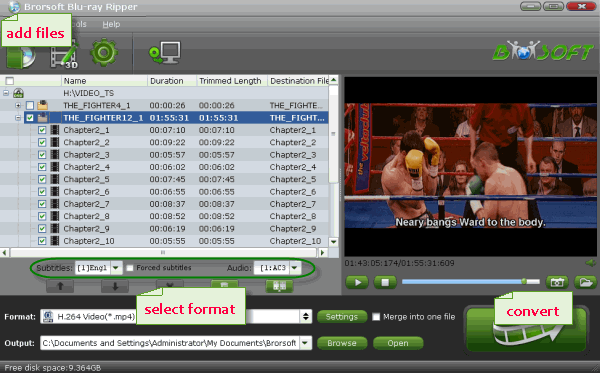
Step 2: To choose a format for playing on Mede8er, go to "Format" bar and select "Common Video>> MKV(Matroska) Video (*.mkv)" format. You can also choose the "MKV HD Video(*.mkv)" from the HD Video sublist.
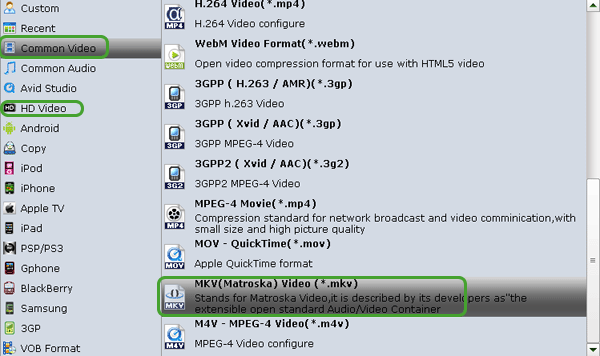
Note: "Settings" page allows you adjust codec, bit rate, frame rate, sample rate and audio channel according to your needs. To keep the 1080p video resolution, you'd set the video size as 1920*1080 to convert Blu-ray to MKV for HD backup keeping 1080p.
Step 3: After all settings, tap "Convert" button to start Blu-ray to Mede8er conversion.
Once the conversion completes, you will be able to get the output files via "Open" panel effortlessly. Now, you can easily transfer and watch Blu-ray movies on Mede8er Multimedia Player. Just Enjoy!
Read More:
How to Rip Blu-ray to iTunes
How to Stream Blu-ray to Roku
How to Transfer Blu-ray to Plex
Useful Tips
Copyright © Brorsoft Studio. All Rights Reserved.