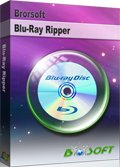Easy Way to Rip Blu-ray for Playing on Galaxy S9/S9 Plus on the go

Q: "Hi. I'd like put some of my favorite DVD movies onto Galaxy S9, so I can enjoy them on a trip. Any suggestions?"
Samsung's flagship phone Galaxy S9/S9 Plus have finally landed and come loaded with a bunch of new features, including a variable aperture camera, support both fast charging and fast Qi charging, etc. With it's Quad HD Super AMOLED screen, 18.5:9 resolution, you will also have a good movie experience. In case you have collected a bunch of Blu-ray disc, just read below article to rip Blu-ray for playing on Galaxy S9/S9 Plus anywhere, anytime.
After testing several freeware software like Handbrake, MakeMKV to rip and digitize Blu-ray discs, we found Handbrake can't decrypt/rip the copy protected Blu-ray discs, and MakeMKV only outputs MKV formats without compression. Fortunately, Brorsoft Blu-ray Ripper can do such big favor for you. With it, you can remove all the protections from commercial Blu-ray discs, and rip/convert Blu-ray to Galaxy S9/S9 Plus supported video/audio formats without losing quality.
In addition, it provides a lot of presets for iPhone, iPad, Android, PS4/PS3, Samsung, HDTV and convert 2D/3D Blu-ray to 3D SBS/Anaglyph/TAB mp4, mov, avi, wmv, mkv videos for VR headsets, 3D TV. If you're using a Mac, please turn to Brorsoft Blu-ray Ripper for Mac.
Free download best Blu-ray to Galaxy Converter:
Guide: Rip Blu-ray Movies for Playing on Galaxy S9/S9 Plus
NOTE: Anywhere from 30 to 60 GB of hard disk space is needed depending on what you’re ripping. Blu-Rays are big, and we’re going to rip the whole thing to our drive first, so depending on the movie you’re ripping and the quality you want in your final movie file, you’ll need a good amount of space. Here, Mac version Blu-ray ripper taken as example, Windows share the same way except tiny differences on interface.
Step 1. Load Blu-ray Movies
Install and run the best Blu-ray ripper and copier software, then click "load disc" icon to load your Blu-ray movies to the program. Here, DVD disc, BD/DVD Video_TS folder, ISO/IFO files are supported as well.
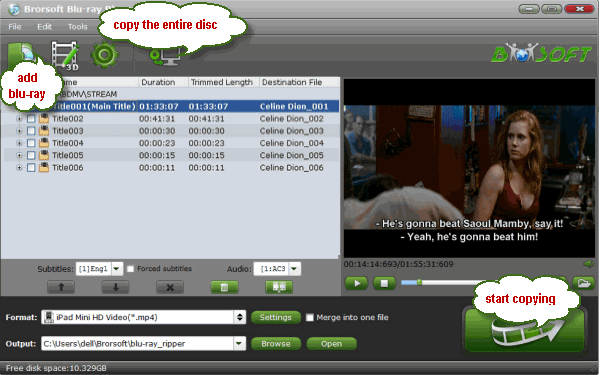
Step 2. Select output format
Press the "Format" option, and choose H.264 MP4, format in "Common Video" list. If you want to keep 1080p resolution, you can choose those formats in "HD Video" category. You can also pick up the preset in Samsung categroy as you like.

Tip: Click "Settings" icon, it lets you make adjustments to the video settings. For example, lowering the frame rate can help reduce the file size. You'd better keep the balance of your video quality and video size.
Step 3. Start Blu-ray to Galaxy S9/S9 Plus conversion
With above settings, tap the "Convert" button to rip and convert Blu-ray movie to Galaxy S9/S9 Plus compatible formats. Once the conversion is finished, click "Open" to find converted videos, then copy the converted Blu-ray movies to Galaxy S9/S9 Plus for easier playing.
Useful Tips
- View 3D Movies on Gear VR via Galaxy S7 Edge
- Rip Blu-ray to Galaxy tab S3
- Convert Blu-ray to Galaxy Tab S2
- Rip Blu-ray to Galaxy Tab 4
- Rip Blu-ray for Galaxy Tab Pro
- Play Video_TS on Galaxy S8/S8 Plus
- Convert DVD to Galaxy Tab 3
- Watch Blu-ray on Galaxy S8/S8+
- Watch Blu-ray on Galaxy S7/S7 Edge
- Tivo/Blu-ray/DVD to Galaxy S-Phones
- Play DVD on Samsung S8/S8+ using Plex
- Play Blu-ray/DVD/Any Videos on Samsung Galaxy
- Copy DVD to Galaxy S7/S7 Edge
- DVD to Galaxy Tab 4
- Convert DVD to Galaxy Tab S2
- DVD to Samsung Galaxy S6/S6 Edge
- DVD to Galaxy Note 5
- DVD to Samsung Galaxy A7
- Play ISO/IFO on Galaxy Tab Pro
- Watch DVD on Galaxy S9/S9 Plus
- Play Blu-ray Movies on Galaxy S9/S9 Plus
- Watch Video_TS/ISO Files on Galaxy Tab 10.1
Copyright © Brorsoft Studio. All Rights Reserved.