Converting Video_TS Folder for Playback on Sony TV

In recent years Sony has released many hot HD TVs, and there are a lot of users choose to buy Sony TV to replace their old TVs, and watching TV shows and movies on Sony bigger screen really give us better enjoyment. Here comes the question, why Video_TS folder from DVD can not recognized by Sony Smart TV?
Thus, before streaming or transferring media files to Sony TV, what you need to consider first is the format compatibility. We found many guys are faced with same related issues:
| "Can Sony Smart TV play VIDEO_TS folder? I have a lot of Video_TS movies ripped from some DVD discs and I have copied some of them into USB flash drive and wait for enjoying them on Sony TV through USB port, only to find my Sony TV can't recognize the Video_TS files, can anyone help me to play MKV files on Sony TV from USB? Any suggestion is appreciated, thanks!" |
In this article, we will talk about how to get Video_TS movies to Sony Smart TV with smooth playback.
To put it simply, a Video_TS file actually is a DVD folder file, mainly containing all data for the DVD movies, which is not supported by bulk of smart TVs including Sony TV, Panasonic TV, LG Smart TV, etc.
To solve Sony TV & Video_TS playback issues, the best bet is to convert files in Video_TS folder to Sony Smart TV most compatible video format like MP4(from Sony HDTV user manual). Afterwards, you are able to put the new file on the external hard drive and transfer to Sony Televisions for playback without any hassles.
Since Video_TS are actually DVD videos, to convert DVD Video_TS folder to Sony TV, you need to get a DVD file converter. Here Brorsoft Video Converter Ultimate is highly recommended.
With it, you can fast convert Video_TS, ISO, IFO, BDMV, etc. disk image formats, as well as DVD/Blu-ray discs and MP4, MKV, AVI, MXF, AVCHD, MOV, etc. to Sony TV compatible MP4 format while keeping the original quality.
If you're using a Mac, simply turn to iMedia Converter for Mac (macOS Sierra compatible), which has the same function as the Windows version. Just get it now and follow the steps below to convert Video_TS for Sony TV.
| Note: Brorsoft Video Converter Ultimate / iMedia Converter for Mac is on all-in-one Blu-ray / DVD ripping tool, video conveerter and editor. With it, you can effortlessly achieve all your multimedia demands and enjoy video/DVD/Blu-ray anywhere and anytime you like. If you want to watch DVD/Blu-ray and any kind of videos on Sony Bravia TV via USB/Hard Drive, there is no harm in trying it. |
==> How to Convert Video_TS to MP4 for Sony Smart TV
Step 1. Add Video_TS folder
Run the program and click "Load Disc" button to select and load the Video_TS folder to the program. As you can see, added files will be displayed on the left source pane and can be previewed on the right preview window.
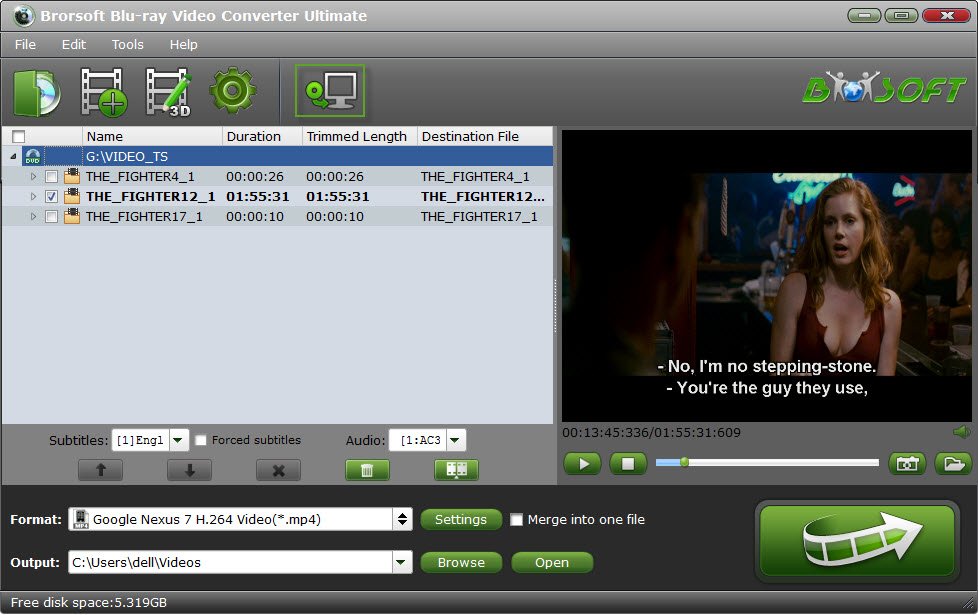
Step 2. Choose the optimized format for Sony TV
It is easy to find the output format list. Just click the format bar and you’ll be shown various devices and their supported formats. Here for Sony TV, please follow "TVS" > "Sony TV(*.MP4)".
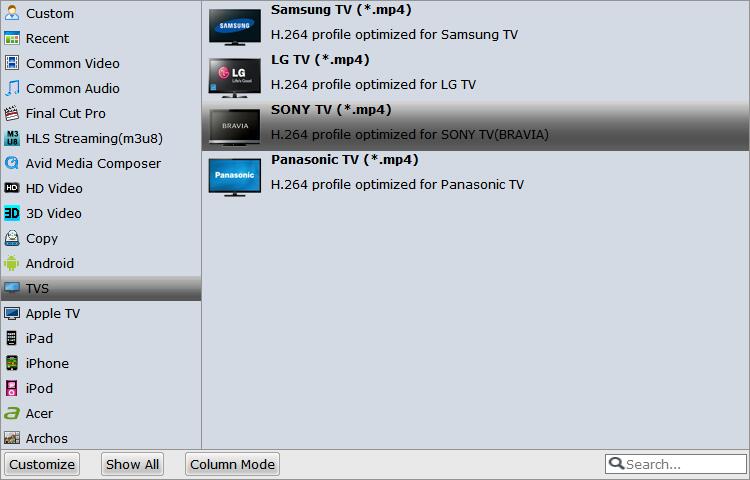
You can also set output video format as H.264 MP4 under Format > Common Video. In general, MP4 is a well-accepted file format for its ability to save memory storage and keep up the video quality.

Tip: You can click the Settings icon and adjust the video bitrate, codec, frame rate, audio sample rate, etc parameters.
Step 3. Start the conversion
After all necessary settings, hit the Convert button, this video converter will start to convert Video_TS to .mp4 for playback on Sony Smart TV through USB drive in no time.
After the conversion is over, connect the USB drive with computer and head to the destination folder where the converted files are stored, transfer the files to the USB drive then plug the drive in the Sony TV. Enjoy.
Related Guides:
Watch DVD on LG TV via Plex
Cast 4K Blu-ray DVD and Videos to TV
Backup Blu-ray & DVD on Plex for Chromecasting to TV
Useful Tips
- Convert Video_TS to MP4
- Convert Video_TS to AVI
- Convert Video_TS to MOV
- Convert Video_TS to iMovie
- Convert Video_TS to iTunes
- Play Video_TS on Windows
- Play Video_TS on Android
- Play Video_TS thru Plex
- Play Video_TS on PS4
- Play Video_TS on Sony TV
- Play Video_TS on Apple TV
- Play Video_TS on Windows/Mac
- Play Video_TS on Galaxy S8/S8+
- Play Video_TS on Panasonic TV
- Play Video_TS on iPhone/iPad
- Best Video_TS Converter for PC and Mac
- Import Video_TS to Final Cut Pro
- Video_TS to MKV Play on Plex
- Edit Video_TS/ISO with Camtasia Studio
- Play AVI on LG Smart TV
- Play Video_TS on Sony TV
- Watch DVD on Samsung TV without DVD Player
- Convert ISO to LG TV
- Play DVD on Amazon Fire TV
- Play ISO files on Sony Bravia TV
- Rip Blu-ray DVD for TV via USB
- Play Video_TS/ISO on Panasonic TV
- Watch Blu-ray on Sony TV via DLNA USB
- Watch Blu-ray on NVIDIA Shield TV 2017
- Play Blu-ray on Amazon Fire TV
- Watch DVD on Nvidia Shield TV 2017
- Play ISO on Sony TV
- Rip 2D 3D Blu-ray for 3D TV
- Blu-ray to Samsung tv with H.265 Codec
- DVD to LG TV via Seagate Wireless Plus Plex
- Play BD/DVD on Samsung UHD TV
- Stream Blu-ray/DVD to TV with Chromecast
- Play Blu-ray on Android TV with Kodi
- Stream Blu-ray/DVD to Android TV
- Cast 4k Blu-ray/DVD to TV with Chromecast
- DVD to USB Stick for Samsung TV
- Watch DVD on Sony Bravia TV without DVD Player
- Fix DVD on TV No Sound Problem
TV Solution
Copyright © 2009- Brorsoft Studio. All Rights Reserved.





