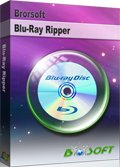How to Play 4K UHD Blu-ray on PS4 Pro?

Sony's PS4 Pro is a fantastic 4K HDR games console that has a full year ahead of any similarly capable rival. One of its new features is that it brings 4K video playback functionality to the system's media player, however, all that content couldn’t come from a 4K Blu-ray disc because the PS4 Pro doesn’t support it. You may wonder how to play 4K UHD Blu-ray disc on PS4 Pro smoothly, read this tutorial to get some clues.
Though PS4 Pro doesn't support a 4K Blu-ray disc format, but it native supports 4K videos in MP4 with the system’s media player. So, it's a wise choice to rip and convert 4K Blu-ray to PS4 Pro compatible video formats for playback on the go. Of course you can try the freeware Handbrake to rip home-made 4K/HD Blu-ray discs to PS4 Pro supported formats. But for those commercial and encrypted UHD Blu-ray discs, Handbrake won't work any more. Fortunately, Brorsoft Blu-ray Ripper an optimal 4K Blu-ray to PS4 Pro converter is highly recommended here.
With it, you can effortlessly bypass all the protections from 4K Blu-ray discs and rip your UHD Blu-ray discs to the widely accepted UHD MP4 videos for PS4 Pro. Plus, it also supports copy-protected Blu-ray discs and provides lots of optimized format presets for almost all popular multimedia devices including iPad, iPhone, Samsung TV, Xbox, PS3/P4. The equivalent Mac version, please turn to Brorsoft Blu-ray Ripper for Mac.
Free download best 4K Blu-ray to PS4 Pro Converter:
Guide: Rip 4K Blu-ray for Playing on PS4 Pro Smoothly
NOTE: Anywhere from 30 to 60 GB of hard disk space is needed depending on what you’re ripping. Blu-Rays are big, and we’re going to rip the whole thing to our drive first, so depending on the movie you’re ripping and the quality you want in your final movie file, you’ll need a good amount of space. Here, Mac version Blu-ray ripper taken as example, Windows share the same way except tiny differences on interface.
Step 1. Add 4K Blu-ray Movies
Install and run the best 4K Blu-ray to PS4 Pro converter, then click "load disc" icon to load your 4k Blu-ray movies to the program. Here, DVD disc, BD/DVD Video_TS folder, ISO/IFO files are supported as well.
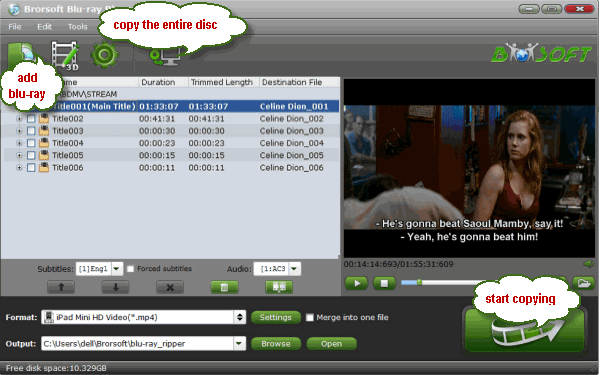
Step 2. Set output format
Clicking the “Format” box, and choose H.264 MP4 from "Common Video" or "HD Video" category as your output for PS4 Pro. Of course, you can choose the preset settings in "PSP/PS3" column which is perfect for PS4 Pro as well.

To keep the original 4K resolution, please select the original option from Size(pix) category.
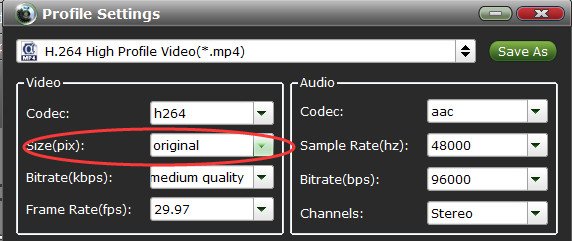
Step 3. Start Ripping 4K Blu-ray for PS4 Pro
After you have done all settings, tap the Convert button to rip/convert 4K Blu-ray movies to PS4 Pro supported formats.
Once the conversion is finished, click “open” button to locate the converted files and copy the converted Blu-ray movies to a USB Drive.
Now you can play the converted 4K UHD Blu-ray movies on PS4 Pro via USB drive a breeze.
Useful Tips
- Remove Blu-ray/DVD audio
- Compress Blu-ray/DVD Size
- Add Subtitles to Blu-ray/DVD
- Watch Blu-ray/DVD on HD TV
- Rip Blu-ray with Forced Subtitle
- Remove Copy Protection from DVD
- Remove DVD CSS Protection
- Remove Blu-ray Regions A, B, C
- Unlock DVD Regions for PS3/PS4
- Change DVD Region Code on MacBook
- Blu-ray and DVD Region Codes
- Streaming BD/DVD to PS4 on Plex
- Play Video_TS and ISO on PS4
- Rip Blu-ray for Playback on PS4
- Play VOB on PS4
- Copy DVD to PS4/PS3 without Regions
- Top 3 DVD Region Killer Software for Windows and Mac
- Top 3 Blu-ray Region Killer Software
- Play Region Locked 4K/1080P Blu-ray on Xbox One X
- Remove BD+ Copy-protection
- Remove Cinavia Protection from 3D Blu-ray (ISO)
- Remove Blu-ray Region Code for PS4 Playback
- Play 4K Blu-ray on PS4 Pro
- Rip 3D Blu-ray for PS4 and Xbox One
Copyright © Brorsoft Studio. All Rights Reserved.