Sony F5/F55 XAVC Files Won’t Work with DaVinci Resolve- Fixed
"Has anyone had issues with Sony's F5 XAVC in Davinci Resolve? Does it work flawlessly with DaVinci? Import, etc. Any advice?"
Sony F55 or Sony F5 can capture both Raw and compressed lower bandwidth file ( XAVC). As you found, XAVC files from Sony F5/F55 are not ideal for post unless you're prepared to throw lots of high-end hardware at it, particularly disk i/o and fast CPUs. It can work well when transcoded to ProRes or DNxHD codec. In the following paragraphs, we will throw you a guide how to imort and edit Sony F55/F5 XAVC in Davinci Resolve flawlessly?
As mentioned above, Sony F5/F55 XAVC files can work smoothly in Davinci Resolve when transcode XAVC to ProRes or DNxHD. Here Brorsoft iMedia Converter for Mac is highly recommended to you. With it, you not only can convert Sony FS5/FS55 XAVC videos to DNxHD or ProRes codec for Davinci, but also can encode Sony FS5/FS55 MXF files to other codecs like Apple InterMediate Codec, MPEG-2 .etc for smooth editing in iMovie, Adobe Premiere Pro. Besides supporting XAVC/MXF as source videos, Brorsoft all-in-one video converter app can also enables users to convert all 4K, HD videos like XAVC S, MTS, MOV, MKV, AVI, FLV, VOB, TiVo, WMV no matter for smooth playback or editing. Blu-ray/DVD(physical discs, Video_TS folder, BDMV, ISO image files) ripping and copying are also supported.
If you are a PC user, please turn to Brorsoft Video Converter Ultimate. Now, download the right version of the software and start conversion.
READ MORE: Import DVD to Davinci Resolve | Edit Blu-ray in Davinci Resolve
Below is the step-step-by guide to convert and import Sony F55/F5 XAVC to Davinci Resolve.
First, install and launch the XAVC to Davinci Resolve converter. Click the Add button to import your 4K .xavc to the program.
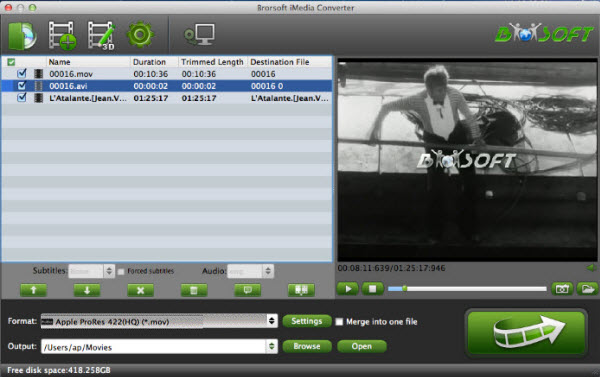
Next step is to hit Format bar to select output format. You can choose Avid Media Composer > Avid DNxHD(*.mov) as output format. It is an ideal editing format for Resolve. And by clicking Settings icon, you can adjust the video codec, bitrate, frame rate, audio codec, audio channel.
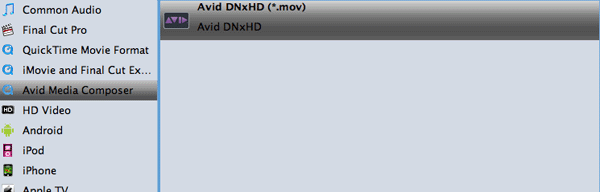
Tip: DNxHD codec just supports 1080p resolution. If you want to get original 4K resolution, you'd better choose "Final Cut Pro> Apple PreRes 4444 or ProRes 422 as the output format. It is supported by Resolve.
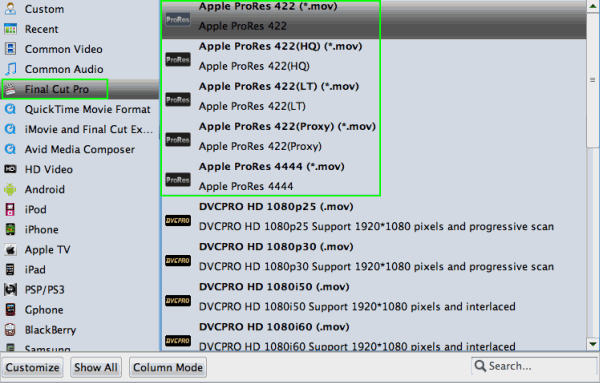
Finally, start transcoding Sony F5 or F55 XAVC for importing to Davinci Resolve. After the conversion is finished, get the new file. You can import and use in Davinci straight away without issues.
Useful Tips
- Import DVD to Davinci Resolve
- Edit Blu-ray in Davinci Resolve
- Import Sony F5/F55 XAVC to Davinci Resolve
- Final Cut Pro 7 Tutorial
- MOV to Final Cut Pro
- BDMV to Final Cut Pro
- MP4 to Final Cut Pro
- WMV to Final Cut Pro
- Import/Rip Blu-ray to Final Cut Pro
- ISO to Final Cut Pro
- VOB to Final Cut Pro
- MPG to Final Cut Pro
- FLV to Final Cut Pro
- Video_TS to Final Cut Pro
- MTS to Final Cut Pro
- 4K XAVC to Final Cut Pro
- DVD to Camtasia Studio
- Video_TS/ISO to Camtasia Studio
- MP4 to Camtasia Studio
- MOV to Camtasia Studio
- BDMV to iMovie
- Video_TS to iMovie
- DVD to iMovie
- MP4 to iMovie
- MOV to iMovie
- iMovie Support Video Formats
- MPEG to iMovie
- WMV to iMovie
- VOB to iMovie
FCP Guides:
Camtasia Studio Tips:
iMovie Guides:
Copyright © Brorsoft Studio. All Rights Reserved.







