How to Convert VOB to MOV on Mac OS X
If you're searching for ways to convert VOB to MOV on Mac, you must have come across some incompatibility problems, either to play VOB files on any Apple devices or edit VOB movies in Mac video editors. Actually, you're lucky since we've worked out the simplest way to convert VOB files to MOV on Mac OS X (including Mavericks and Yosemite).
To accomplish the task, here we would like to introduce you a professional and powerful Mac VOB to MOV converter. Overall, Brorsoft iMedia Converter for Mac serves as an excellent Mac VOB converter, which can not only convert VOB to MOV with good quality and super fast speed, but also allows you to trim and crop videos, add effects to videos and preview them before converting. And batch conversion is supported as well. To convert VOB to MOV on Windows(8), please turn to Blu-ray Video Converter Ultimate to get the work done.
Download the VOB to MOV Converter:
 (Note: Click here for OS X 10.5)
(Note: Click here for OS X 10.5) 
How to Convert VOB to MOV on Mac
STEP 1. Load VOB files
Launch the VOB to MOV Converter for Mac. Drag & drop VOB files to the program directly and your files would be added instantaneously. Or you can head to the "Add" button to locate the VOB videos you want to add.
Tip: If you want to convert the video files at one time, you can apply the batch conversion by adding several files at a time.
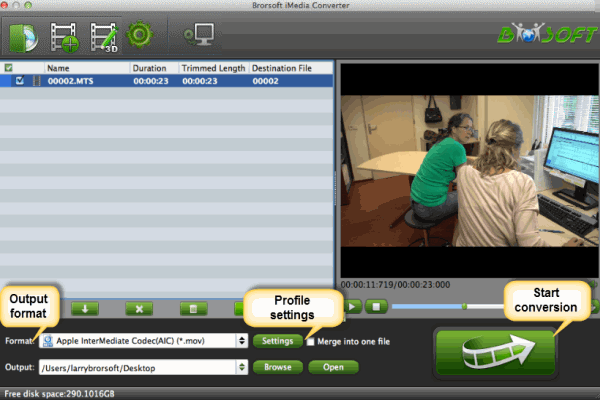
STEP 2. Set output format
After importing your VOB files, you can choose the output format. Click Format bar and select "QuickTime Movie Format" as target format. "MOV- QuickTime(*.mov)" from the "Common Video" is also an optimal choice.
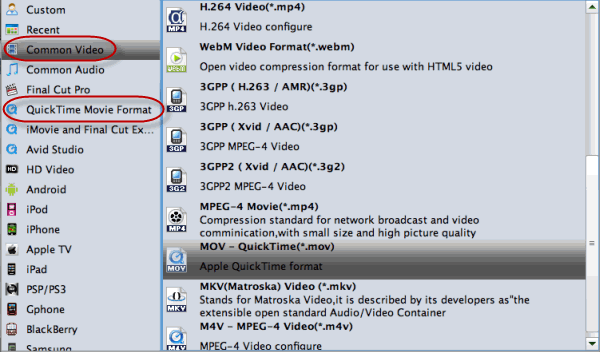
Tips: If your output files are pointed to certain media player, editing software or portable devices, you can choose a decent output format from the provided profile list. For example, if you want to edit VOB in iMovie, you can directly choose "iMovie/FCE --> Apple InterMediate Codec(AIC) (*.mov)" as the target format.
STEP 3. Start to convert VOB to MOV Mac
After the above steps, click the "Convert" button to start VOB to MOV conversion. You could view the conversion progress and are able to cancel the converting process at anytime.
When the conversion is done, you can play the output MOV videos in QuickTime, edit them in iMovie, Final Cut Pro, or put them on your iPhone, iPad for playback whenever you like.
Related Guides:
How to Import a VOB file to iTunes
How to Stream/Play VOB files Via Plex
How to Convert and Add VOB files to iMovie
Copyright © Brorsoft Studio. All Rights Reserved.





